Dillon GS Plus Force Gauge User Manual
Page 13
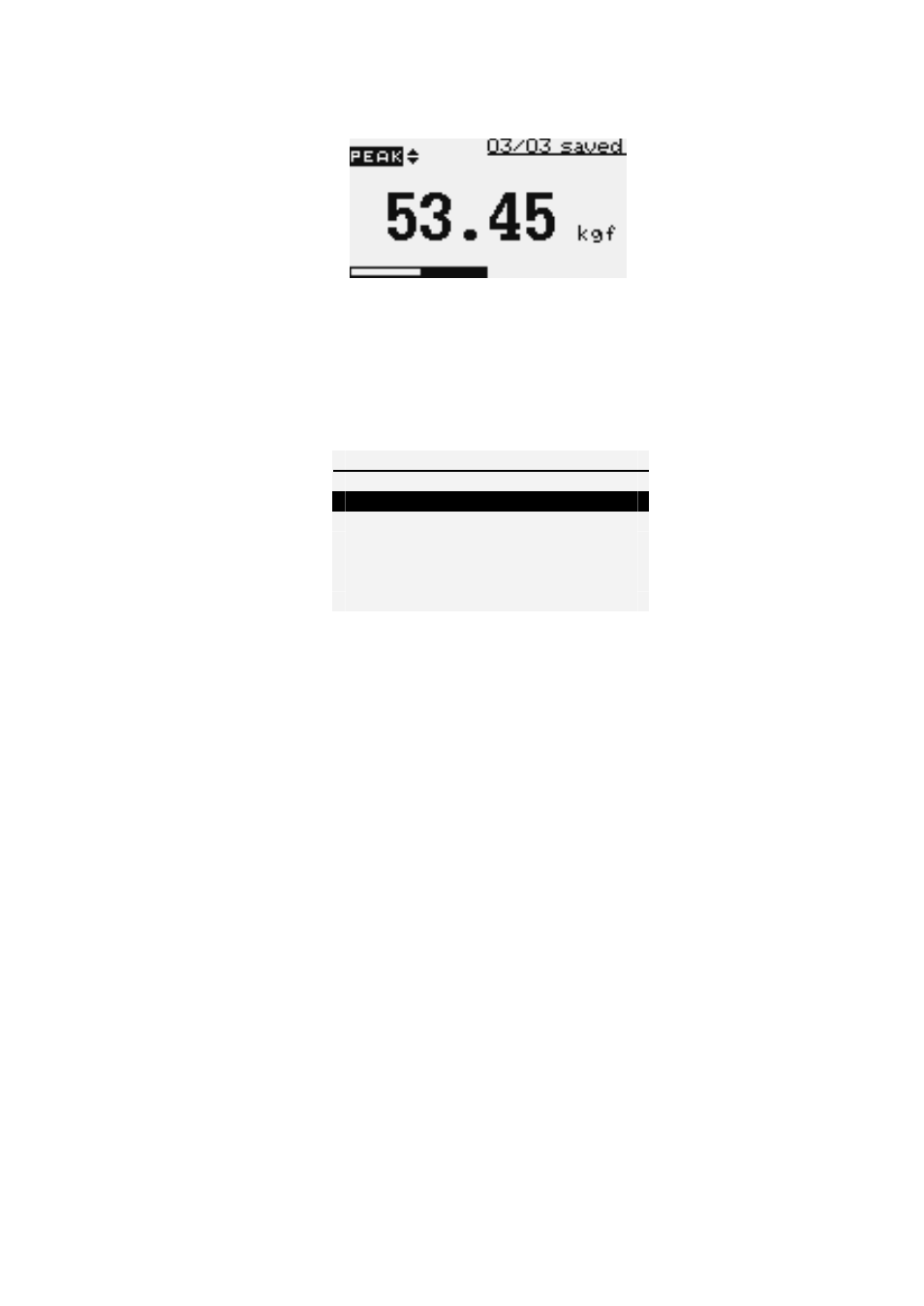
GS series User’s Manual REV 2.1 22/01/12
13
Figure 7a Memory Page
Press UP and DOWN to change memory page, press and hold to
scroll change memory page. Press PRINT key to print the memory to the
serial port. Press ZERO key to access the DELETE menu.
Figure 7b Delete last Menu
Press UP and DOWN to select the delete option , If you selected
NO and press ENTER key the gauge will return to memory page. If you
selected DELETE and press ENTER key the gauge will delete current
saved record and return to memory page. If you selected DELETE ALL
and press ENTER key the gauge will delete all saved record and return to
memory page.
4) CALIBRATION This is used by service technicians when calibrating
the gauge. Contact your Nextech distributor for details.
5) DIAGNOSTIC This is used to check status of the load cell. If you
suspect that your load cell transducer has sustained an overload it is
possible to check the status of the load cell immediately.
Place the gauge horizontally on the flat level surface and go to
main menu page. Use UP and DOWN key to move the cursor point to
DIAGNOSTIC and press ENTER key the display will show Diagnostic menu
page. Press ESC to return to main menu page.
DELETE ?
1) NO
2) DELETE
3) DELETE ALL
