3 standalone modem diagnostic tools, 3 standalone modem diagnostic tools -2, Figure 32. the standalone 2361 modem -2 – CANOGA PERKINS 2361 T1 Modem User Manual
Page 44
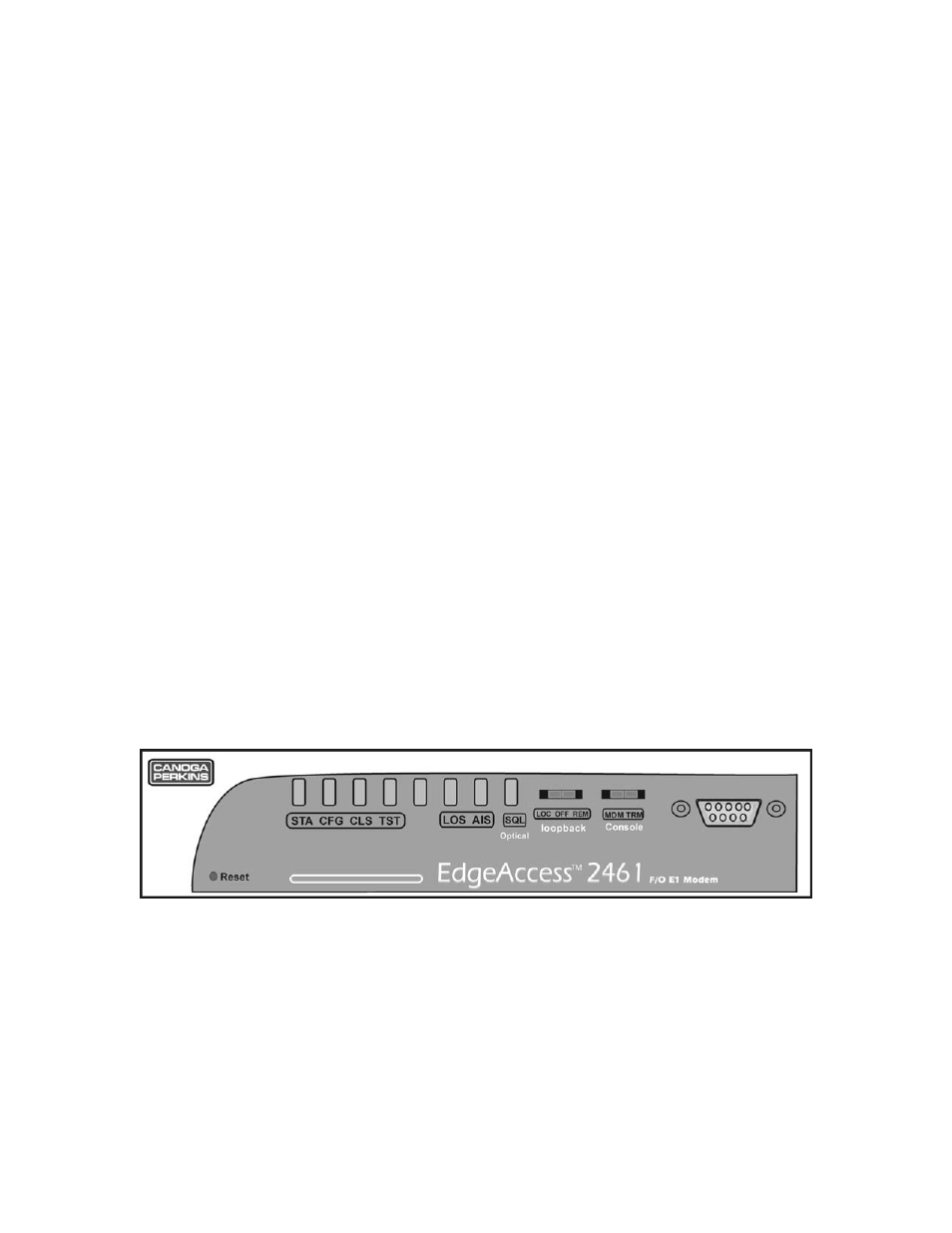
The EdgeAccess Universal Chassis System
2361 Modem Users Manual
5-2
2. This screen reports the number of link errors for both the local and remote modems. Errors
counted here listed below:
•
Composite LOS Errors
•
Electrical LOS Errors
•
Electrical AIS Errors
•
SQL Primary Errors
•
Optical Transmit Errors
•
SQL Secondary Errors
•
Link Self Test Errors
•
Link Self Test LOS
To determine the number of errors, reset the errors to zero and allow errors to accumulate,
helping you determine which modem or link has a problem.
To reset the error counter, press Tab, then enter, as indicated on the screen.
5.3 Standalone Modem Diagnostic Tools
The 2361 rackmount modem has no panel switches for loopbacks. All loopback tests are
controlled via software. The standalone modem, however, does have a limited set of hardware-
controlled loopbacks that are on the front panel. On the front of the 2361 standalone modem, near
the right center, note the switch labeled loopback. It has three positions, Local, Off, and Remote.
Loc: Sets a loopback test on the local modem
Off: Loopback tests are off
Rem: Sets a loopback on the remote modem
The 2361 standalone modem also provides the same set of software-controlled loopback tests
available on the rackmount modem.
Figure 32. The Standalone 2361 Modem
