CANOGA PERKINS 9140 Four-Port SNMP Managed Fast Ethernet Switch User Manual
Page 23
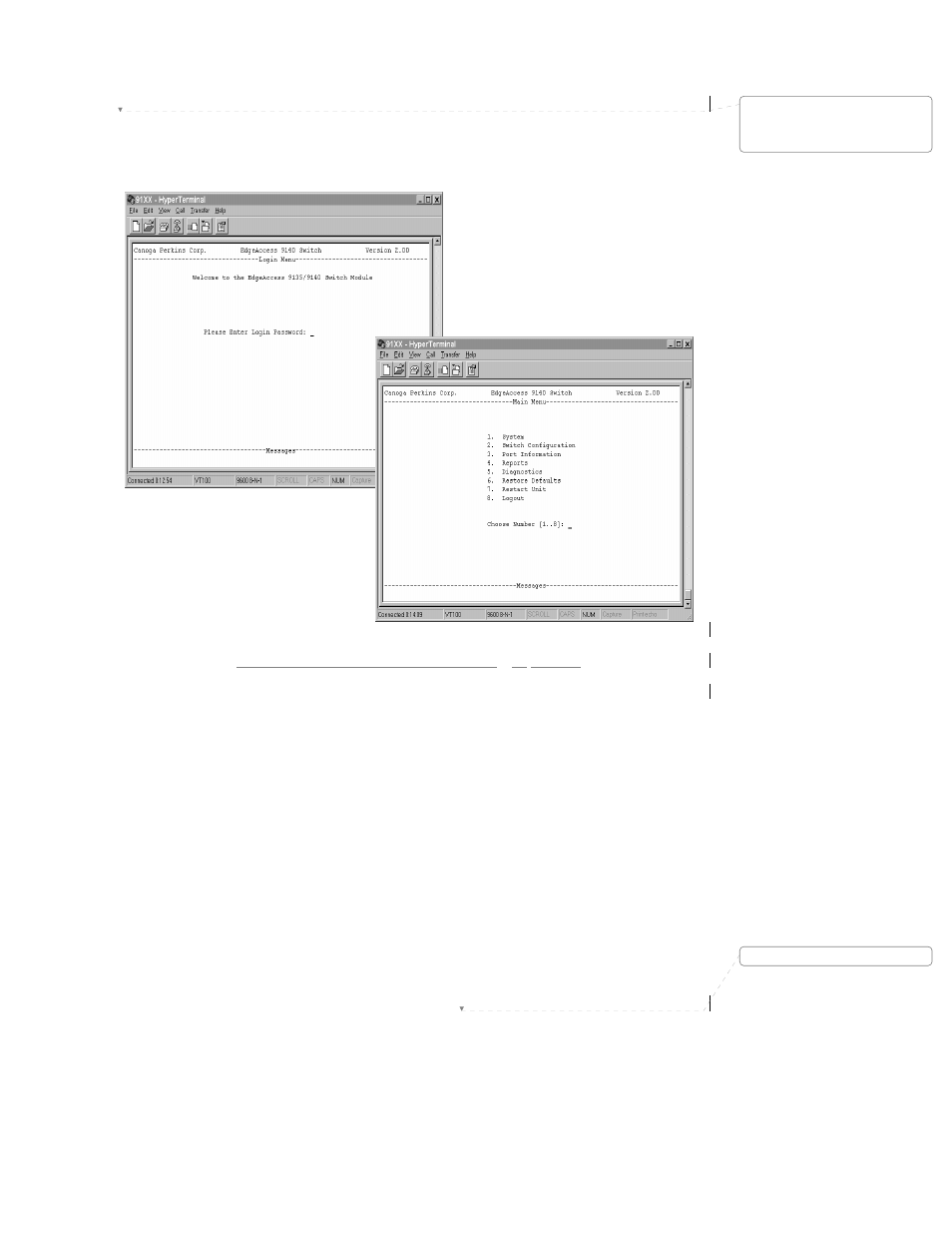
EdgeAccess SNMP Managed Fast Ethernet Switch
Model 9135/9140
1-13
Step 5 At this point the HyperTerminal program will open the newly created 9135/9140 Switch Terminal
as shown in Figure 1-12. Note the screen succession will be, Login Menu (enter password), and
the Main Menu.
Figure 1-12. Opening Screens for the 9135/
91
40
SW File.
Step 6 When configured correctly, HyperTerminal will open and prompt you to enter a "Password." If
this is your initial setup, no password has yet to be defined, so you will select
not your initial setup, enter the proper password as established for Supervisor, Manager, or User,
and select
At this point the terminal has been correctly configured and is operational. The following Section
details how to configure the 9135 for in-band management.
Note: The terminal operation has an automatic "logout" function after 10 minutes of idle time.
Deleted: ¶
¶
¶
¶
Deleted:
Page of 871
