Clearing a paper jam – Canon DR-3080CII User Manual
Page 53
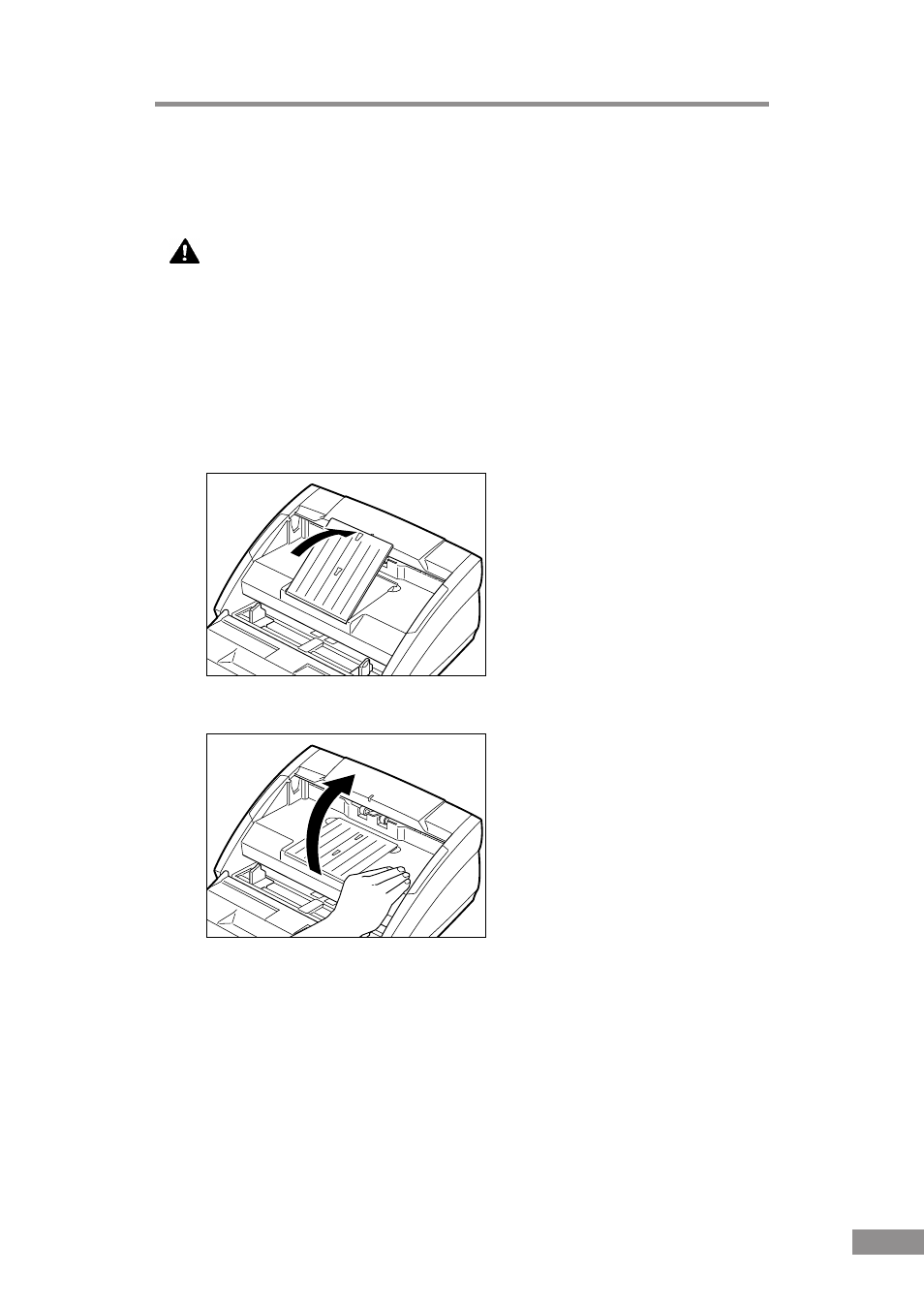
Using the Scanner
51
Clearing a Paper Jam
If a paper jam occurs in the scanner, follow the procedure described below.
CAUTION
Be careful when removing jammed paper. It is possible to cut
your hand on the edge of a sheet of paper.
1.
If there are any ejected sheets already in the document eject tray, remove
them.
2.
Close the document eject tray extension. However, if the document eject
guide is currently attached to the tray, it is not necessary to remove the
document eject guide. Simply continue with the procedure described below.
3.
Grasping the upper unit as shown in the illustration, gently raise it.
This manual is related to the following products:
