Kma 30 – BendixKing SILVER CROWN PLUS System SILVER CROWN PLUS User Manual
Page 21
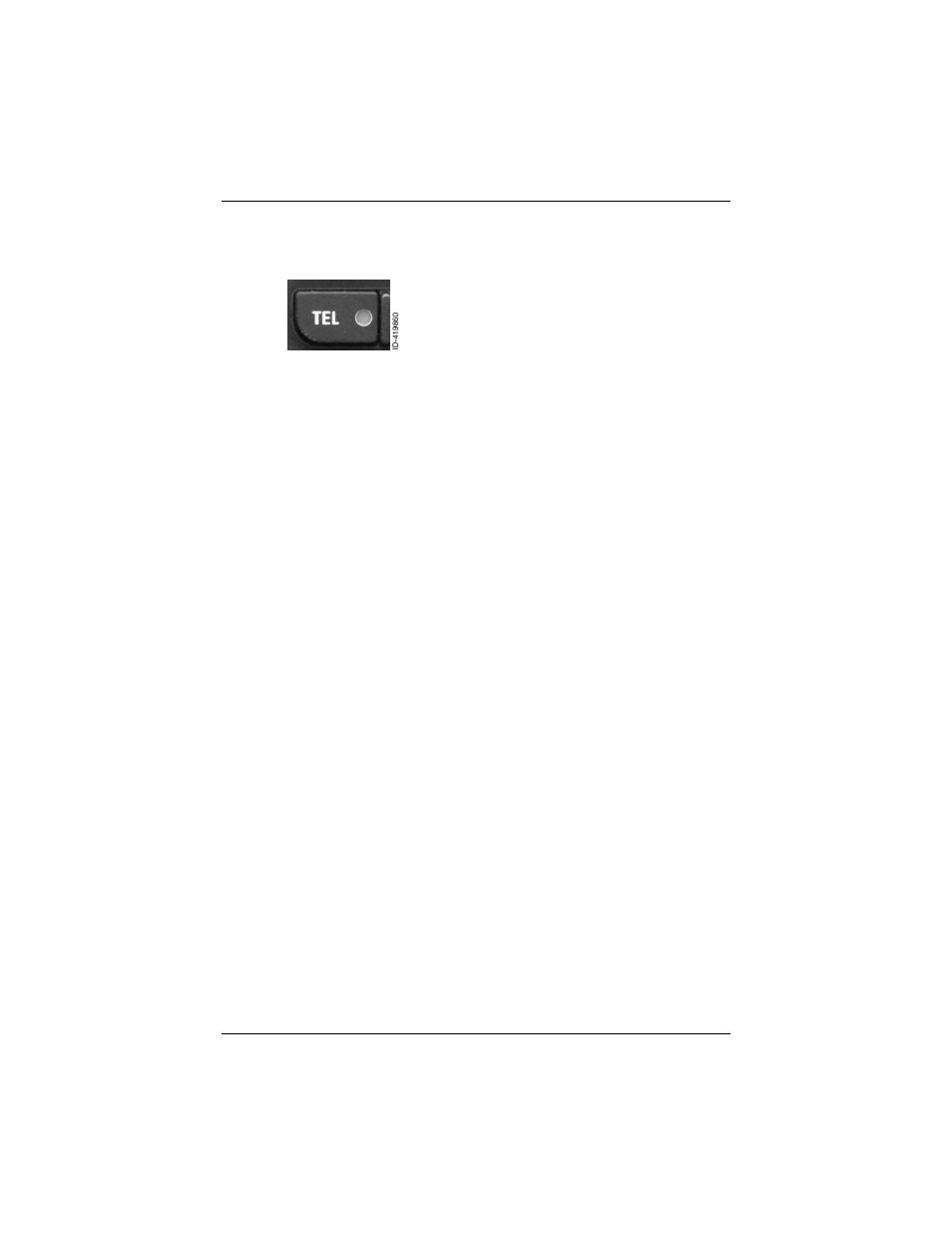
KMA
30
17
the suitability of Split Mode in all
aircraft conditions.
Telephone (TEL) (10)
The TEL mode serves as a full
duplex interface and distribution for
telephone systems such as portable
cellular phones with earpiece jacks or
Bluetooth connectivity. Pressing the
button connects the telephone to the
users as follows:
In ALL intercom mode, all crew
and passengers will be heard on the
phone when they speak. COM and
other selected radio audio is also
heard in the headsets. If the pilot or
copilot pushes the radio PTT, their
mic will be transferred to the selected
COM radio. The telephone party will
not hear ATC communications, and
vice versa.
In CREW mode, only the pilot
and copilot are connected to the
telephone. Passengers will not hear
the telephone. In ISO intercom mode,
only the pilot will hear the telephone,
and only he will be heard. He will also
have access to COM 1 or 2, and will
transmit on that radio using the PTT.
Selected radio audio is provided to
the pilot.
In cases where the cellular
telephone provides sidetone, the
audio panel’s internal sidetone can be
turned off, by holding the TEL and
ADF buttons for more than one
second.
Warning: United States FCC
Regulations contained in 47 CFR §
22.925 contain prohibition on airborne
operation of cellular telephones.
“Cellular telephones installed in or
carried aboard airplanes, balloons or
any other type of aircraft must not be
operated while such aircraft are
airborne (not touching the ground).
When any aircraft leaves the ground,
all cellular telephones on board that
aircraft must be turned off.”
Utility Jack
The 2.5 millimeter (3/32”) jack on
the front of the KMA 30 has three
distinct functions:
•
Cell phone input (wired)
•
Advisory audio input
•
Music input (wired)
Cellular Phone
When a cellular telephone is
connected to this jack using an
adapter cord, the KMA 30 audio panel
will connect the intercom to the cell
phone when the “TEL” button is
pressed (10). When the TEL mode is
off, the telephone ringer audio will be
heard if it is present on the
telephone’s output (ringer may be
muted by radio and intercom).
Audio Advisory Input
The front jack can be used as a
priority advisory input for auxiliary
systems such as a GPS terrain
advisory or portable traffic watch
system. To prevent radio or intercom
from muting this input, press the
“Mute” button until MUTE is off.
NOTE: The front jack is no substitute
for the certified installation of alerts
such as the GPS waypoint or autopilot
tones. These still must be hard wired
into the back by your installer.
“Smart Jack” Function
When the KMA 30 has an audio
signal on music #1 from the rear
- KY 196A System SILVER CROWN PLUS KX 165A System SILVER CROWN PLUS KX 155A System SILVER CROWN PLUS KT 76C System SILVER CROWN PLUS KT 73 System SILVER CROWN PLUS KT 71 System SILVER CROWN PLUS KT 70 System SILVER CROWN PLUS KN 64 System SILVER CROWN PLUS KN 62A System SILVER CROWN PLUS KN 53 System SILVER CROWN PLUS KMA 30 System SILVER CROWN PLUS KMA 28 System SILVER CROWN PLUS KMA 26 System SILVER CROWN PLUS
