BendixKing IN-182A System RDR-2000 User Manual
Page 7
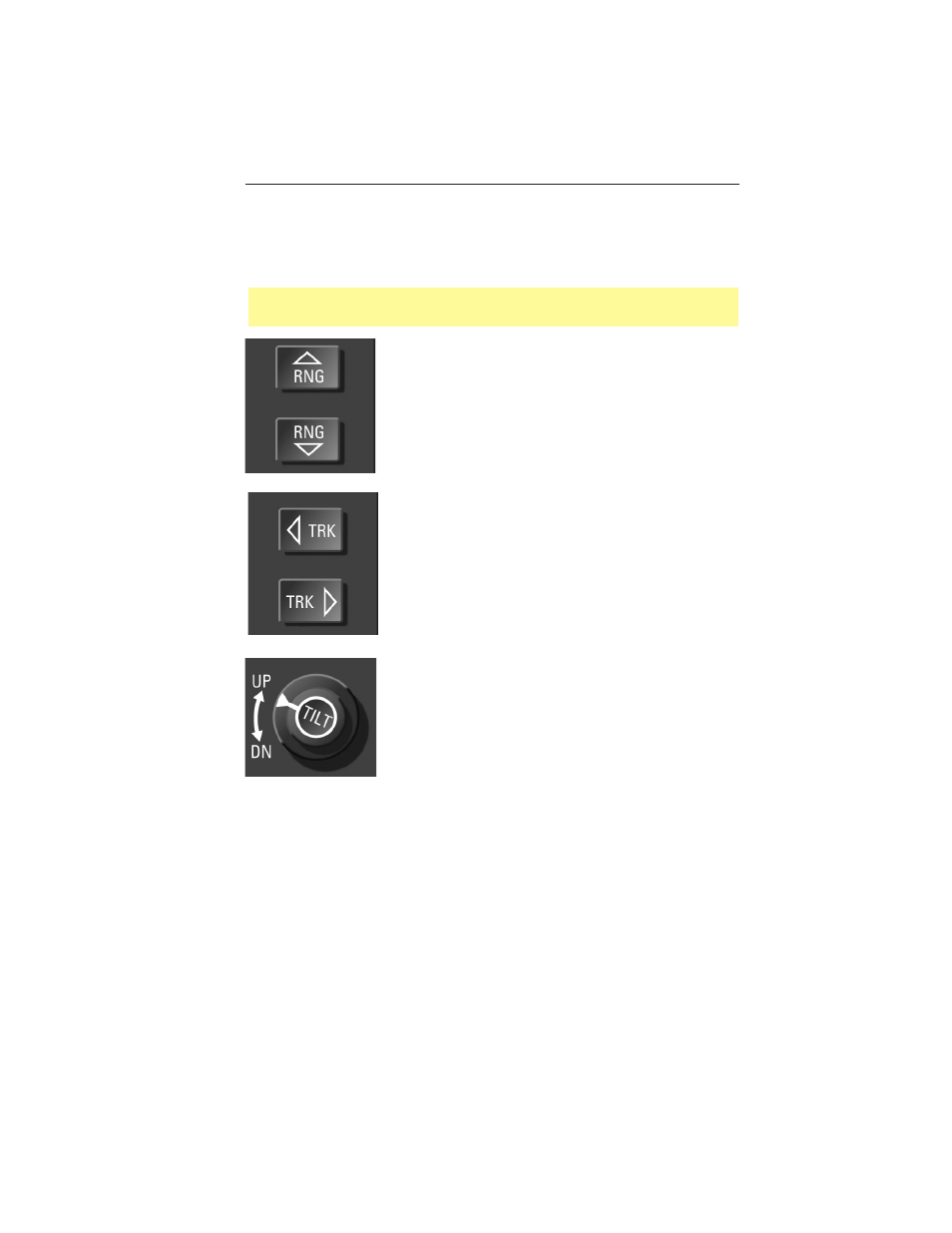
Effective Date: 5/98
RDR 2000 Pilot's Guide: Rev 3
3
Operational Controls
OFF - Removes primary power from the radar indicator, but the radar
still has power applied. The radar will remain active with no radar trans-
missions occurring, for up to a maximum time of 30 seconds. This time
delay allows time to park the antenna at 0 degrees azimuth and 30
degrees tilt down.
Note: The only way to remove primary power from the radar is to pull
the radar circuit breaker.
RNG - Clears the display and advances the indi-
cator to the next range. The upper button increases
range, the lower button decreases it. The
RDR 2000 display ranges are: 10, 20, 40, 80, 160,
240 nm. The selected range is displayed in the
upper right corner of the display with the range ring
distance displayed along the right edge.
TRK - Provides a yellow track centerline for vertical
profile. With the radar on and a track button
pushed, the track line position moves left or right in
1 degree increments at a rate of about 15 degrees
per second. When Vertical Profile mode is selected,
the antenna scans the slice at the track line azimuth
position. While in Vertical Profile mode, the TRK
buttons move the slice left and right. The azimuth
position of the antenna is displayed on the upper
left corner of the indicator.
TILT - Permits manual adjustment of antenna tilt
15° up or down for best indicator presentation. The
tilt angle is displayed in the upper right corner of the
display.
