BendixKing KSN 770 - Quick Reference Guide User Manual
Page 52
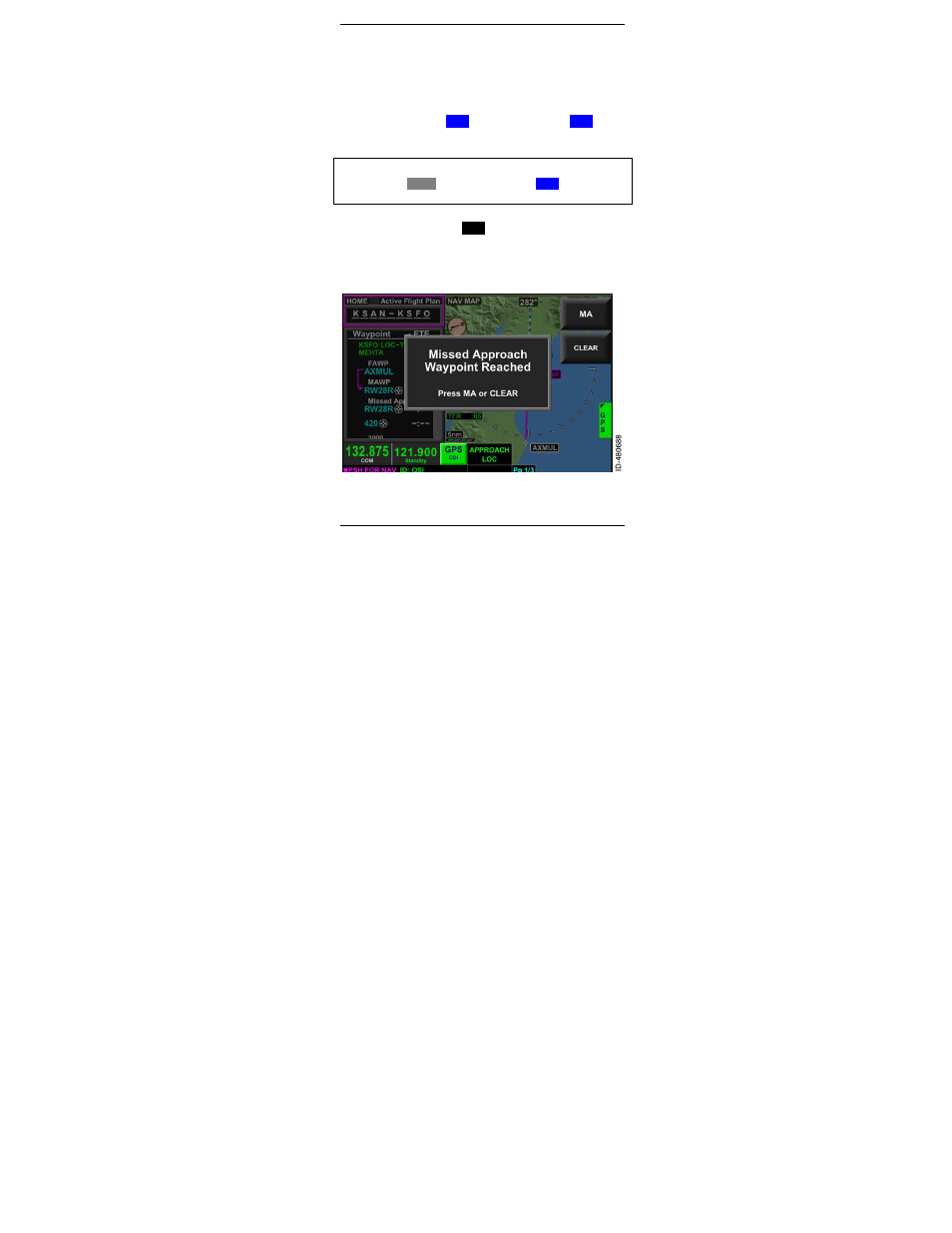
KSN 765/770 Integrated Communication Navigation Display Pilot QRG
Page 50
D200909000026
REV 2 Jun 2014
Execute a Missed Approach Before or After
Reaching the MAWP
A missed approach can be executed in two ways:
before reaching the MAWP or after reaching the MAWP:
1. To execute a missed approach before reaching the
MAWP, push the
MA
bezel softkey. The
MA
bezel
softkey label is only displayed when either the FMS
HOME window or waypoint list window has focus.
TIP
Pushing the
FMS
key will cause the
MA
touchscreen
button to display.
2. To execute a missed approach after reaching the
MAWP, push the
MA
touchscreen button that
displays when the missed approach pop-up window is
displayed. The missed approach pop-up window is
displayed when the MAWP is reached and the missed
approach has not yet been activated.
Activating the Missed Approach Procedure
E
x
e
c
u
te
a
M
is
s
e
d
A
p
p
ro
a
c
h
