Enter waypoints via airway – BendixKing KSN 770 - Quick Reference Guide User Manual
Page 16
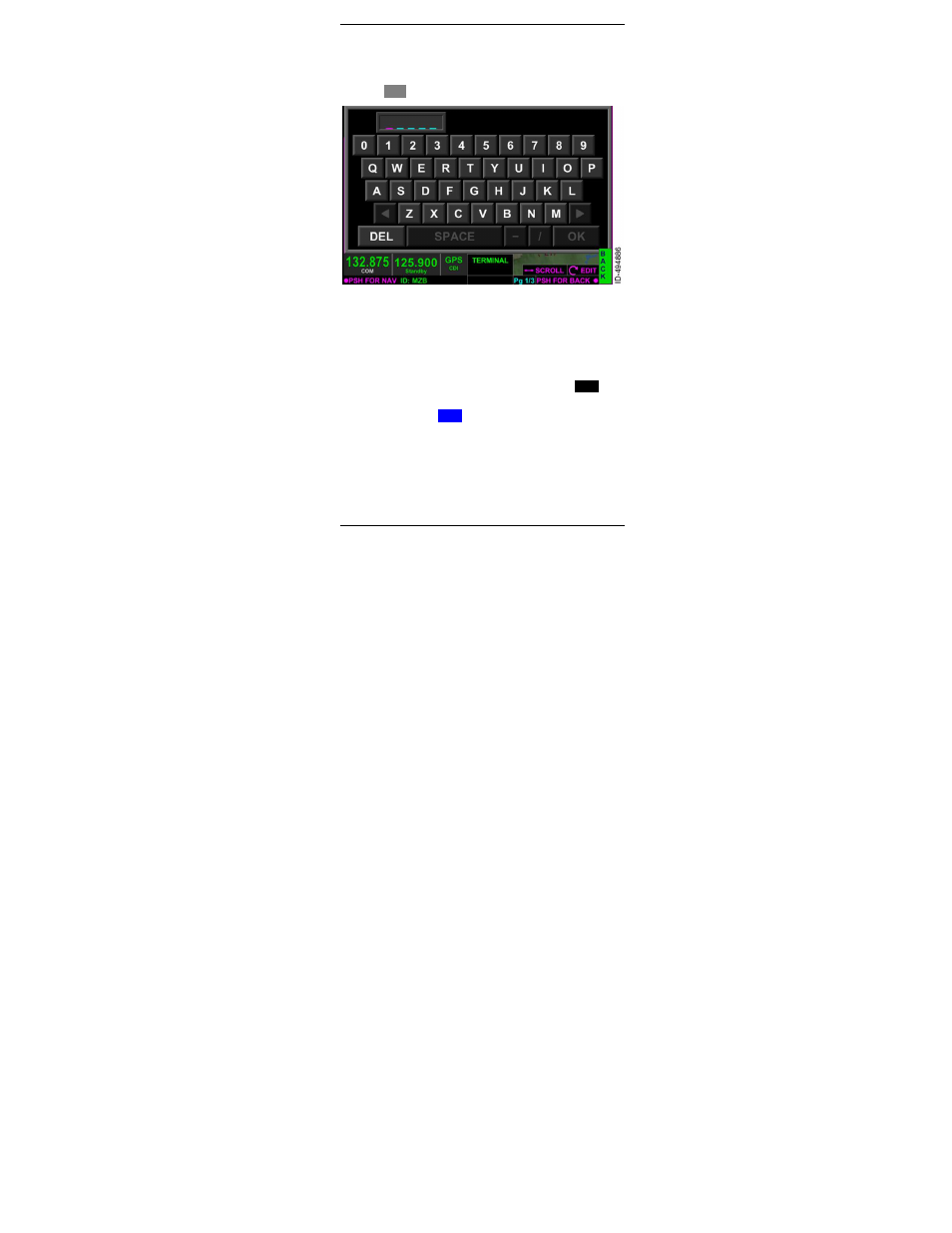
KSN 765/770 Integrated Communication Navigation Display Pilot QRG
Page 14
D200909000026
REV 2 Jun 2014
5. If the desired waypoint isn’t listed, the waypoint can be
manually entered. Push the waypoint identifier field at
the top of the display twice to show the QWERTY pop-
up window, key in the desired waypoint, then
push
OK
.
QWERTY Pop-Up Window
Enter Waypoints via Airway
NOTE: Before an airway can be entered, the beginning
and ending waypoints of the airway must already
be contained in the flight plan.
1. While still in Flight Plan Edit mode, rotate the joystick
knob or touch the waypoint list to place the
INS
icon
between the start and end waypoints of the airway.
2. Push the Insert (
INS
) bezel softkey.
This manual is related to the following products:
