0 nearest airports, vors, and ndbs – BendixKing KLN 900 - Abbreviated Guide User Manual
Page 36
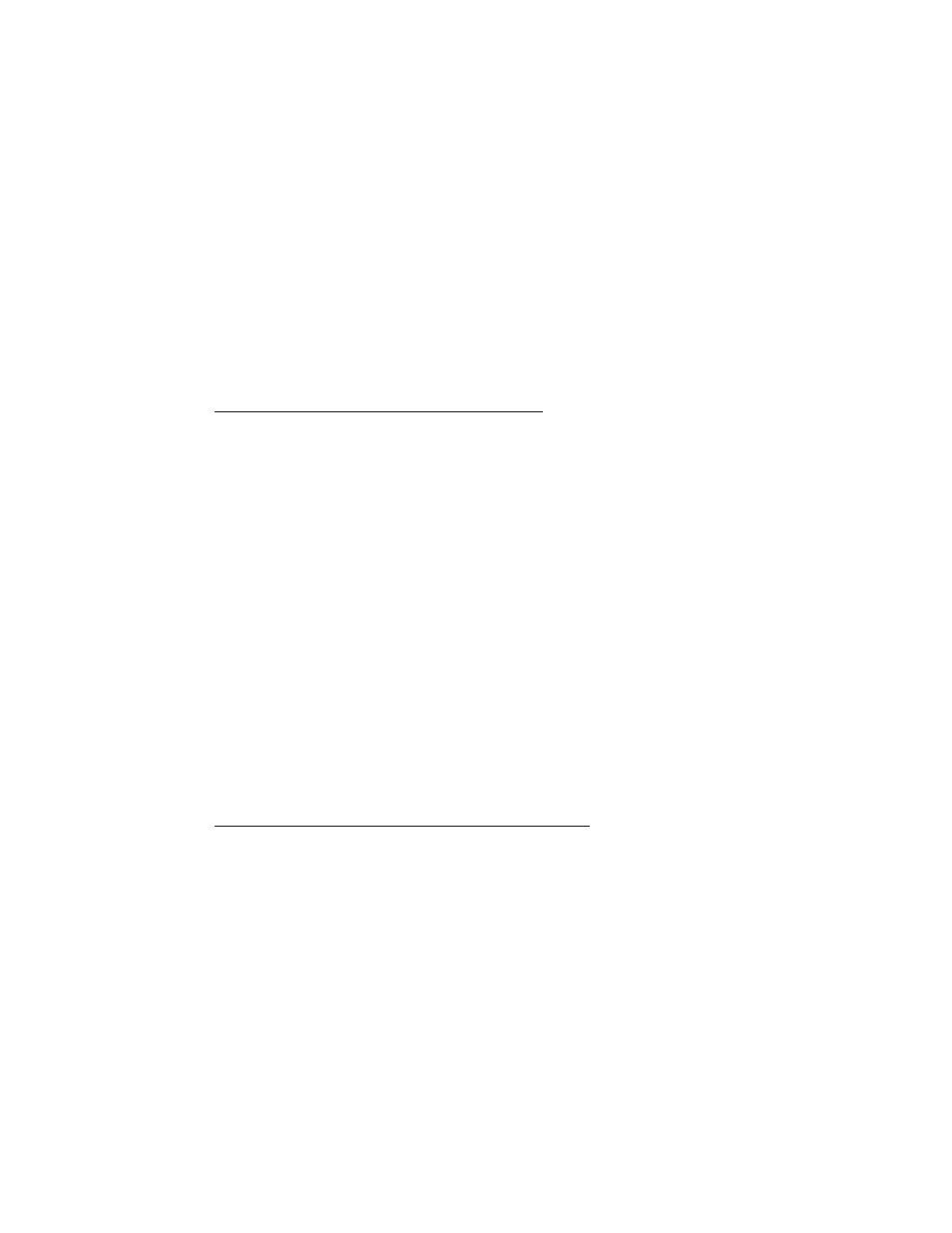
expressed in terms of a radial and distance from a nearby VOR. The
KLN 900 chooses the closest VOR. It takes a few seconds for the VOR
ident, radial, and distance to be calculated and displayed.
• The latitude and longitude of the intersection, outer marker, or outer
compass locator.
In addition, the user may enter the identifier of another nearby waypoint in
the REF field, and the page will compute and display the radial and dis-
tance from the nearby waypoint to the intersection. This information is not
stored with the Intersection page and is lost when leaving the page.
8.13 The Supplemental Waypoint Page (SUP)
Supplemental waypoints are user-defined waypoints that have not been
defined specifically as an airport, VOR, NDB, or intersection. The fol-
lowing information is displayed on a Supplemental waypoint page:
• The name or identifier of the supplemental waypoint.
• The position of the supplemental waypoint expressed in terms of a
radial and distance from a nearby VOR. It takes a few seconds for the
VOR ident, radial, and distance to be calculated and displayed.
• The latitude and longitude of the supplemental waypoint.
In addition, the user may enter the identifier of another nearby waypoint in
the REF field and the page will compute and display the radial and dis-
tance from the nearby waypoint to the supplemental waypoint. This infor-
mation is not stored with the Supplemental Waypoint page and is lost
when leaving the page.
9.0 NEAREST AIRPORTS, VORS, AND NDBS
9.1 Viewing The Nearest Airports, VORs, And NDBs
The KLN 900 computes the nine nearest airports, the nine nearest VORs,
and the nine nearest NDBs to the aircraft’s present position. There is no
“nearest” list for intersection and supplemental waypoints. To view the
nearest airports:
• Rotate the right outer knob to select the airport (APT) types.
• Pull the right inner knob to the “out” position.
32
