Beckett 7590 Gas Power Burner Control User Manual
Page 16
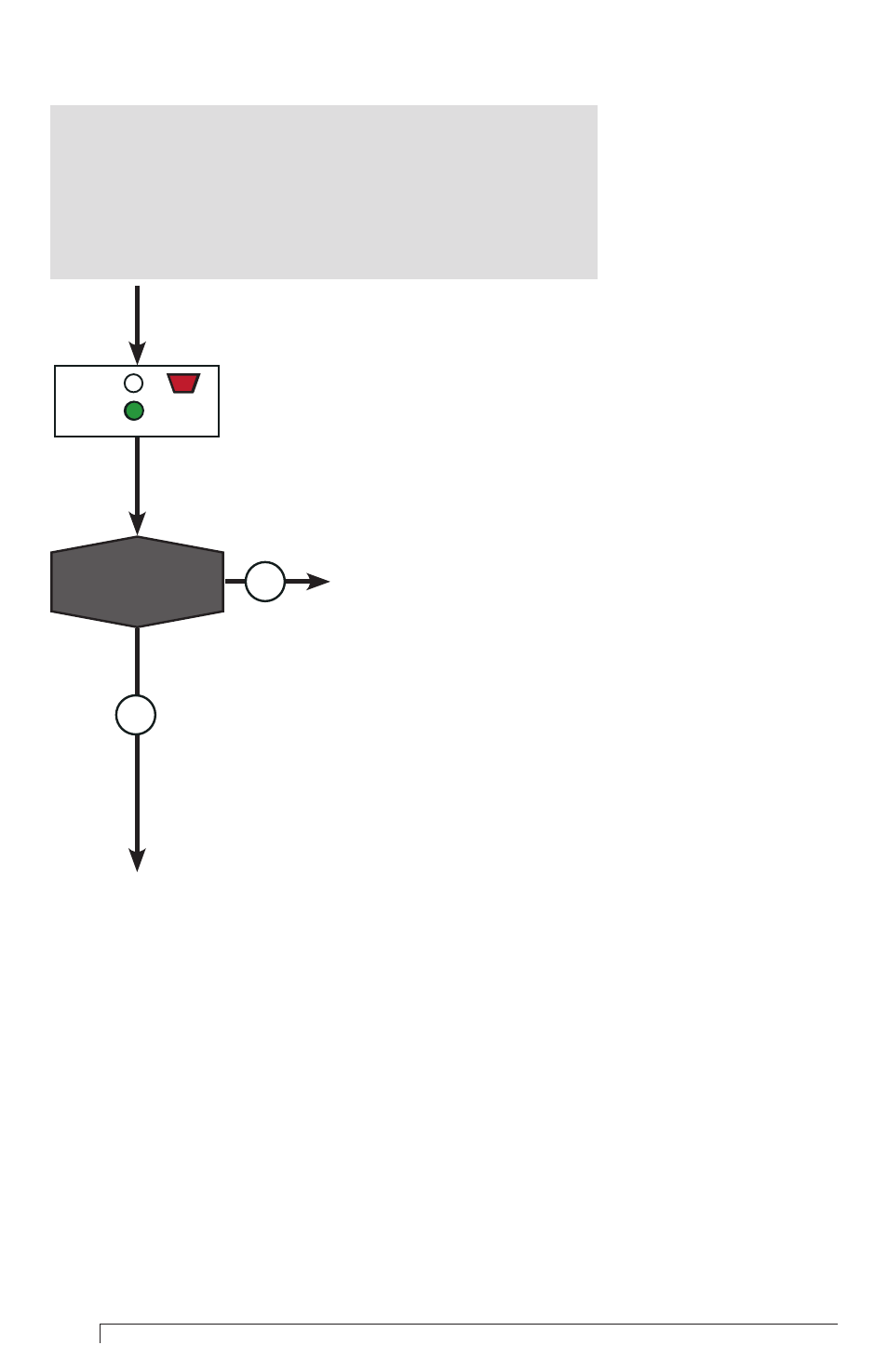
16
Troubleshooting Sequence (continued)
▪ If burner fails to light, control will lockout or enter waiting period.
▪ If gas was flowing, wait for gas to disperse.
▪ Reset the control and repeat the ignition sequence.
▪ It may take more than one ignition cycle for gas to reach the
burner after being off. Reset the control if needed.
▪ Make sure the gas supply and all manual shutoffs are open.
▪ With the MV LED on, check for 24 volts at the gas valve.
▪ If 24 volts is not present at the valve, check any safety device in
gas valve wiring.
▪ Turn off power and check all wiring for continuity between the
control module and the gas valve. Turn power back on.
▪ If all wiring is good and still no voltage is present at the gas
valve with MV LED on, replace the control module.
▪ Check gas supply for any leaks using a soap and water solution
or electronic detection.
▪ Measure gas pressure for low input pressure. Pressure must
match gas input pressure listed on rating plate.
▪ Adjust gas pressure at system regulator if necessary or contact
gas utility for help.
▪ If there is gas pressure at the valve inlet and 24 volts is present
at the gas valve but no gas flow through the valve, replace the
gas valve
Does the burner
light?
NO
YES
FLAME
MV
STATUS
► Turn the thermostat or controller off to end the call for heat.
► Turn on the gas supply.
► Turn the thermostat or controller back on to call for heat.
The ignition sequence will start over.
Repeat the steps above and proceed to lighting the burner.
Continued on
next page
