Beckett 7590 Gas Power Burner Control User Manual
Page 14
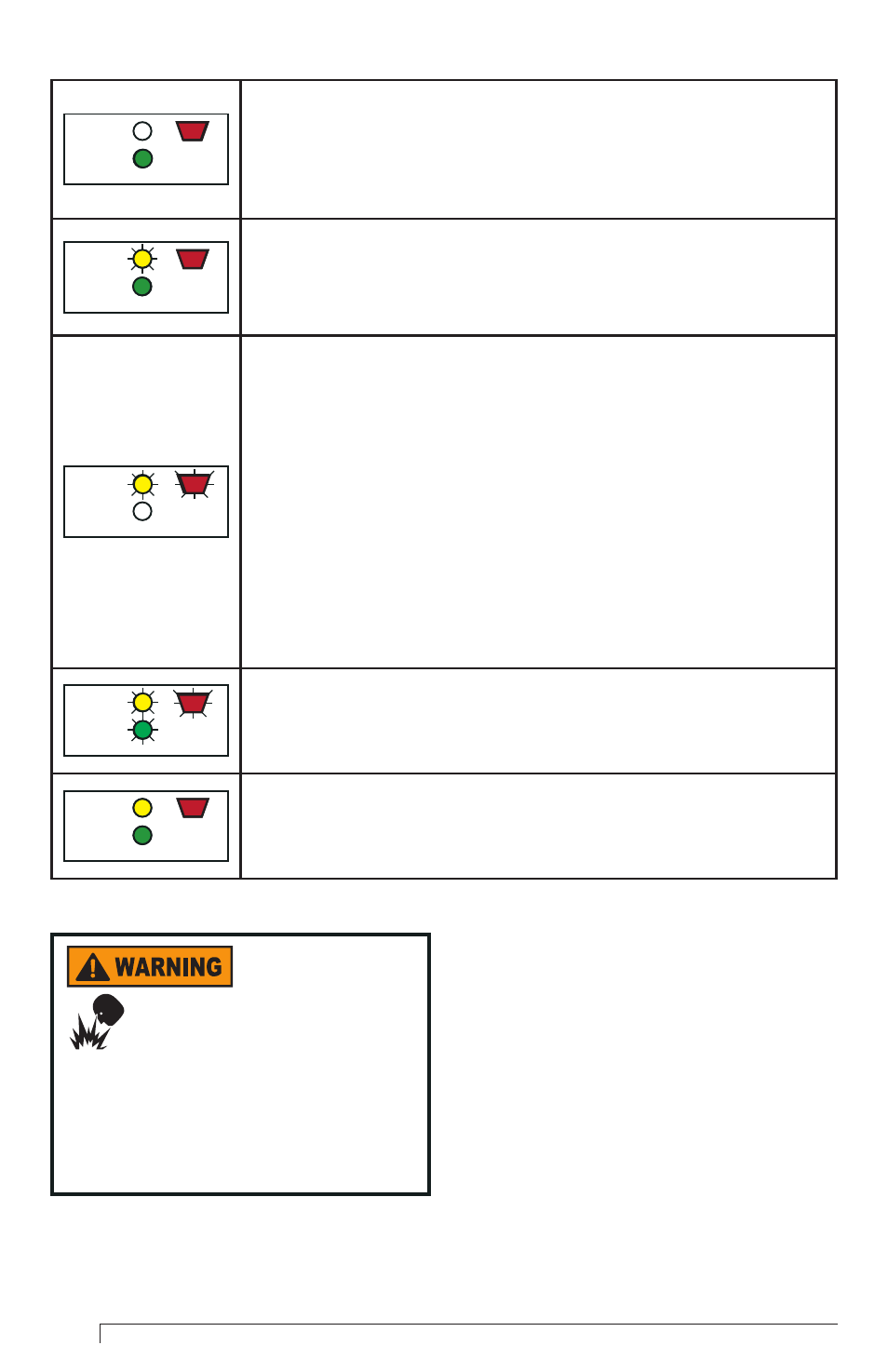
14
FLAME
MV
STATUS
If the red Status LED and green MV LED are on continuously
▪ Call for heat is active.
▪ Control is powered.
▪ Igniter should be energized and sparking at the burner head, gas
valve should be open, motor should be running.
▪ If no sparking at the burner, follow the troubleshooting sequence.
FLAME
MV
STATUS
If the Status and MV LEDs are on continuously and the Flame LED is
flashing
▪ The flame signal is weak
▪ Try to improve flame signal strength by following steps in the Trouble-
shooting Sequence under “Is the yellow Flame LED on?”
FLAME
MV
STATUS
If the red Status and yellow Flame LEDs are both flashing
▪ The control is sensing flame when no flame should be present.
▪ The control enters a hold state, this is not a lockout.
▪ Control will remain in hold state until flame is no longer present.
▪ Check for flame in the burner.
▪ Check gas valve for leakage through the valve, replace valve if leak-
ing.
▪ Measure gas pressure to make sure pressure does not exceed valve
rating.
▪ Maximum gas pressure rating will often be listed on gas valve.
▪ If pressure is too high, adjust gas pressure at system regulator or
contact gas utility for help.
▪ High gas pressure can damage gas valves, if gas pressure exceeding
the rating of the valve is measured, the gas valve should be replaced.
FLAME
MV
STATUS
If all the LEDs are flashing
▪ An internal error has been detected, try resetting the control once, if
the problem reoccurs, replace the control
FLAME
MV
STATUS
If all the LEDs are on continuously and the burner is lit
▪ The control is in the run mode and is functioning properly.
Table 5 (continued)
Fire or Explosion
Hazard
Can cause severe injury, death,
or property damage.
Do not use a flame simulation device for
troubleshooting. Using a flame simulator
could by-pass system safety and allow
gas flow without flame. Use the Flame
LED to confirm the flame signal presence
and strength.
