Led key – Beckett 7590 Gas Power Burner Control User Manual
Page 12
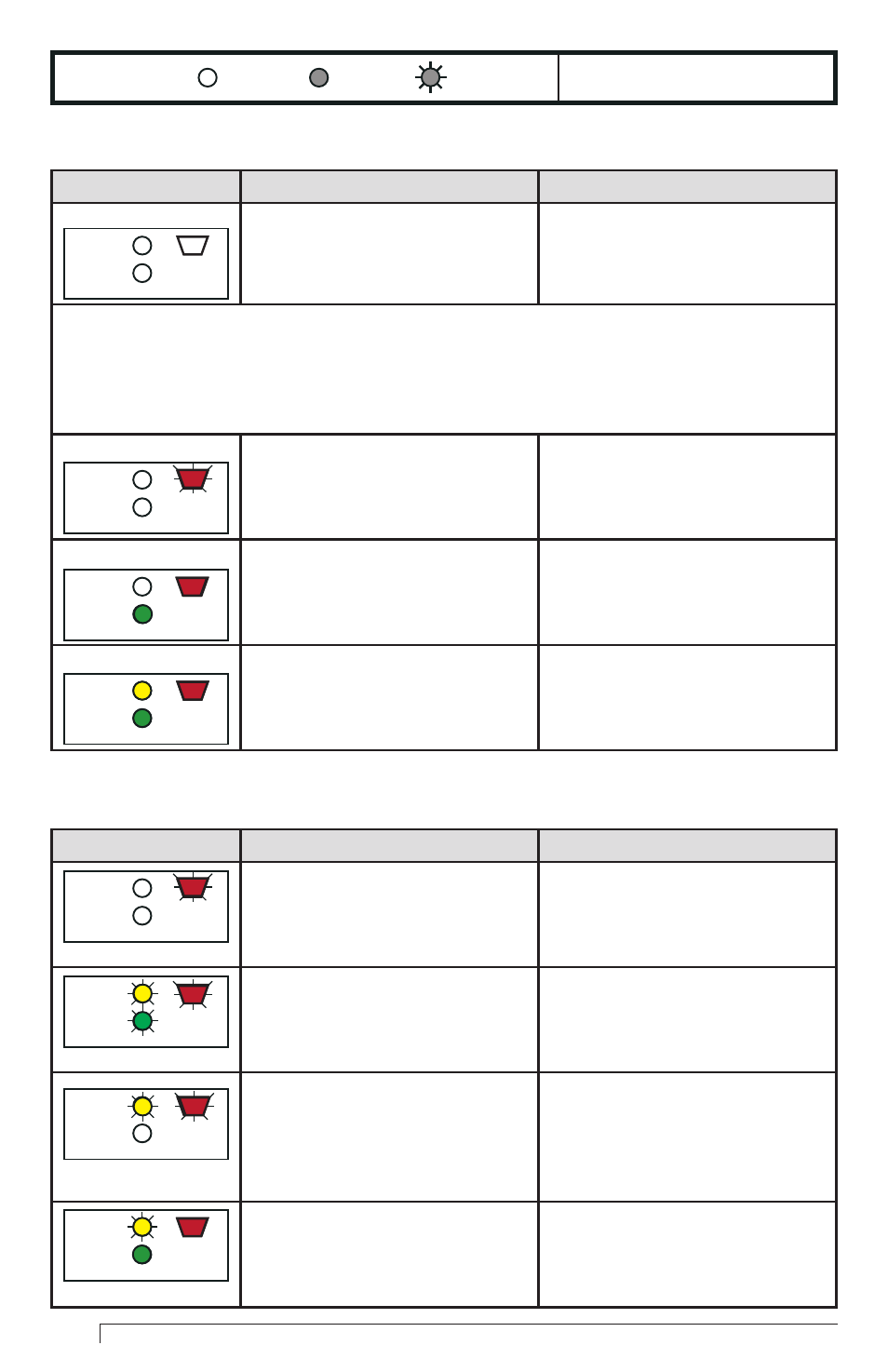
12
Table 3 - Normal LED Sequence
LED
LED STATE
CONTROL STATE
All LEDs off
No call for heat or no power to
appliance
Note: On a call for heat, after the motor/blower starts, the air proving switch must
close before pre-purge or trial for ignition timers can start. The Status LED may turn
on momentarily while waiting for the air pressure switch to close. If pre-purge is set
for 1 second, once the air pressure switch closes, the control will move directly to trial
for ignition without flashing the Status LED for pre-purge.
Status LED flashes slowly
(once per second) but only if
control is set up for pre-purge
of 2 seconds or more
Pre-purge or waiting period
between trials for ignition,
motor should be running
Status and MV LEDs on
continuously
Trial for Ignition, motor should
be running and ignition should
be sparking
Status, Flame and MV LEDs
all on continuously
Main flame has been proved,
Control is in run mode and will
continue in run mode until call
for heat ends
Table 4 - Additional LED Diagnostic Help
LED
LED STATE
CONTROL STATE
Status LED is flashing quickly,
3 times per second
Control is in lockout,
follow reset steps under
troubleshooting box “If the red
Status LED is flashing quickly”
Status,Flame and MV LEDs all
flashing
Control failure - internal error,
try resetting the control once, if
problem reoccurs, replace the
control
Status and Flame LEDs
flashing
Flame has been sensed when
flame should not be present,
follow troubleshooting under
“If the red Status and yellow
Flame LEDs are both flashing”
Status and MV LEDs on
continuously, Flame LED
flashing
Flame signal is weak, follow
troubleshooting steps under “Is
the yellow Flame LED on?”
= OFF
= ON
= FLASHING
For below charts, “Troubleshooting” &
“Troubleshooting Sequence” sections.
LED Key:
FLAME
MV
STATUS
FLAME
MV
STATUS
FLAME
MV
STATUS
FLAME
MV
STATUS
FLAME
MV
STATUS
FLAME
MV
STATUS
FLAME
MV
STATUS
FLAME
MV
STATUS
