Preparing the accessories, Basic operation of the camcorder, Power switch – Canon DC 410 User Manual
Page 20
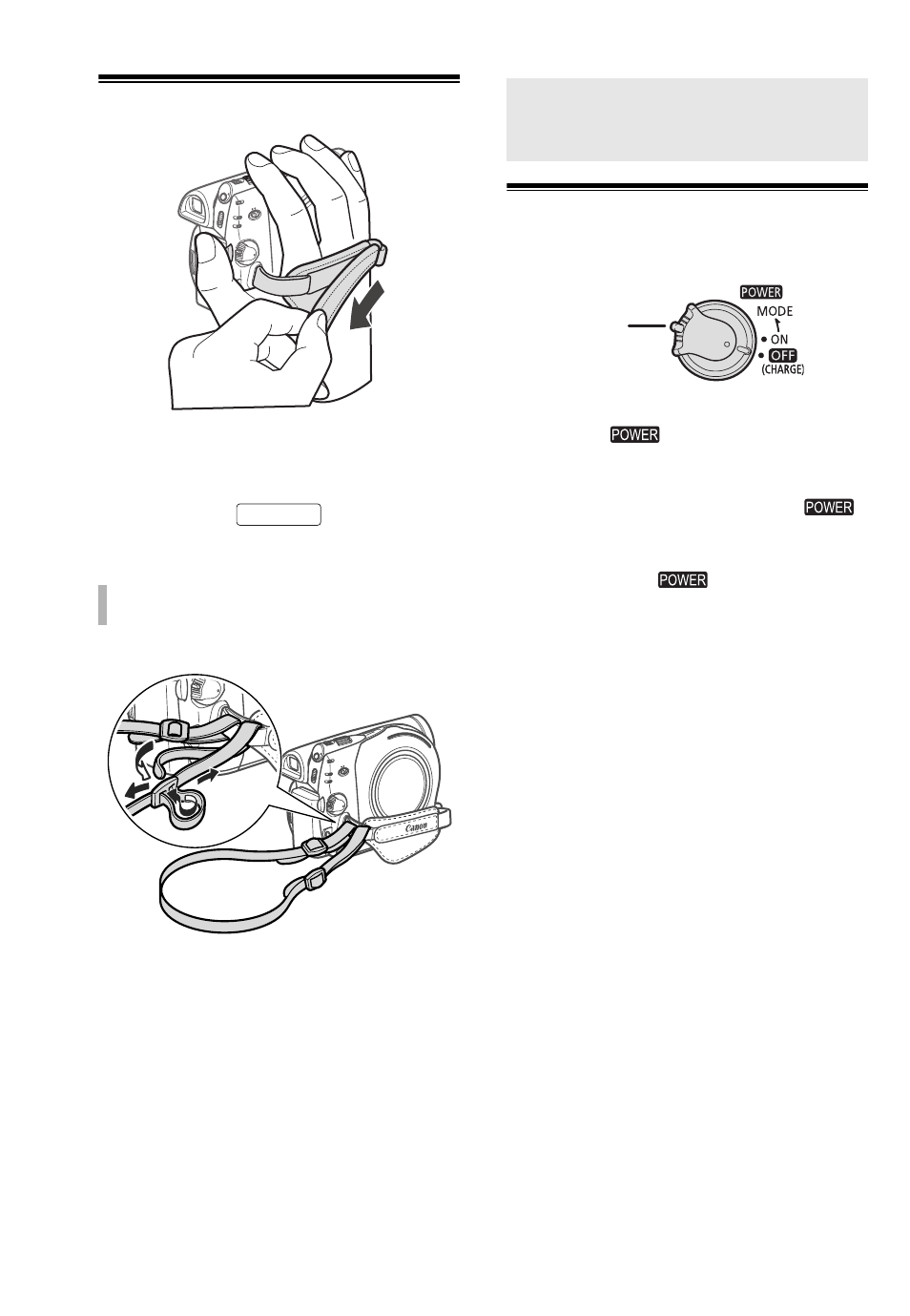
20 •
Preparations
Preparing the Accessories
Fasten the grip belt.
Adjust the grip belt so that you can
reach the zoom lever with your index
finger, and the
button with
your thumb.
Pass the ends of the shoulder strap
through the strap mount on the grip
belt and adjust the length of the
strap.
Basic Operation of the Camcorder
Power Switch
In addition to turning the camcorder on
and off, the
switch also toggles the
camcorder’s operating mode.
To turn on the camcorder: Hold the lock
button pressed down and turn the
switch to ON.
To change the operating mode: From the ON
position, turn the
switch
momentarily toward MODE and release it.
This action will toggle the operating mode
between recording (CAMERA indicator on)
and playback (PLAY indicator on).
T
O
ATTACH
A
SHOULDER
STRAP
Start/Stop
Basic Operation of the
Camcorder
Lock button
- XHA1S (155 pages)
- GL2 (163 pages)
- FS11 (110 pages)
- XH A1 (159 pages)
- V (42 pages)
- EF-M (72 pages)
- AF514XL-S (121 pages)
- 50 (162 pages)
- DC 310 (87 pages)
- 512XL (45 pages)
- E800 (79 pages)
- DC 310 (93 pages)
- 2691B001 (19 pages)
- Digital Video Camcorder FS20 (50 pages)
- QL19 (40 pages)
- AF-7 (9 pages)
- AT 1 (127 pages)
- C30 (18 pages)
- HF M300 (201 pages)
- Elura 10 (152 pages)
- E 600 (96 pages)
- XF100 (2 pages)
- XF100 (2 pages)
- EOS C300 (186 pages)
- XF100 (2 pages)
- EOS C300 (194 pages)
- XF100 (37 pages)
- EOS C300 (186 pages)
- XF100 (2 pages)
- XF100 (2 pages)
- XF100 (2 pages)
- EOS 1D X (19 pages)
- XF100 (2 pages)
- EOS C500 (38 pages)
- XF100 (37 pages)
- EOS C300 (196 pages)
- EOS C300 (44 pages)
- WITE32 (29 pages)
- 5000QD (64 pages)
- Elura 100 (132 pages)
- Elura 100 (12 pages)
- DIGITAL VIDEO CAMCORDER MD160 (94 pages)
- A35 (63 pages)
- T 90 (218 pages)
- Elura 2 MC (147 pages)
