OFNA Racing Jammin SCRT Electric RTR User Manual
Page 13
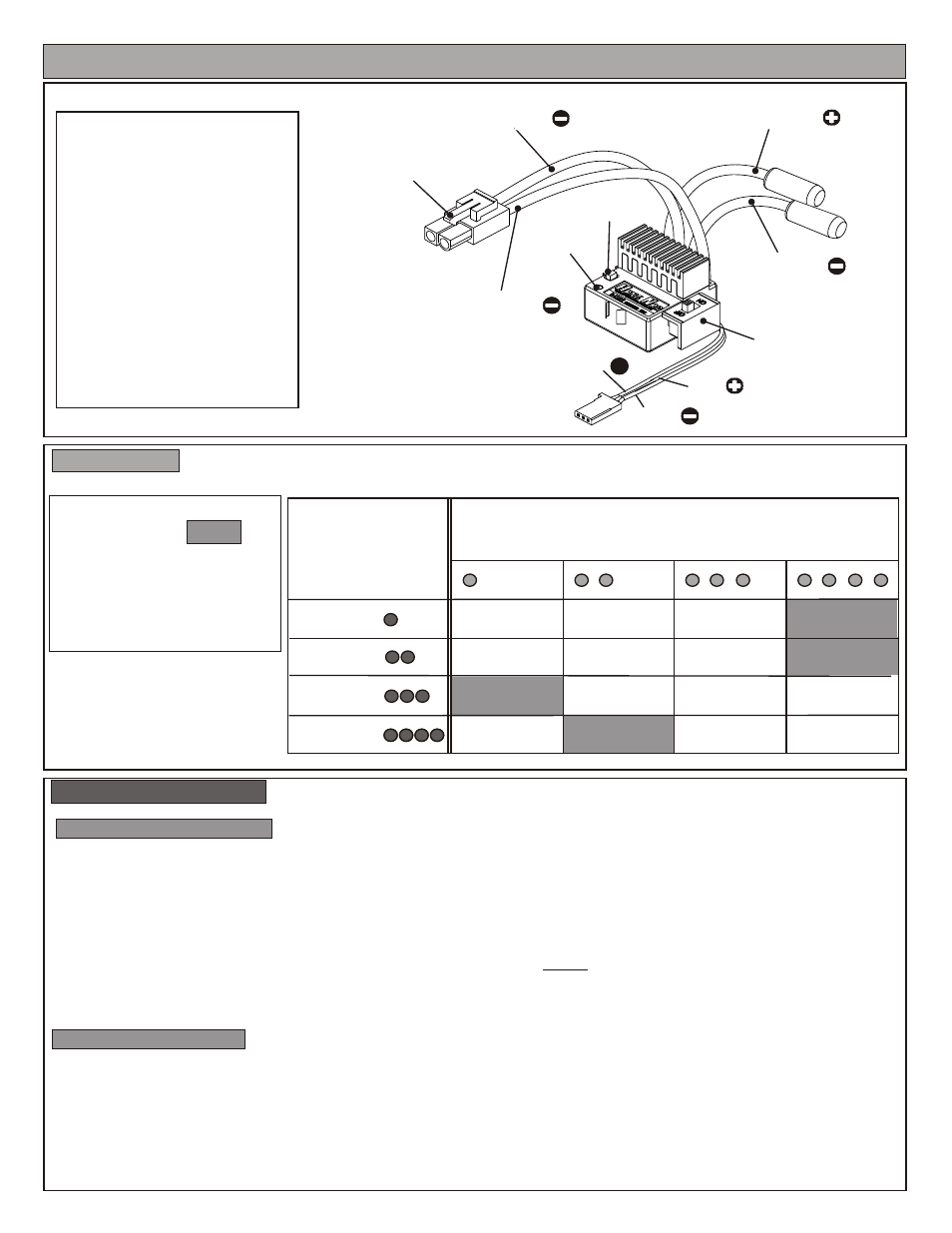
Default Setting
Setting mode
(Red)
OFF
LOW
MIDDLE
HIGH
STANDARD
AUTO
Ni-Cd / Ni-Mh
Li-Po 7.4V
Li-Fe 6.6V
OFF
LOW
MIDDLE
HIGH
LOW
MIDDLE
HIGH
Reverse Power
Start Power
Drag Break
Battery Type
Selection of mode parameter
(GREEN)
BLUE(Motor)
ORANGE(Motor)
BLACK(Power)
Switch
Set-Up Button
LED
Indication
Specification
1.Input Voltage: 6V ~ 7.4V DC
2.BEC (Battery Eliminator Circuit): 5V 1A
4.Output : Rating 70A
Peak : 150A10 Secretary
5.Size : L33.4mm x W34.5mm x H 27.5mm
6.Weight:50g
7.Motor Recommended: 12T-27T
3.PWM (Pulse Width Modulation): 1KHz
Power Plug
WHITE
RED
BLACK
S
RED(Power)
B4222 ELECTRIC SPEED CONTROLLER OVERVIEW
Changing ESC Parameter
*Default setting of battery type is
Ni-Cd/Ni-Mh battery. Change your
battery type when you use other
types of batteries.
*Please refer to the electric speed
controller instructions for set-up
details.
*Grey area are default setting from
manufacturer.
LED indication: Red for selection of setting model, Yellow for selection of model parameter.
Changing Reverse Power
•Press and hold the set button on esc then turn power on.
•Now indicating by 3 beeps “DDD”--- Release set button, LED turns Red and blinking one time,
now it’s at the 1st set mode (Reverse Power)
•Press and hold the set button again for one second, denoted by long beeps, release set button.
LED color turns from red to green . You are now in Parameter mode. Now each blinking green light
“HIGH” in REVERSE POWER parameter mode. (Refer to chart above). To change just quickly push
set button one time, now green light should be flashing once indicating reverse power is (OFF),
2 blinking light (LOW), 3 blinking light (MIDDLE), 4 blinking light (HIGH).
To save your setting push down the set button for 2 second long beep will sound indicating setting
is save.
Changing Start Power
•Press and hold the set button on esc then turn power on.
•Now indicating by 3 beeps “DDD”--- Release set button, the LED should turn Red and blinking one
time. Now quickly push the set button again, now it should be blinking 2 time indicating the “START
POWER” mode.
•To change the “Mode Parameter”Press and hold the set button again for one second, denoted by
long beeps, release set button. You are now in Parameter mode. Now each blinking green light
indicate what mode you in. As a default your esc should be blinking 4 time indicating you’re at
