Rane RPM 26 User Manual
Page 11
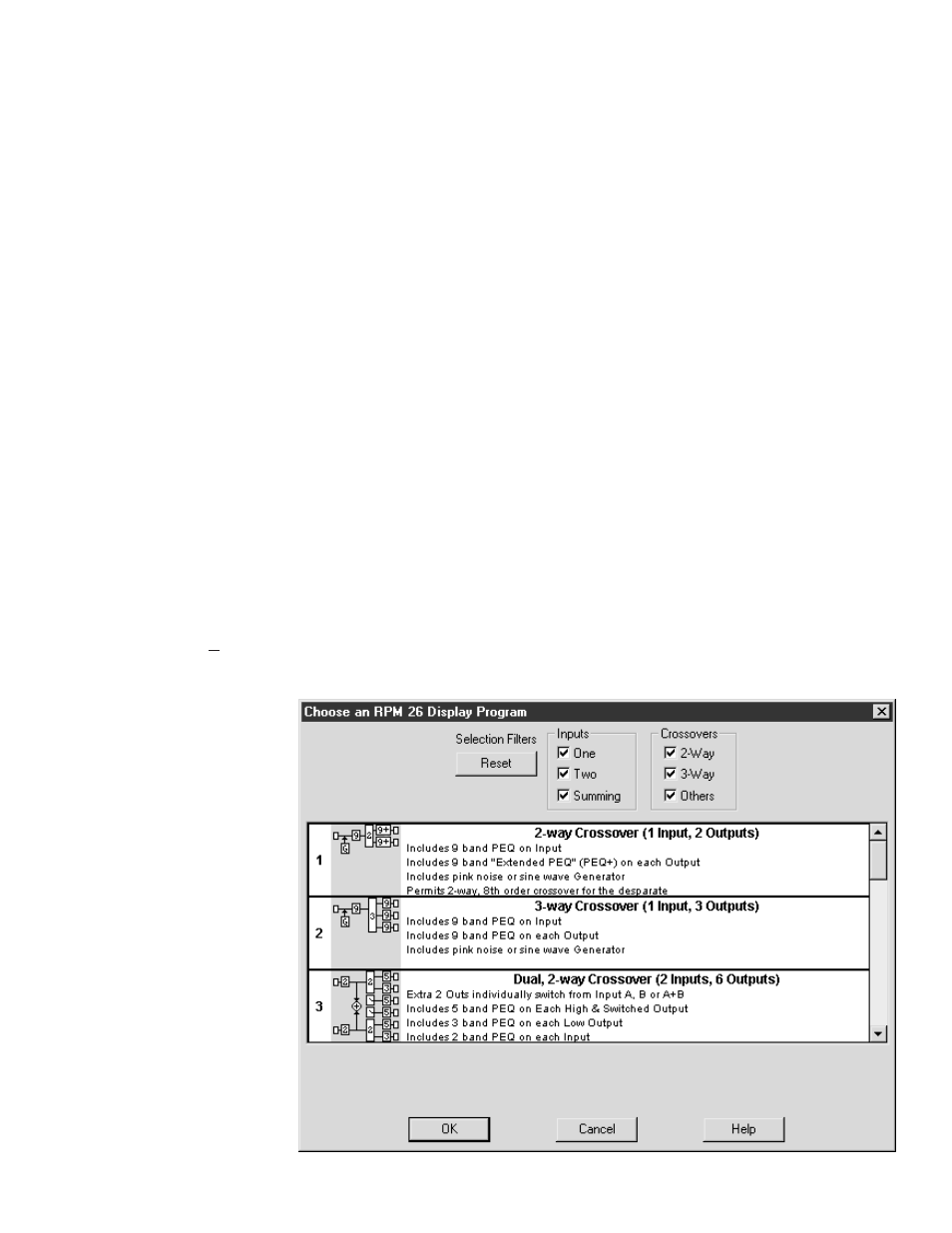
Manual-11
CHOOSING DSP PROGRAMS
The RPM 26 contains predefined DSP Programs. The DSP
Programs are “fixed” and the placement and order of the
signal processing functions cannot be edited.
Each DSP Program can be thought of as a unique “system
setup.” For example, there are 2-way crossover programs, 3-
way programs, 2 x 6 splitter programs, etc. The RPM 26’s
default DSP Program is Program number 3. Program 3
provides a Dual 2-way crossover system, complete with
program compression, delay, parametric EQ, limiting and two
extra outputs with delay that are useful for mono or stereo
subs or two full range outputs.
To select a different DSP Program, select
Choose DSP
Program from the Device menu. A dialog box listing of the
available DSP Programs appears, as shown below.
The number on the left
side of the descriptions
indicates the DSP Program’s
number. A simplified graphic
of the DSP Program indicates
the general audio system flow
for each Program. Only the
number of available paramet-
ric EQ filters and crossover
type (if applicable) are shown
in this simple graphic. All
DSP Programs, however, do
provide additional processing
blocks not shown. The
additional processing blocks
vary from Program to
Program but always include
Input Trim, Output Trim,
Meters and Delay. Program
Compression and Limiting are
available in most DSP
Programs. Input Summing,
test signal Generators and I/O
Routing — available in some
DSP Programs — are also shown in the simplified graphic
where applicable.
To help find a desired DSP Program, the
Inputs and
Crossovers check boxes near the top of the screen allow the
user to reduce the DSP Program list to include only those
Programs matching the checked criteria. For example, if one
desires only two input, 3-way crossovers, de-select all but the
Two Input and 3-Way check boxes. The displayed list is then
reduced to only two DSP Programs — both Programs 4 and 5
provide a Dual 3-way Crossover. To quickly show all
available DSP Programs, click the
Reset button.
A few lines describing each DSP Program are listed.
Generally these descriptions duplicate information available
in the simple graphic, but some DSP Programs provide much
greater functionality than the simple graphics indicate. For
example, some DSP Programs contain “Extended” parametric
EQ, shown with a plus sign after PEQ (PEQ+). DSP Programs
with PEQ+ permit multi-way crossover implementations since
two filters in each Extended Parametric can be changed to
crossover filters such as Linkwitz-Riley, 24 dB/Oct., etc.
Each time you change DSP Programs from this window,
all settings revert to their defaults and all outputs of the newly
loaded DSP Program are automatically muted. This is not the
case, however, when recalling a new DSP Program during a
Memory change.
Important Note: Each of the 16 Memories can contain a
different DSP Program. Before connecting the RPM 26 to
other audio system components, it is wise to choose the
appropriate DSP Program and store this program in each of
the 16 Memories. This avoids the problem of accidentally
recalling a Memory that restores an undesired DSP Program;
such as the case where you recall from a 3-way DSP Program
to a splitter: this sends full-range audio to all Outputs!
the ramping algorithm is most efficient and therefore least
noticeable. If the Frequency settings change dramatically and
the Level changes, then the Level of the Filter is slowly
brought to zero, the Frequency value is changed, then finally
the Level is ramped to the new value.
PEQ Levels ramp in ½ dB steps and Frequency settings
ramp in 1/24 octave steps (all other filters ramp in 1/6 octave
steps). The ramping algorithm is based on the number of
these steps and works as follows: When changed, the new
settings for PEQ Level & Frequency are compared to the old
settings. If, in steps, the Frequencies are closer than the
Levels, the settings simply ramp to the new values. If the
Frequencies are “farther apart” than the Levels (i.e., for large
frequency changes), the Level ramps to 0 dB as the Fre-
quency ramps slowly toward the new settings. When the
Level reaches 0 dB, the frequency is abruptly changed to the
new setting, then the Level ramps to its new setting.
