Rane RA 27 User Manual
Page 4
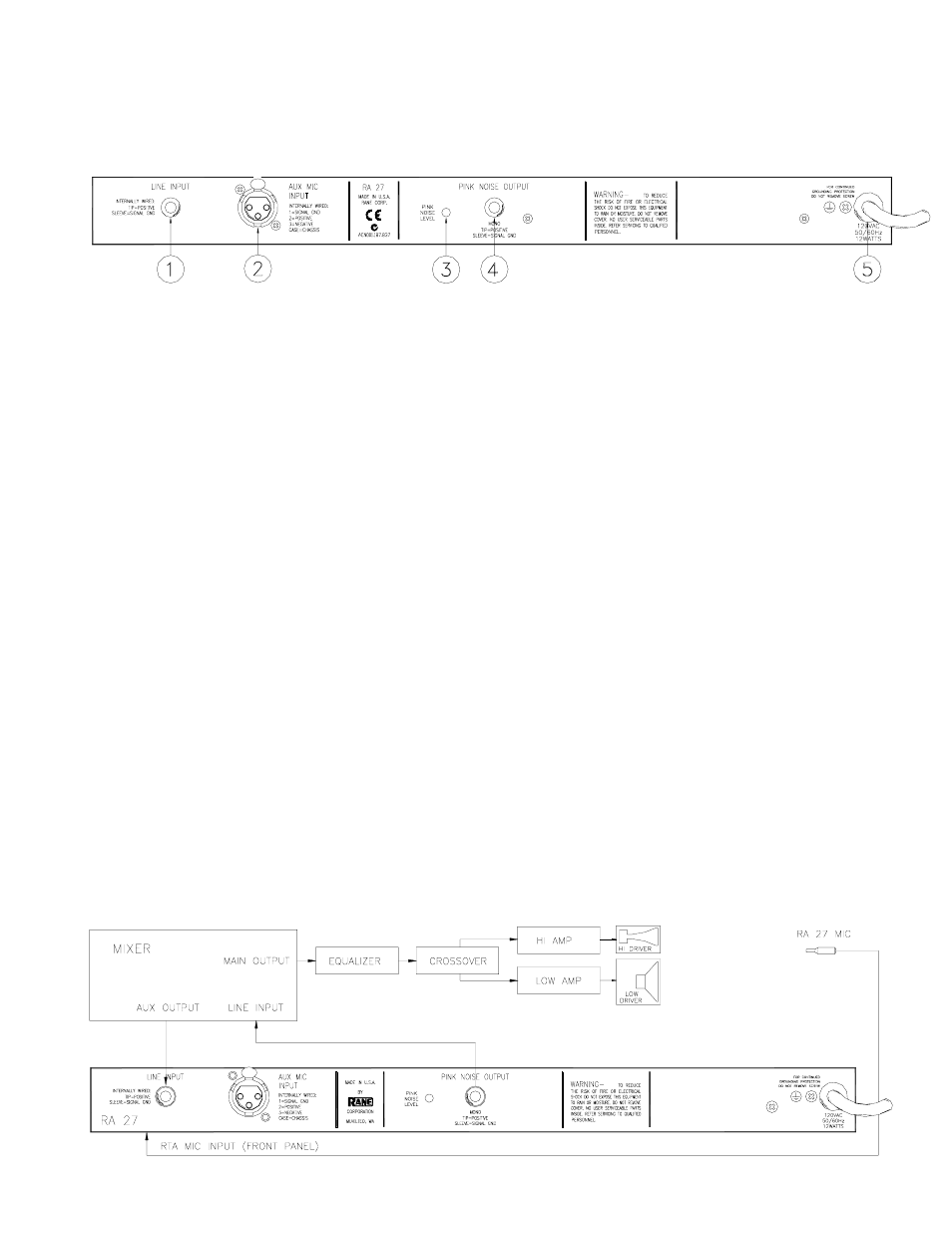
Manual-3
REAR PANEL DESCRIPTION
ᕃ LINE INPUT jack: This is an unbalanced ¼" Input to the analyzer. The range of acceptable signal levels is 15 mV-3.0 V
ᕄ AUX MIC INPUT jack: A female XLR type connector for inserting signals from a low impedance microphone into the RA
27. Use this jack when you wish to use a microphone other than the one supplied.
ᕅ PINK NOISE LEVEL adjust: Use a 1/8" screwdriver to adjust the output from the Pink Noise generator from 0 to 1.2
volts (+4 dBu) to match the input level requirements of the mixer or other equipment.
ᕆ PINK NOISE OUTPUT jack: This is an unbalanced ¼" jack which supplies Pink Noise to the sound system.
RA 27 CONNECTION
SYSTEM HOOK-UP
Connect the RA 27 into your system as shown below.
Plug the Rane condenser microphone into the front panel
MIC INPUT. CAUTION: Do not plug any other microphone
into the front panel jack: This jack contains DC voltage which
may be damaging to other microphones. For special applica-
tions you can use another microphone by patching into a
send/receive loop on a mixer as described in Rane Note 104
(available on from our website or by mail request).
