Rane FPM 42 User Manual
Fpm42, Operating / service manual
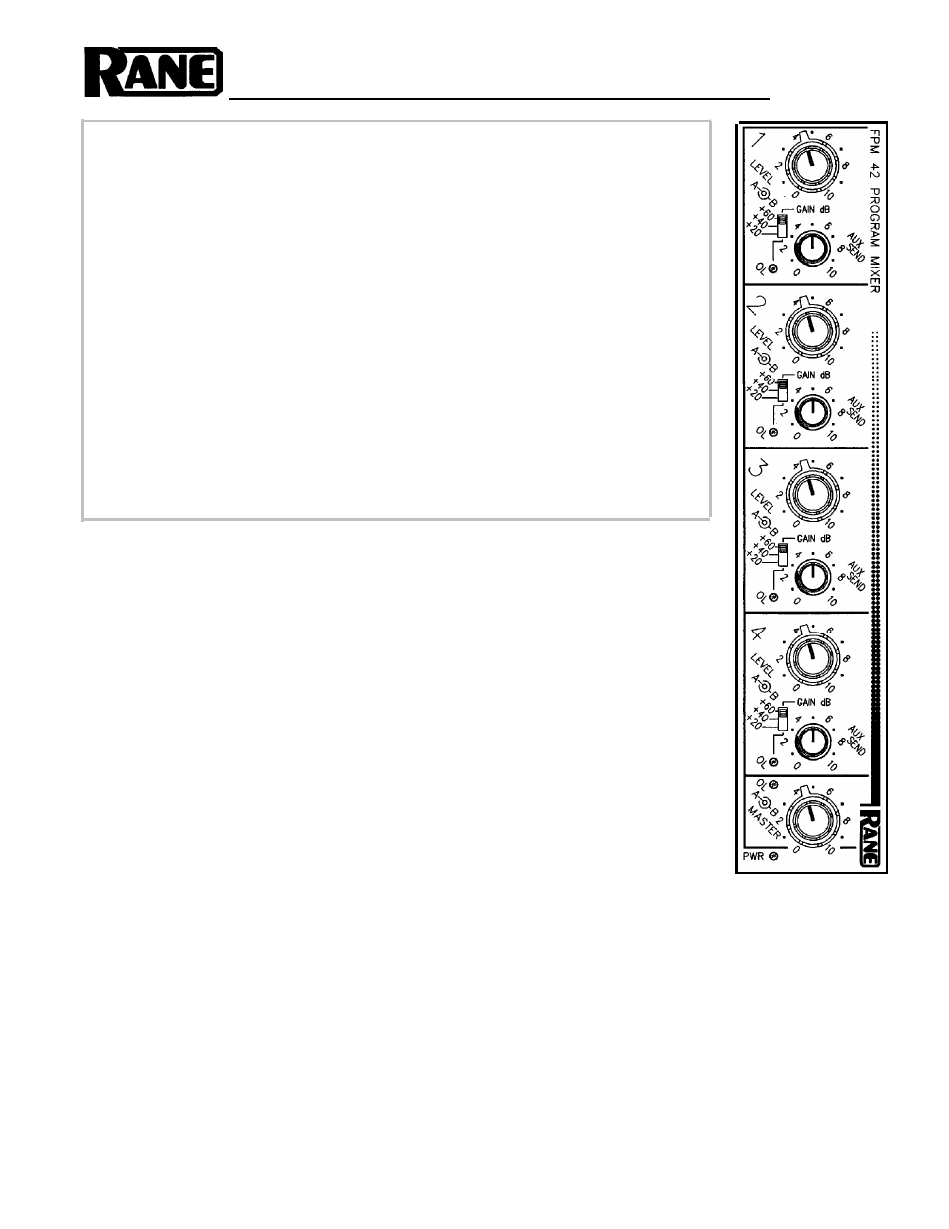
OPERATING / SERVICE MANUAL
FPM42
Set the GAIN switches on the front of the module so the desired level is obtainable without il-
luminating the red OL (overload) LEDs on the channels. Set the A and B LEVEL controls on
each input for the desired level. Set the AUX level control as needed.
The MASTER A/B output level controls affect only the signal level at the direct outputs of the
unit. They have no affect on the main output added to the BUS OUT.
NEVER CONNECT ANYTHING EXCEPT AN APPROVED RANE POWER SUPPLY TO
THE RED THING THAT LOOKS LIKE A TELEPHONE JACK ON THE REAR OF THE
UNIT. This is an AC input and requires special attention if you do not have a power supply EX-
ACTLY like the one originally packed with your unit. See the full explanation of the power supply
requirements elsewhere in this manual.
QUICK START
This section is for those ready to just do it. It familiarizes you enough with the FPM 42 to allow
operation without wading through the rest of the text. Please read at least this section to ensure
reasonable operation of the unit.
Begin with the inputs. They are connected to the 3-pin (XLR) jacks on the rear. Follow the
standard convention of pin 2 hot, pin 3 not and do it.
Set the internal PRE/POST Aux assign switches as necessary. The A and B MASTER OUT-
PUTS may be used balanced or unbalanced. If AUX outputs are needed change the internal
jumper blocks as necessary, or take them from the BUS OUT connector.
Connect the Flex bus cables to the appropriate source for the FLEX BUS IN and the next unit
for FLEX BUS OUT.
SYSTEM CONNECTION
When connecting the FPM 42 to other components in your system for the first time, LEAVE
THE POWER SUPPLY FOR LAST. This gives you a chance to make mistakes and correct
them without damage to your fragile speakers, ears and nerves.
INPUTS. The four channel inputs on the FPM 42 are active balanced. Use only shielded cable
for inputs and outputs. This wire should always be two-conductor plus shield, even for un-
balanced operation. As with all Rane products, pin 2 is used for “hot” or “+” signal polarity, pin
3 is “return” or “–” and pin 1 is signal ground. For unbalanced inputs, drive pin 2 hot and pin 1
signal ground. It is not necessary to short pin 3 to ground. (It will not hurt anything either.) If the
input is coming from another piece of equipment in the signal path, connect the shield only at the
receiving end to help prevent ground induced hum. If a microphone is being connected to the
unit, the shield may be connected to the case of the mic as well as to the ground terminal on the
unit. (Phantom power applications require this.)
OUTPUTS. The FPM 42’s Master A and B outputs are balanced as shipped and connected to
the two l/4" TRS jacks. The Aux A/B outputs appear only on the BUS OUT jacks. You may
reprogram this arrangement by changing internal jumpers. The new configuration puts an un-
balanced Master A/B signal on one of the l/4" outputs, and an unbalanced Aux A/B signal on the
other.
FLEX BUS IN. The 7-pin DIN bus connectors are used primarily with other Flex modules.
These are not MIDI connectors. Use only the supplied DIN cable. If for some reason there is not
a cable in the FPM 42 box, please contact Rane for a replacement. If you are in a bind, a 5-pin
DIN may be used instead of a 7-pin. The two outside pins (6 & 7) are spares on the FPM 42 and
have been included for possible future compatibility reasons. This input is to be used when com-
bining the FPM 42 with the bus outputs of other modules such as another FPM 42, an FMI 14,
etc. Bringing in bus signals allows the FPM 42’s mix to add to the bus and be routed on to the
next unit, and so on.
FLEX BUS OUT. The FLEX BUS OUT of the FPM 42 connects to other Flex mixer modules to
complete a system. The receiving device may be any Flex module with a FLEX BUS IN. See the
Flex Users Guide for additional details.
