Rane CP 31 User Manual
Page 2
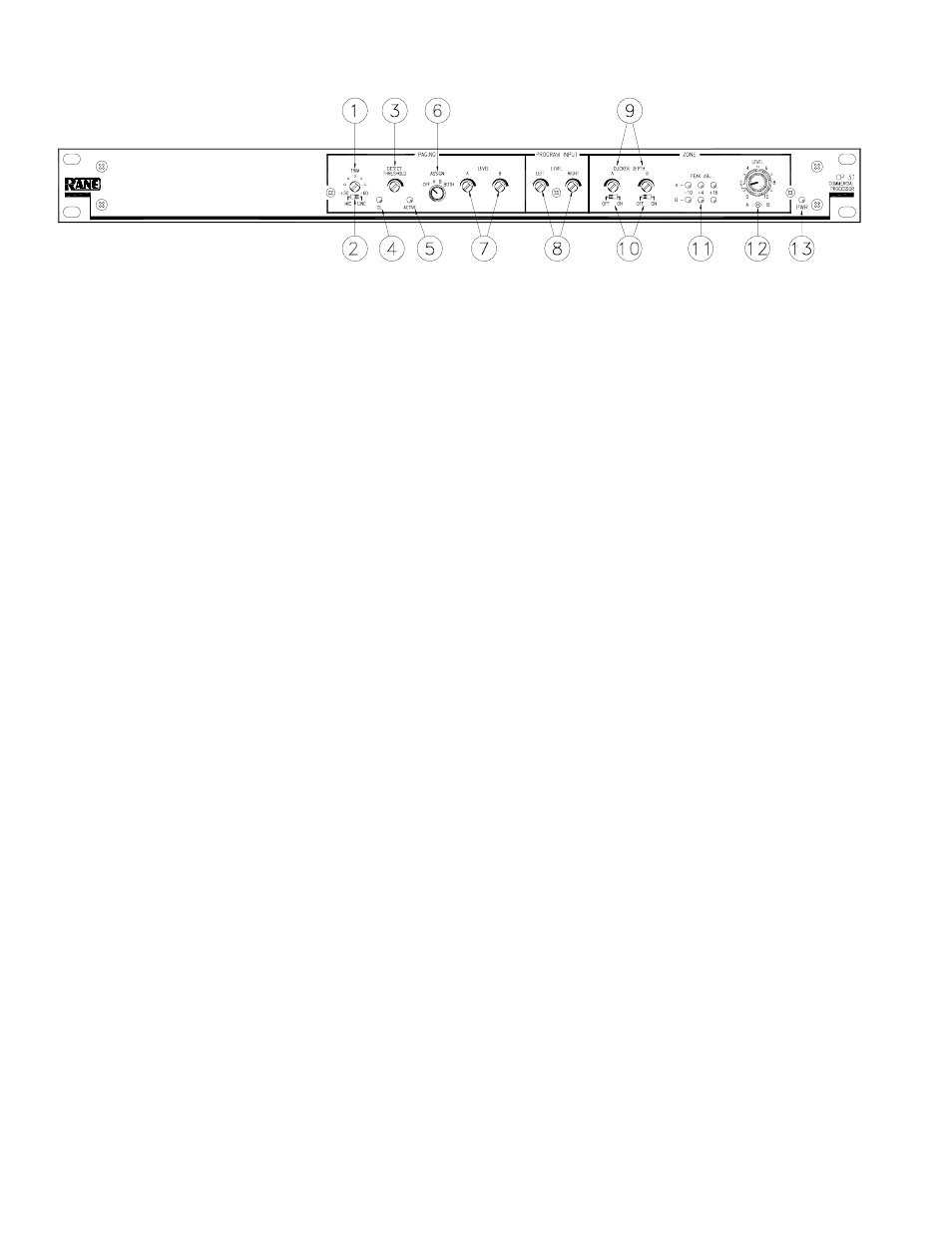
Manual-2
CP 31 - FRONT PANEL
ቢ PAGING TRIM control is used to adjust the Page Input preamplifier gain to match the microphone/source in use, not to set
the Page level at the Zone Output. The range is 30 dB to 60 dB.
ባ PAGING MIC/LINE switch selects a 30 dB Input pad when set to LINE.
ቤ PAGING DETECT THRESHOLD sets the Page signal level required to gate a Page on and illuminate the ACTIVE
indicator (#5). The range is -
∞
(on) to +4 dBu.
ብ PAGING OL (Overload) indicator lights when the Page Input preamplifier comes within 4 dB of clipping.
ቦ ACTIVE indicator lights when the Page signal level reaches the Paging Detect Threshold. Note that a Page is always Active
when the PAGING DETECT THRESHOLD is set to minimum (ccw).
ቧ PAGING ASSIGN switch selects whether the Page signal is sent to Zone A, Zone B, BOTH Zones, or OFF (no Zones).
ቨ PAGING LEVEL controls adjust the Paging Level in each of the two (A & B) Zones.
ቩ PROGRAM INPUT LEVEL controls allow independent level adjustment for the stereo or dual mono Program Input(s).
ቪ ZONE DUCKER DEPTH control sets the Ducker Depth (the amount of Program attenuation during a Page) from 50 dB
(ccw) to 6 dB (cw). The Ducker release is ramped and not user-adjustable.
ቫ ZONE DUCKER OFF/ON switches independently turn each Ducker ON or OFF.
ቭ ZONE Output Meter displays PEAK signal levels at -10 dBu, +4 dBu, and +16 dBu.
ቮ ZONE LEVEL controls adjust the overall Level for each Zone Output. This concentric pot allows independent adjustment
of Output Levels, or “stereo/master” level control by holding both the inner and outer knobs together.
ቯ PWR indicator lights when the CP 31 is connected to a powered RS 1 power supply.
