Rane AVA 22D 2000 version User Manual
Page 3
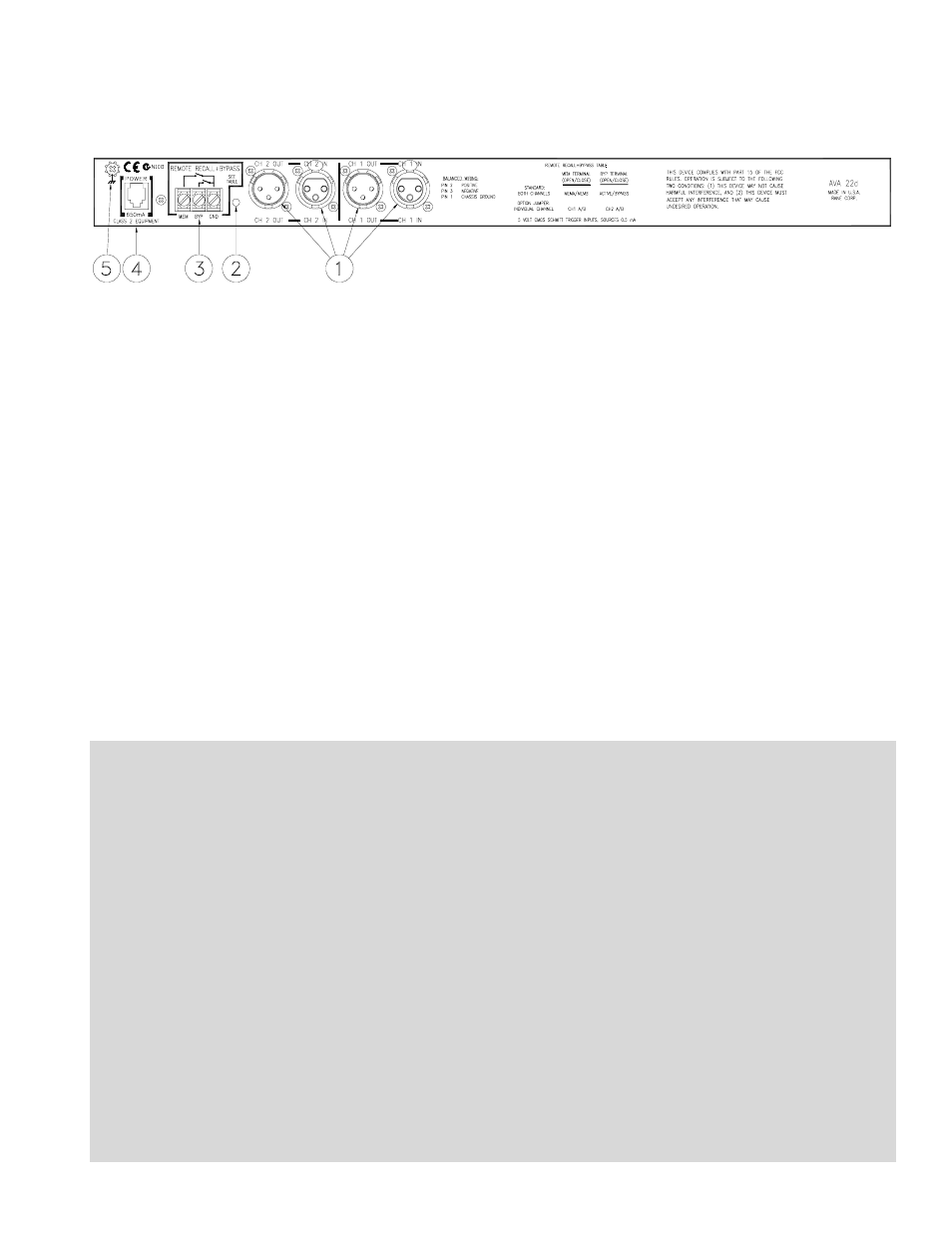
Manual-3
REAR PANEL DESCRIPTION
ቢ XLR INPUT/OUTPUTS: Nothing new here, balanced Ins and Outs. If you can tolerate unbalanced characteristics (like
hum), you can also wire the AVA 22d in an unbalanced configuration. See RaneNote 110, “Sound System Interconnection”
located elsewhere in this manual.
ባ Front panel lockout switch: Enables the Front Panel Lockout mode. In this mode all front panel controls, with the excep-
tion of the RECALL buttons, are disabled. Press a RECALL button while in LOCKOUT to temporarily display, but not
Recall, the value of the other stored Memory for the given Channel. (See Operating Instructions for optional Bypass
Lockout mode.)
ቤ REMOTE RECALL & BYPASS terminals: Wiring external configuration switches to these terminals allows remote
stereo bypassing or stereo memory recalling of the two nonvolatile memories. These terminals use CMOS (+5 volt) logic
levels and source only 0.5 mA (max) each.
ብ POWER connector: No, this is not where commissioner Gordon plugs in his Bat-phone, in fact it is not a telephone jack at
all. The AVA 22d uses an 18 volt AC center-tapped transformer only. Use only a model RS 1, RAP 10 or other remote AC
power supply approved by Rane. The AVA 22d is supplied with a remote power supply suitable for connection to this jack.
Consult the factory for replacement or substitution.
ቦ Chassis ground point: A #6-32 screw and toothed washer is provided for chassis ground. Since the AVA 22d does not get
chassis ground through the AC cord, this point is provided if your system does not have another earth ground such as the
rack rails.
FCC NOTICE
This equipment has been tested and found to comply
with the limits for a Class B digital device, pursuant to Part
15 of the FCC Rules. These limits are designed to provide
reasonable protection against harmful interference when the
equipment is operated in a residential installation. This
equipment generates, uses, and can radiate radio frequency
energy and, if not installed and used in accordance with the
instructions, may cause harmful interference to radio
communications. However, there is no guarantee that
interference will not occur in a particular installation. If this
equipment does cause harmful interference to radio or
television reception, which can be determined by turning
the equipment off and on, the user is encouraged to try to
correct the interference by one or more of the following:
1. Re-orient or relocate the receiving antenna.
2. Increase the separation between the equipment and the
receiver.
3. Connect the equipment into an outlet on a circuit differ-
ent from that to which the receiver is connected.
4. Consult the dealer or an experienced radio/TV technician.
CANADIAN EMC NOTICE
This Class B digital apparatus meets all requirements of
the Canadian Interference-Causing Equipment Regulations.
Cet Appariel numerique de la classe B respecte toutes
les exigences du Reglement sur le material broilleur du
Canada.
CHASSIS GROUNDING
If after hooking up your system it exhibits excessive
hum or buzzing, there is an incompatibility in the grounding
configuration between units. Here are some things to try:
1. Try combinations of lifting grounds on units supplied
with ground lift switches (or links).
2. Verify all chassis are tied to a good earth ground.
3. Some units with outboard power supplies do not ground
the chassis through the line cord. Make sure these units
are solidly grounded by tying the Chassis Ground Point
to known earth ground. Use a star washer to guarantee
proper contact.
