Canon Paper Shredder User Manual
Page 11
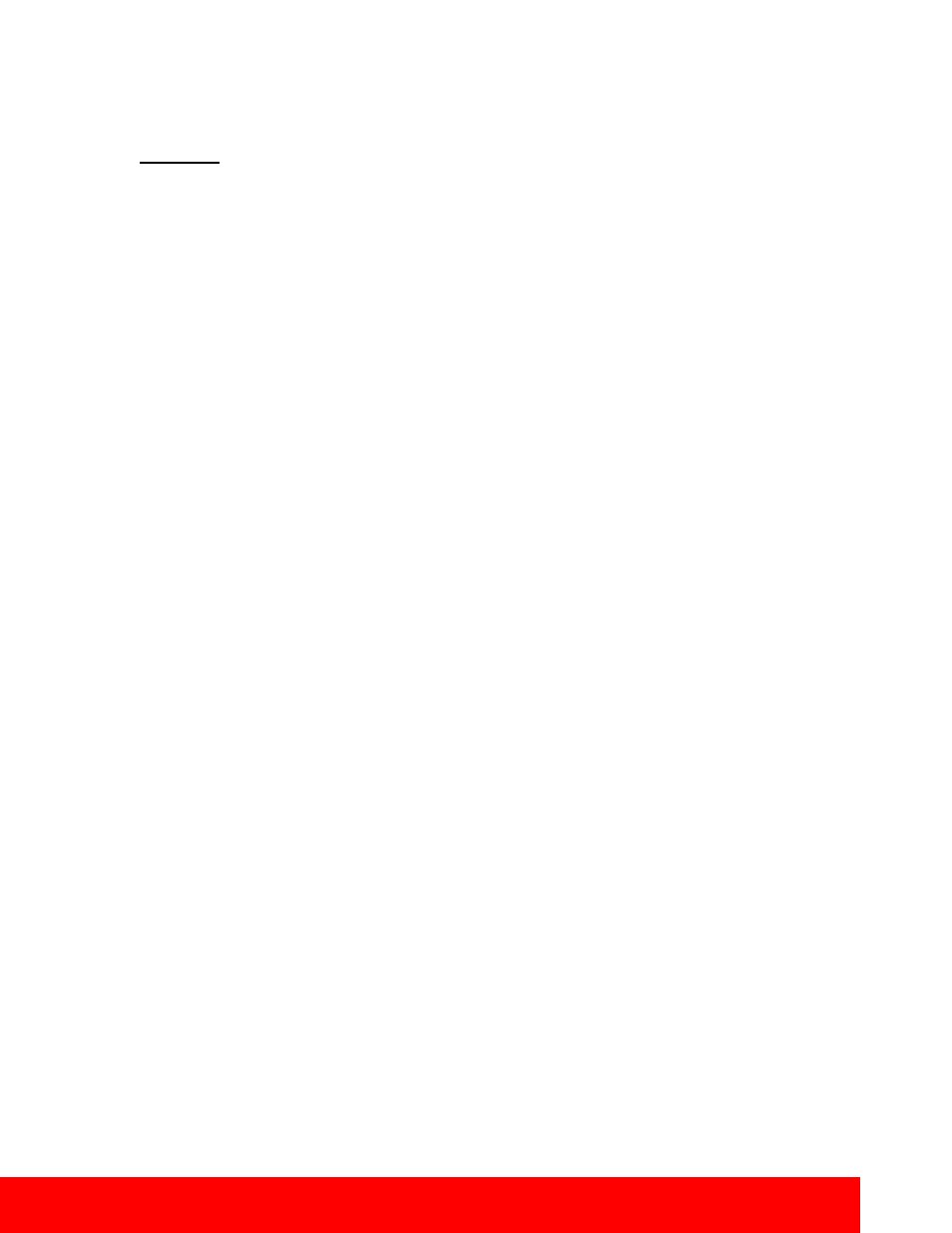
11
White Paper: Canon imageRUNNER ADVANCE Security
Section 2 — Device Security
USB Block
USB Block allows the System Administrator to help protect the imageRUNNER ADVANCE systems
against unauthorized access through the built-in USB interface. Access to the device’s USB interface for
desktop access and the device’s host mode for other USB devices can each be permitted or disabled.
Go to Settings / Registration > Preferences > External Interface > USB Settings.
imageRUNNER ADVANCE models and select imageRUNNER models have the ability to restrict USB usage for
memory, but allow USB usage for peripherals such as keyboards and card readers. Canon’s USB feature provides
the capability to view and print from the devices only for non-executable files, such as .pdf, .jpg, .tiff, and .png.
Executable files cannot be performed on the device, and this prevents viruses from spreading if being accessed.
2.4 – Third Party MEAP Application and Development
Canon actively collaborates with leading third-party software companies to develop custom solutions for
imageRUNNER ADVANCE systems, known as MEAP applications. Each MEAP enabled device includes
a number of safeguards to help ensure the security and integrity of information stored on the device.
Access to the Software Development Kit for MEAP is tightly restricted and controlled through licensing.
Once an application has been developed, it is thoroughly reviewed by Canon to ensure that it meets strict
guidelines for operability and security. Following the review, the application is digitally signed with a
special encrypted signature to protect the integrity of the application. If the application is modified in any
way, the signature code will not match and the application will not be permitted to run on the device. These
safety measures make it virtually impossible for an altered or rogue MEAP application to be executed on an
imageRUNNER ADVANCE system.
