Wilbur Curtis CBHT User Manual
Page 5
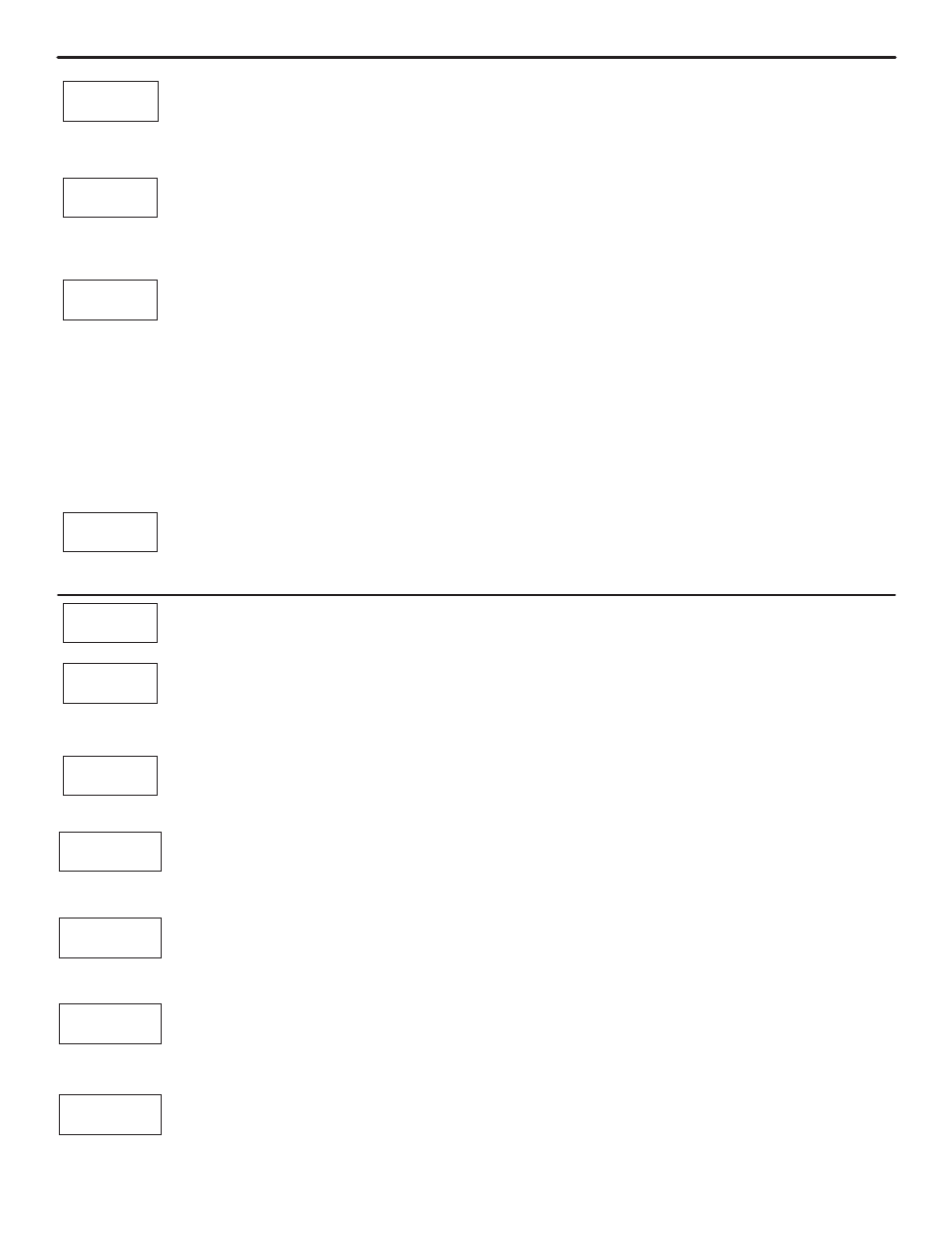
5
Brew By Time
Tea Dilut. Time
Pre-infusion
Pulse Brew
Brew by Time (Factory settings: LARGE 5min-25sec. SMALL 1min-52sec.)
Next item in the sequence is Brew by Time. Press to Select to change the brew time. Display will now show the current time.
By pressing < or > you can toggle back and forth from minutes to seconds to exit (ex). Change the time or set and exit by press-
ing the button.
Pre-Infusion (Factory Disabled)
Press to Select. Current setting in seconds is displayed < to decrease or select > to increase (range from OFF to 10
through 60 seconds), to set.
If Pre-infusion is selected (ON), Cold Brew Lock is set to Delta 1 within 5ºF of set point and Cold Brew Lock disappears from the
list of program selections. When Pre-infusion is ON, Pulse Brew disappears from the list of program selections.
Pulse Brew (Factory setting C)
Press to select, < or > to select OFF or one of five pulse patterns (A to E) . The five Pulse Brew options help “tune” or change
the coffee flavor.
Guidelines for Pulse Brew:
Filter Pack type coffees typically extract better with the A and B pulse setting.
Decaf coffees typically extract better with the B pulse setting.
High-Yield coffees typically extract better with the C pulse setting. Of course, any of the A, B or C settings may be used to suit
your taste profile.
Settings D and E are manual pulse counts.
To exit from the Pulse Brew mode, select 0 for the time.
If Pulse Brew is turned on, Cold Brew Lock is set to Delta 1 within 5ºF of set point and Cold Brew Lock disappears from the list
of program selections. When Pulse Brew is on, Pre-infusion disappears from the list of program selections.
By-Pass (Factory settings: LARGE 35%. SMALL Off.)
The By-Pass option helps with controlling extraction with larger brews. Contact time that is too long will extract undesirable bit-
ter, harsh flavor compounds. By-passing some of the brew water around the coffee bed will balance the extraction.
Press to display current setting. Press < or > to change settings; OFF, 1% to 50%, in 1% increments. Press to set.
By-Pass
Tea Dilut. Delay
Tea By Volume
Tea By Time
Tea Dilut. Volume
Tea Pulse Brew
Select Button – You may select a tea brew button to program from the buttons on the control module.
Tea by Volume
Press to Select. The display will read Select Brew Button. Once the desired brew button is selected, the display will read
Press BREW to Start and hot water starts dispensing. When the desired volume is reached, press the brew button again to stop
the flow. The brew volume has now been set. When EXIT is displayed, Press to select and exit.
Tea by Time (Factory set to Full 3 min 32 sec, Half 1 min 46 sec)
Press to Select. Press < or > to increase or decrease time. Tea by Time has a range of 0:00 to 9:59 (Increments are minutes
and seconds). The HALF BREW button will be set at half the brew time.
Dilution Delay (Factory set to Full 30 sec, Half 30 sec)
Press to Select. Press < or > to toggle between Standard-Gray (30 sec), Standard-Purple (30 sec), Tropical-Gray (9 min),
Tropical-Purple (9 min), 76/308-Gray (4 min) and 76/308-Purple (4 min). Range is from 0 seconds, 30 seconds to 10 minutes;
in 30 second increments.
Dilution Volume
Press to Select, Display will now show Push START To Begin... Press the BREW button then water starts running, when de-
sired volume is reached press BREW button again to stop the flow. Now the volume has been set. Pressing > button will display
the subsequent menu features.
Dilution Time (Factory set to Full 4 min 5 sec, Half 2 min 2 sec)
Press to Select. Press < or > to toggle between Standard-Gray (4min-5sec), Standard-Purple (4min-5sec), Tropical-Gray
(4min-26sec), Tropical-Purple (4min-26sec), 76/308-Gray (4min-55sec) and 76/308-Purple (4min-55sec). Setting Range is from
0 sec to 9 min, 59 sec, in 1 second increments.
Tea Pulse Brew (Factory set to OFF).
Press to Select, press < or > to choose ON, OFF, or D. Selecting ON will give a pulsing pattern of 1 to 20 pulses. In D, the
pulse time can be set for ON, 5 to 150 seconds (adjustable in 5 sec increments). Off time 5 to 150 seconds, adjustable in 5
second increments.
Select Button
