Wilbur Curtis D1000GT User Manual
Page 6
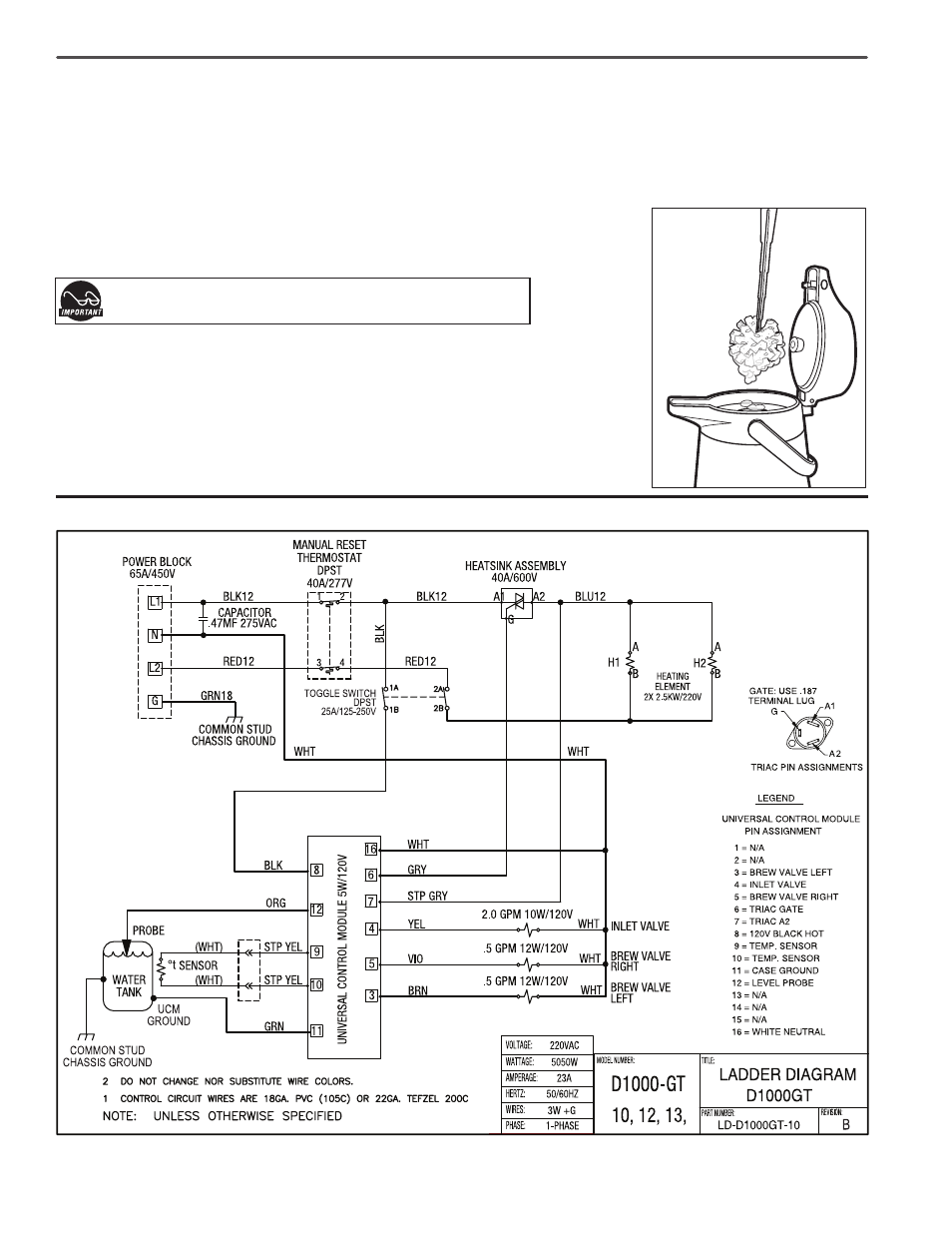
6
Electrical Schematic
Cleaning the Brewer
Regular cleaning of the airpot brewer will maintain the highest quality coffee your equipment is capable of producing.
Proper cleaning is essential to maintain that fresh, appealing look to your coffee service.
1. Turn off the brewer at the ON/OFF button on the control panel.
2. Wipe any spills, dust or debris from the exterior surfaces, with a damp cloth. Apply a stainless steel polish to
prevent scratches.
3. Wipe down the sprayhead area with a moist cloth.
4. Slide out the brew cone and clean it with a mild detergent solution.
5. Turn on the brewer at the ON/OFF button.
CAUTION: DO NOT use undiluted bleach or chlorine.
Cleaning Airpots
1. Clean with warm water and dish washing detergent. Use a sponge cleaning
brush to scrub the inside liner.
2. Rinse thoroughly with hot water.
3. Do not immerse airpots in water. Do not place in dishwasher.
- CGC (20 pages)
- CGC (12 pages)
- G4TP1T (18 pages)
- G4TP1S (16 pages)
- ALPHA 1GT (8 pages)
- ALPHA 2GT (8 pages)
- CAFE 1DB (8 pages)
- CAFE 1DB (6 pages)
- ALPHA 3GT Fresh-Trac (12 pages)
- G4GEMTIF (12 pages)
- G4GEMTIF (16 pages)
- G4GEMT (12 pages)
- G4GEMT (16 pages)
- G4TP2T (12 pages)
- G4TP2T (16 pages)
- TLP10 (20 pages)
- TP2T – ThermoPro Twin (12 pages)
- THERMOPRO – CLEANING (2 pages)
- D60GT10 (10 pages)
- TP1TT (12 pages)
- TPC15T (8 pages)
- TPC2S (10 pages)
- TLP (8 pages)
- G4TPC2T (14 pages)
- G4TP2S (16 pages)
- OMGT (18 pages)
- D500GT (10 pages)
- G4GEMS (18 pages)
- GEM-120A (12 pages)
- Gem-12D (4 pages)
- GEMTS (10 pages)
- GEM TN (8 pages)
- GEMTIF (18 pages)
- GEM3IF (4 pages)
- GEM5IF (4 pages)
- G4GEMSIF (18 pages)
- GEMSS (10 pages)
- RU-150 (6 pages)
- RU-150 (8 pages)
- MWMGT-10 (8 pages)
- PCGT3 (8 pages)
- PCGT4 (8 pages)
- PCGT3 STANDARD (10 pages)
- PCGT6 (12 pages)
