Ystem – Y-cam Cube User Manual
Page 29
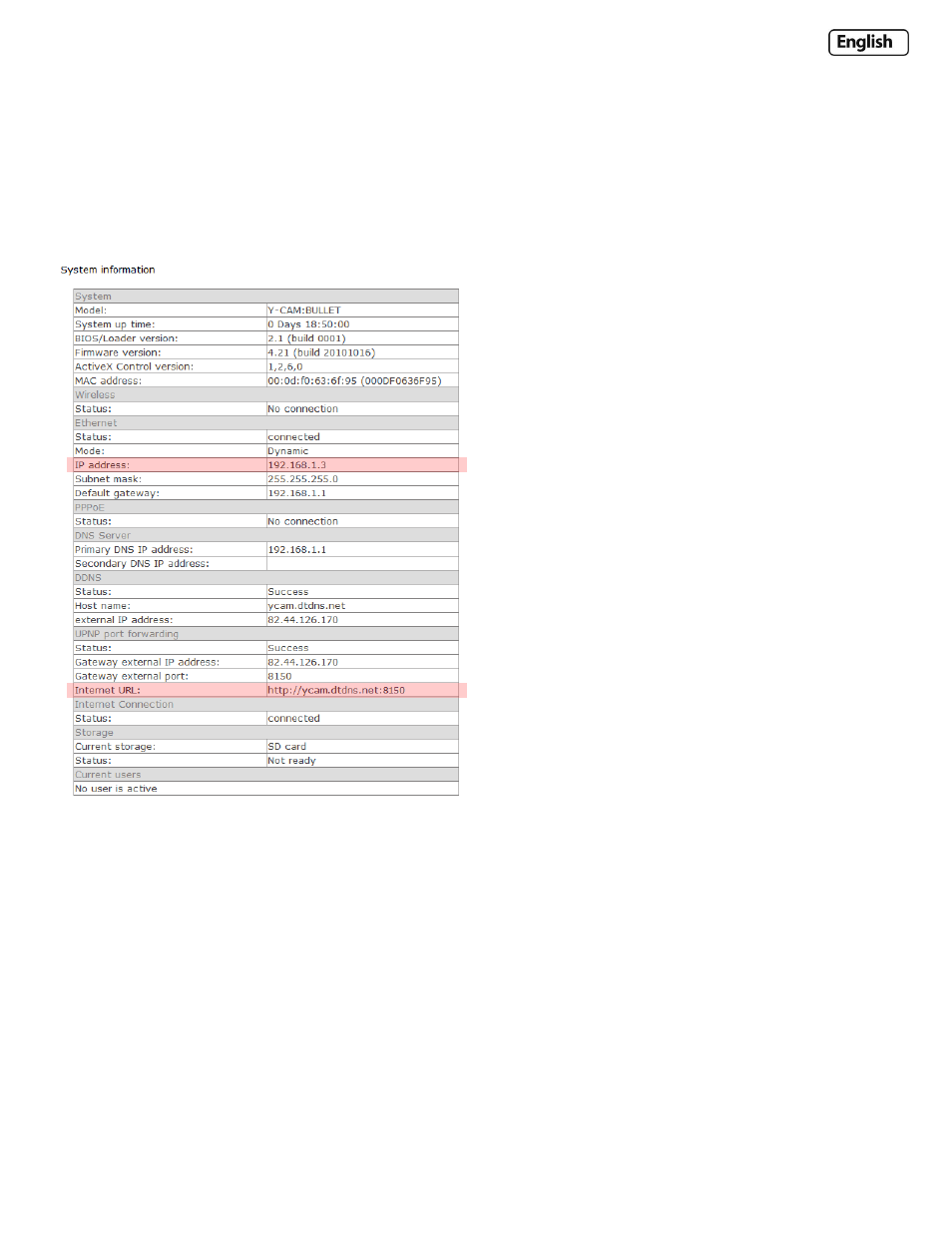
Page 29
6.2 System Page
From within the Settings menu, clicking on “System” at the top right will list the system information of your Y-cam.
This screen is one of the most useful in the Y-cam Settings. This screen lists information you may need if you want
connect to your camera from other systems. It’s a great way to check if your camera has all the details needed to
operate correctly.
Firmware Version – Your current firmware version.
Check the y-cam.com website to see if there are updates
for your model.
Wireless – The current status and strength of your
wireless connection if in use.
IP address – The internal IP address of your camera so
you can access it on your local network.
DNS Servers – If this option is empty, it may prevent your
camera from sending email alerts. Enter the DNS in the
TCP/IP menu if needed.
DDNS – If you do not have a static IP address, a DDNS
service helps you access your camera easily from outside
your network. This confirms the DDNS is active or not.
UPNP – If your router has UPNP and it has successfully
worked with your camera, this will tell you here. This
saves you forwarding any ports.
Internet URL – This is the external address and Port of the
camera.
Storage – Lets you know if storage is available on SD card
or NAS drive.
