Compaq P 110 User Manual
Page 75
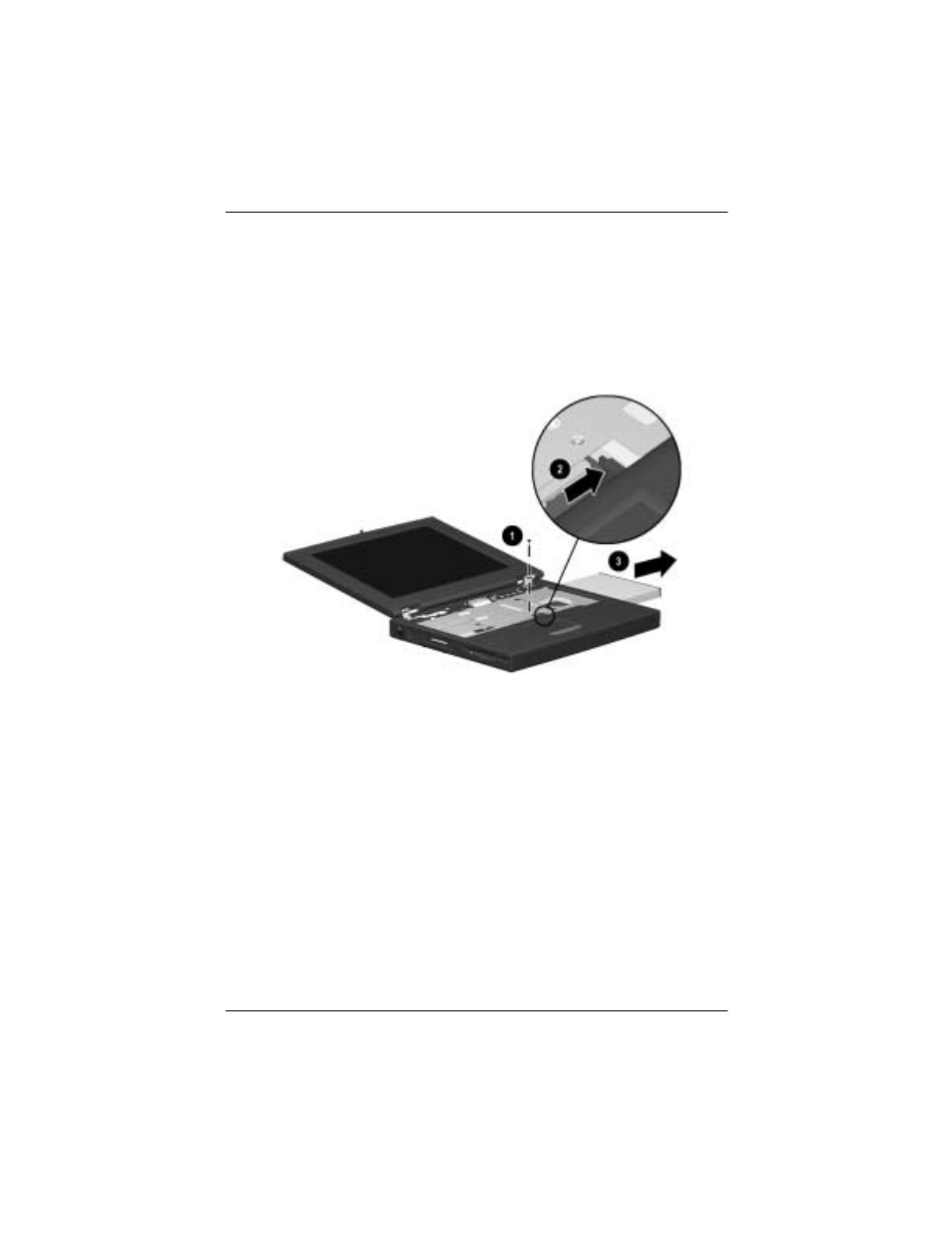
Removal and Replacement Procedures
Maintenance and Service Guide
5–11
2. Remove the
M2.5 × 4.5 screw that secures the optical drive to
the heat sink 1 (Figure 5-6).
3. Push the back edge of the optical drive 2 to the right to
disconnect it from the connector on the system board.
4. Slide the optical drive out of the base enclosure 3.
Figure 5–6: Removing the Optical Drive
Reverse the above procedure to install the optical drive.
See also other documents in the category Compaq Monitors:
- P1220 (18 pages)
- L1502 (48 pages)
- ProLiant 2500 (3 pages)
- L1740 (7 pages)
- TFT 5000R (56 pages)
- MV 540 (74 pages)
- TFT5000 (26 pages)
- V 55 (21 pages)
- V700 (20 pages)
- FP745A (66 pages)
- P700 (22 pages)
- 1825 (31 pages)
- 7500 (54 pages)
- 5700 (54 pages)
- ProLiant ML530 (39 pages)
- 5500 (36 pages)
- S900 (19 pages)
- P910 (29 pages)
- HW191 (20 pages)
- TFT 1501 (38 pages)
- MV 5500 (3 pages)
- 5017 (44 pages)
- TFT 2025 (36 pages)
- TFT 8000 (123 pages)
- 7020 (35 pages)
- D-1H (34 pages)
- SCSI (37 pages)
- HW194 (20 pages)
- TFT8030 (42 pages)
- TFT5030 (31 pages)
- 3600 (2 pages)
- 9500 (36 pages)
- L1906 (4 pages)
- TFT5015s (30 pages)
- MV 740 (73 pages)
