19 non-functioning pointing device, 19 non-functioning pointing device –22 – Compaq P 110 User Manual
Page 45
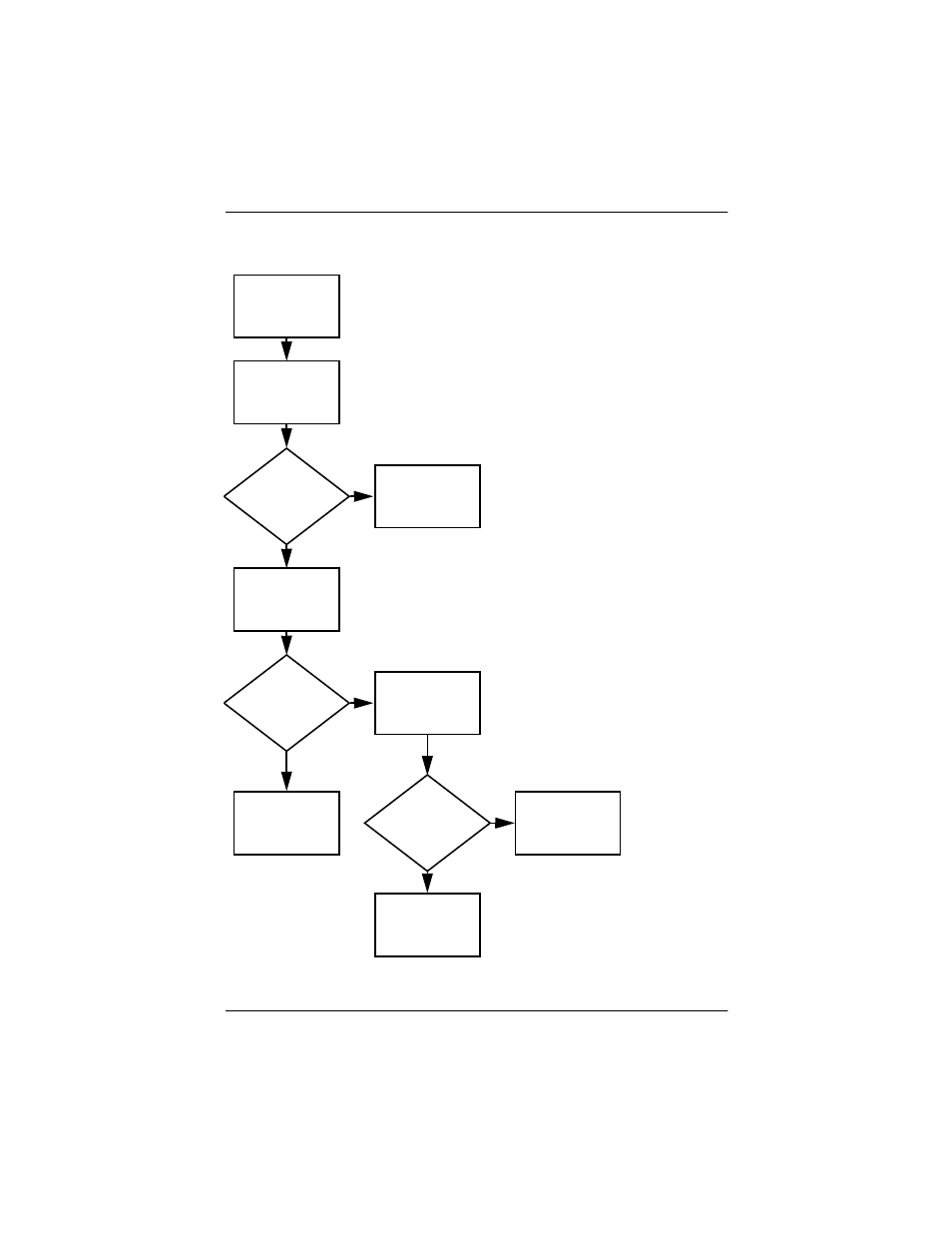
2–22
Maintenance and Service Guide
Troubleshooting
2.19 Non-Functioning Pointing Device
Y
N
OK?
Pointing device
not operating
properly.
External
device
works?
Replace
system
board.
Replace
system
board.
Connect notebook
to good external
pointing device.
Reseat internal
pointing device
connector (if
applicable).
Replace internal
pointing device or
cable.
OK?
Y
N
Y
N
Done
Done
See also other documents in the category Compaq Monitors:
- P1220 (18 pages)
- L1502 (48 pages)
- ProLiant 2500 (3 pages)
- L1740 (7 pages)
- TFT 5000R (56 pages)
- MV 540 (74 pages)
- TFT5000 (26 pages)
- V 55 (21 pages)
- V700 (20 pages)
- FP745A (66 pages)
- P700 (22 pages)
- 1825 (31 pages)
- 7500 (54 pages)
- 5700 (54 pages)
- ProLiant ML530 (39 pages)
- 5500 (36 pages)
- S900 (19 pages)
- P910 (29 pages)
- HW191 (20 pages)
- TFT 1501 (38 pages)
- MV 5500 (3 pages)
- 5017 (44 pages)
- TFT 2025 (36 pages)
- TFT 8000 (123 pages)
- 7020 (35 pages)
- D-1H (34 pages)
- SCSI (37 pages)
- HW194 (20 pages)
- TFT8030 (42 pages)
- TFT5030 (31 pages)
- 3600 (2 pages)
- 9500 (36 pages)
- L1906 (4 pages)
- TFT5015s (30 pages)
- MV 740 (73 pages)
