5 no power, part 4, 5 no power, part 4 –8 – Compaq P 110 User Manual
Page 31
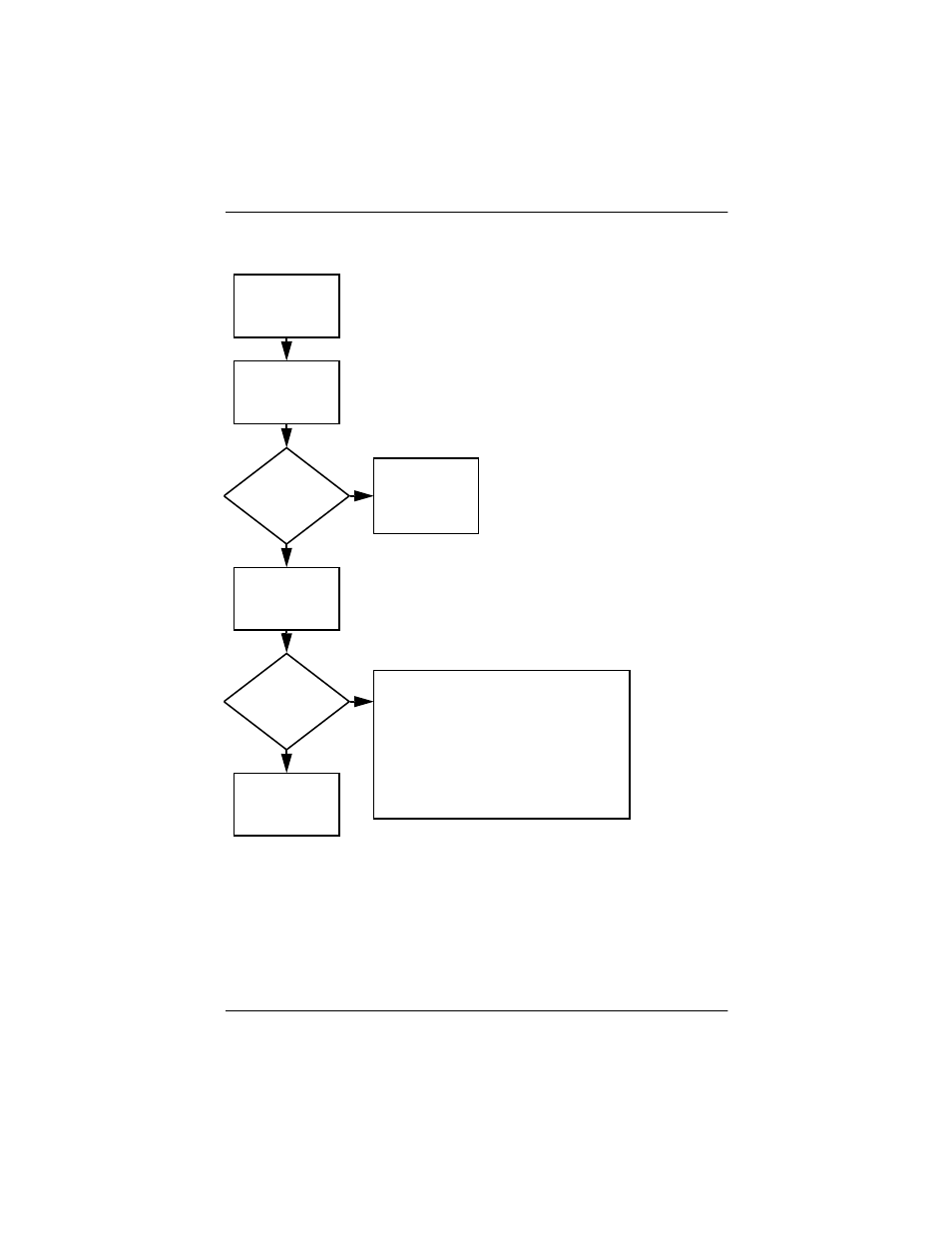
2–8
Maintenance and Service Guide
Troubleshooting
2.5 No Power, Part 4
Y
N
Continued from
Section 2.4,
No Power, Part 3
Reseat loose
components and
boards and
replace
damaged items.
Open
computer.
Loose or
damaged
parts?
Y
Close
computer and
retest.
Power on?
Done
N
Replace the following items, if applicable.
Check computer operation after each
replacement:
1. Internal DC-DC converter*
2. Internal AC adapter
3. Processor board*
4. System board*
* Replace these items as a set to prevent
shorting out among the components.
See also other documents in the category Compaq Monitors:
- P1220 (18 pages)
- L1502 (48 pages)
- ProLiant 2500 (3 pages)
- L1740 (7 pages)
- TFT 5000R (56 pages)
- MV 540 (74 pages)
- TFT5000 (26 pages)
- V 55 (21 pages)
- V700 (20 pages)
- FP745A (66 pages)
- P700 (22 pages)
- 1825 (31 pages)
- 7500 (54 pages)
- 5700 (54 pages)
- ProLiant ML530 (39 pages)
- 5500 (36 pages)
- S900 (19 pages)
- P910 (29 pages)
- HW191 (20 pages)
- TFT 1501 (38 pages)
- MV 5500 (3 pages)
- 5017 (44 pages)
- TFT 2025 (36 pages)
- TFT 8000 (123 pages)
- 7020 (35 pages)
- D-1H (34 pages)
- SCSI (37 pages)
- HW194 (20 pages)
- TFT8030 (42 pages)
- TFT5030 (31 pages)
- 3600 (2 pages)
- 9500 (36 pages)
- L1906 (4 pages)
- TFT5015s (30 pages)
- MV 740 (73 pages)
