Zones, Instant pet proofing barrier, Model znd-1200e – Petsafe Innotek Zones Instant Pet Proofing Barrier User Manual
Page 3
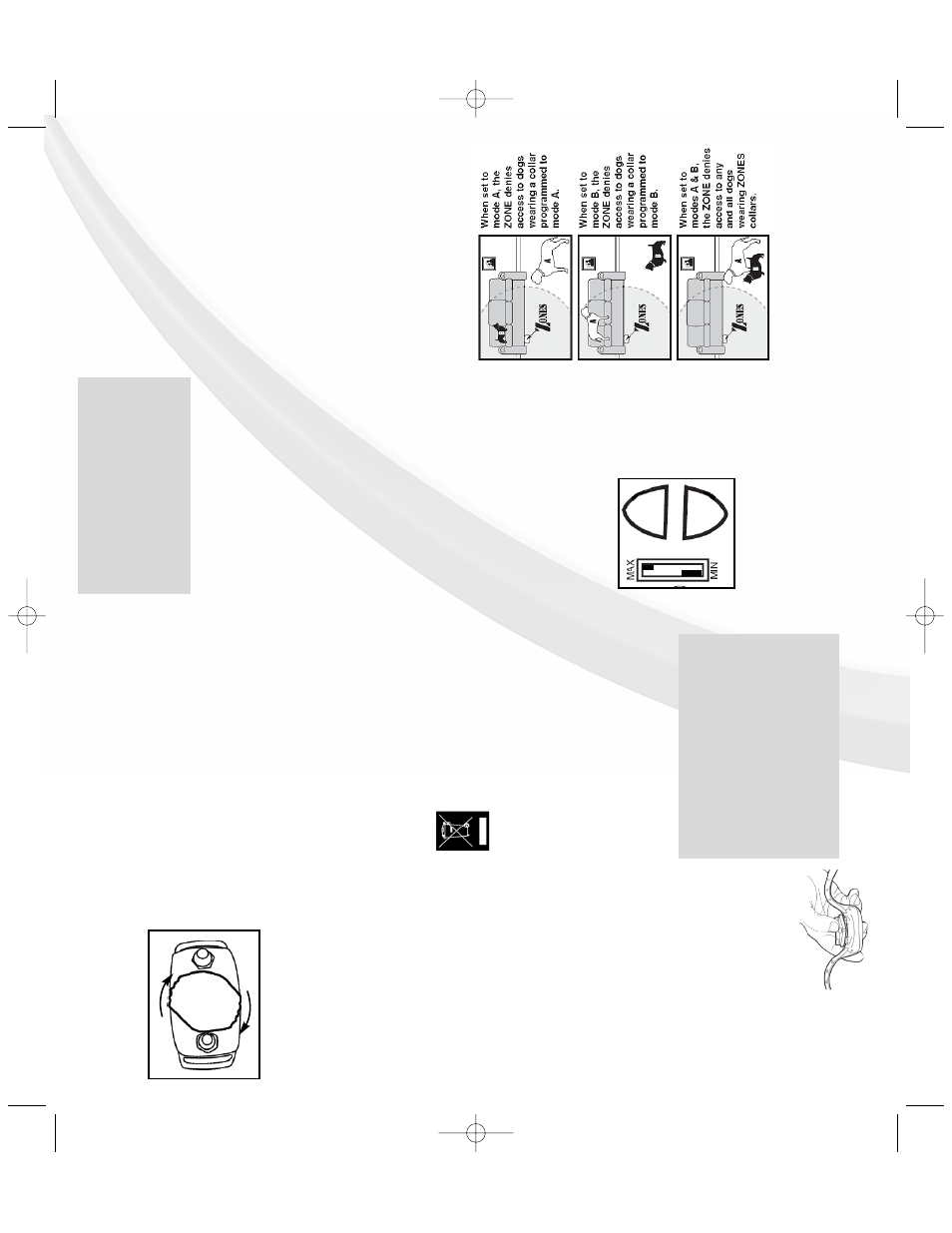
2
3
•
Check the fit to prevent excessive pressure;
you should be able to insert one finger
between the collar stra
p and your dog’
s skin.
•
W
ash the dog’
s neck area and the probes of
the collar weekly with a wash c
loth.
•
If the condition persists beyond 24 hours,
see
your veterinarian.
5.
Do not a
ttempt to dismantle or repair an
y
components of this system; doing so will void
the warranty in full.
The computerized circuit-
ry
should be ser
viced only by an authorized
expert.
6.
Realize tha
t because dogs ha
ve unique tem-
peraments,
there is no way of kno
wing ho
w
your dog will react to the introduction of a
training collar system.
For the safety of your
dog,
a long lead should be used during initial
training so you ha
ve control of the situa
tion.
7.
If you ha
ve reason to believe tha
t your dog
may pose a danger to others,
harm itself,
or
react adversely to the collar
,
do not rely solely
on this product to train your dog.
If your dog
sho
ws signs of gro
wling,
snarling or biting
while using the collar
,
stop immedia
tely
.
Aggression in dogs has man
y causes.
W
e rec-
ommend tha
t you consult a kno
wledgeable
professional dog trainer or animal beha
viorist
with experience with a
ggressive dogs if your
dog has sho
wn an
y of these characteristics.
8
.Occasionally
,
a dog cannot be trained to
respond to a training collar
.Sometimes even a
properly trained dog may disobey a command.
Therefore,
INNOTEK,
its distributors,
and deal-
ers cannot guarantee tha
t the system will in all
cases keep the customer’
s animal from dis-
obeying commands.
Multiple Dog
Households
All Zones and collars
come preset in
mode A.
In
multiple
dog households,
it
may be desired to
allo
w one dog
access to an area while den
ying access to
another
.Each collar can opera
te on one of two
different modes –
A or B.
Each Zone may also
be set to either
A,
B,
or both (A and B) to allo
w
multiple configura
tions.
Changing the system mode setting
1.
Turn the collar ON and set it near the Zone.
2.
With the Zone turned off,
press and hold the
DOWN arro
w
button until a vertical bar
appears in the windo
w
.
This bar will indica
te
whether the Zone is set to mode
A or mode B.
The collar will be programmed to reflect the
mode setting on your transmitter
.
Continue to
press and hold the DOWN arro
w button
through the end of the next step.
Note:
Yo
u
cannot reprogram the collar if the Zone is set
on A/B
mode.
3.
Press and release the UP arro
w button until
desired mode is indica
ted.
No
w press and
hold the UP arro
w button until one bar seg-
ment a
ppears,
follo
wed by three beeps from
the collar
.The collar is no
w set for your cho-
sen mode.
4.
Important:
An
y collar tha
t is within 10 feet of
the transmitter and turned on will be repro-
grammed by these steps.
You may use this
fea
ture to program multiple collars a
t once.
Ho
wever
,
make sure an
y collar you do not
wish to reset is turned off during this proce-
dure.
Do not perform set up procedure
while the collar is on your dog
.
Yo
ur Dog’
s First Session
Activa
te the
collar by
turning the
receiver ba
t-
ter
y cover
clockwise to
the ON posi-
tion.
Move
your dog to
an area a
way from the pet-free zone before
turning the collar on.
Allo
w
your dog to enter the
zone on his o
wn.
Monitor your dog during his first session.
Dogs
learn a
t different speeds.
It may take several
times for your dog to honor the pet-free zone.
Yo
u
may also need to adjust the range so tha
t your
dog receives the warning sooner
.
If you find tha
t your dog is confused or unsure
ho
w to a
void the correction,
it may be useful to
put a long leash on your dog and sho
w him ho
w
to a
void the Zone by gently guiding him out of the
range once he has entered.
Be sure to praise
your dog for lea
ving the pet-free zone.
IMPOR
TANT INFORMA
TION
ABOUT RANGE
Your INNOTEK Zones transmitter communica
tes
with your pet’
s collar via a radio frequenc
y signal
and under normal circumstances will cover an
area up to 12 feet in diameter or a 6 foot radius.
Due to the inherent properties of radio signals,
some loca
tions may affect the maximum range
tha
t can be achieved.
This may be particularly
noticeable around metal objects.
Should you find tha
t you are not getting the
desired range a
t the maximum setting,
altering
the Zone loca
tion by a few feet or changing ho
w
the Zone is positioned (ie:
standing on end
instead of laying fla
t) may help cover your pet
free area.
Testing the Zone
You may wish to verify the range of the pet-free
zone.
Holding the collar
,
start outside the range
and walk slo
wly to
ward the Zone.
The collar will
emit a high-pitched tone as it a
pproaches the
outer range of the pet-free zone follo
wed by an
escala
ting level of correction as it moves c
loser
to the Zone.
Note:
This tone is easily heard by
dogs,
but may be a pitch tha
t is difficult for you
to hear
.
If you cannot hear the
tone,
hold the supplied test
light on the collar
probes and repea
t this
test.
Turning the Units OFF
To
turn the Zone off,
continue to press and
release the DOWN arro
w button until no bars are
present in the windo
w
.
The Zone is no
w OFF
.
To
turn the collar off,
simply twist the ba
tter
y cover
to the center stop position.
Receiver Batteries
The Zones collar uses two 3-volt Lithium coin
cell ba
tteries,
size CR2032.
These are commonly
available where ba
tteries are sold.
To
replace the
ba
tteries,
twist the ba
tter
y cover counterc
lock-
wise to the OPEN position.
Lift the ca
p out,
remove the old ba
tteries,
and insert new ba
tter-
ies positive (+) side up facing the ba
tter
y ca
p lid.
CA
UTION FOR BA
TTER
Y USE:
•
Do not disassemble
•
Do not short circuit
•
Do not expose to high tempera
ture:
60°C/140°F
•
Do not incinera
te
•
Avoid high humidity
•
Keep ba
tteries out of reach of children
Ba
tteries must be rec
yc
led or dis-
posed of properly
.They should NEVER
be placed in municipal waste.
Should
it be necessar
y to remove or replace
your unit’
s ba
tter
y,
your INNOTEK Ser
vice Center
will dispose of it according to local regula
tions.
IMPOR
TANT ADVICE
1.
Read the complete manual and follo
w all direc-
tions.
If you ha
ve an
y questions,
please visit
www
.innotek.net.
2.
This device is intended for use only on dogs.
Never a
ttempt to use it for an
y purpose not
described in this manual.
3.
Never perform set-up procedures while the
collar is on your dog.
4.
An
y collar worn for extended periods can cause a
condition similar to bedsores,
kno
wn as Pressure
Necrosis.
To
reduce the possibility
,
you must do
the follo
wing:
•
Never lea
ve the collar on the dog for more than
12 consecutive hours.
•
Examine the dog’
s neck daily for an
y signs of
a rash or a sore.
•
Super
vise your dog during the first 2 days of
training.
INNOTEK
®
Zones
®
Instant Pet Proofing Barrier
Model ZND-1200E
OPEN
OFF
ON
A
B
2100272-2 euro znd manual.qxp 1/17/2006 2:27 PM Page 2
