Mixer function, What you can do with the mixer, Turning channels on and off – Casio 575E1A User Manual
Page 41
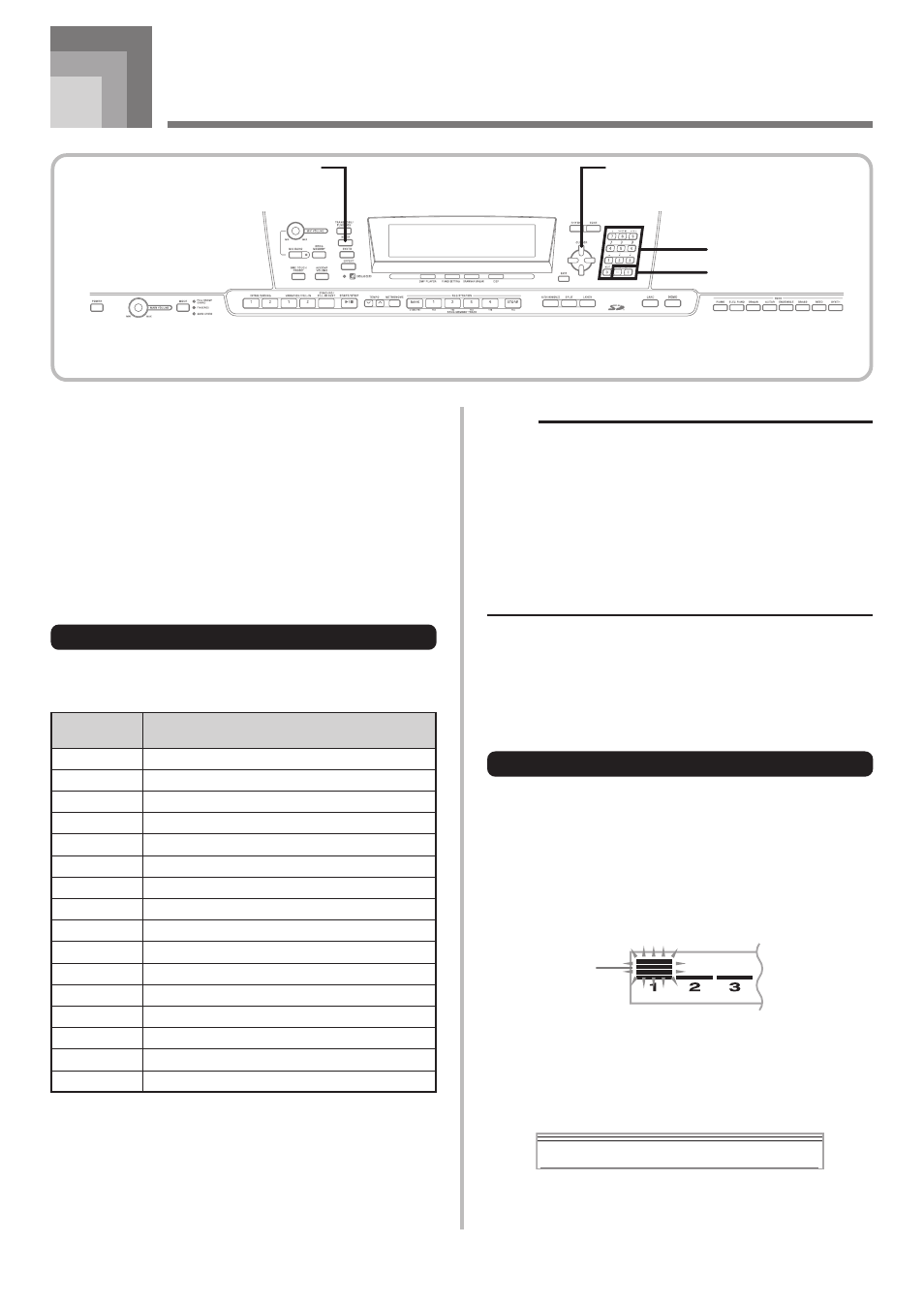
E-39
What you can do with the Mixer
This digital piano lets you play multiple different musical
instrument parts at the same time during auto-
accompaniment play, song memory playback, receipt of data
through USB etc. The Mixer assigns each part to a separate
channel (1 through 16) and lets you control the channel on/
off, volume, and pan pot parameters of each channel.
In addition to channels 1 through 16, the Mixer also has a
DSP channel that you can use to adjust the DSP level, DSP
pan, and other DSP parameters.
Channel Assignments
The following shows the parts that are assigned to each of
the 16 channels.
Mixer Function
Channel
Part
Number
Channel 1
Main tone
Channel 2
Layered tone
Channel 3
Split tone
Channel 4
Layered/split tone
Channel 5
Harmonize Tone
Channel 6
Auto Accompaniment chord part 1
Channel 7
Auto Accompaniment chord part 2
Channel 8
Auto Accompaniment chord part 3
Channel 9
Auto Accompaniment bass part
Channel 10
Auto Accompaniment rhythm part
Channel 11
Song Memory track 1
Channel 12
Song Memory track 2
Channel 13
Song Memory track 3
Channel 14
Song Memory track 4
Channel 15
Song Memory track 5
Channel 16
Song Memory track 6
NOTE
• Normally, keyboard play is assigned to Channel 1. When
Auto Accompaniment is being used, each part of the
accompaniment is assigned to Channels 6 through 10.
• When this digital piano is being used as the sound source
for an externally connected computer or other MIDI
device, all 16 channels are assigned musical instrument
parts. The notes played over the channel selected by
steps 1 and 2 under “Turning Channels On and Off” on
page E-39 are shown on the displayed digital piano and
staff.
Turning Channels On and Off
Turning a channel off mutes any instrument recorded in the
channel.
To turn channels on and off
1
Press the MIXER button.
• This causes a pointer to appear on the display next to
MIXER.
2
Use the [
̇]/[̈] CURSOR buttons to select a
channel.
Example: To select Channel 1.
• This causes the upper three segments of the selected
channel’s level meter to flash.
3
Press the [
̆]/[̄] CURSOR buttons to display the
on/off selection screen.
CURSOR
MIXER
Number buttons
[+]/[–]
See pages E-63 to E-65 for information on layered, split, and
layered/split tones.
See page E-51 for information on the song memory.
Flash
C h
O n n n e
l
a
