Xcopy ready, Formatting the hard drive – NextoDI NVS2525 User Manual
Page 10
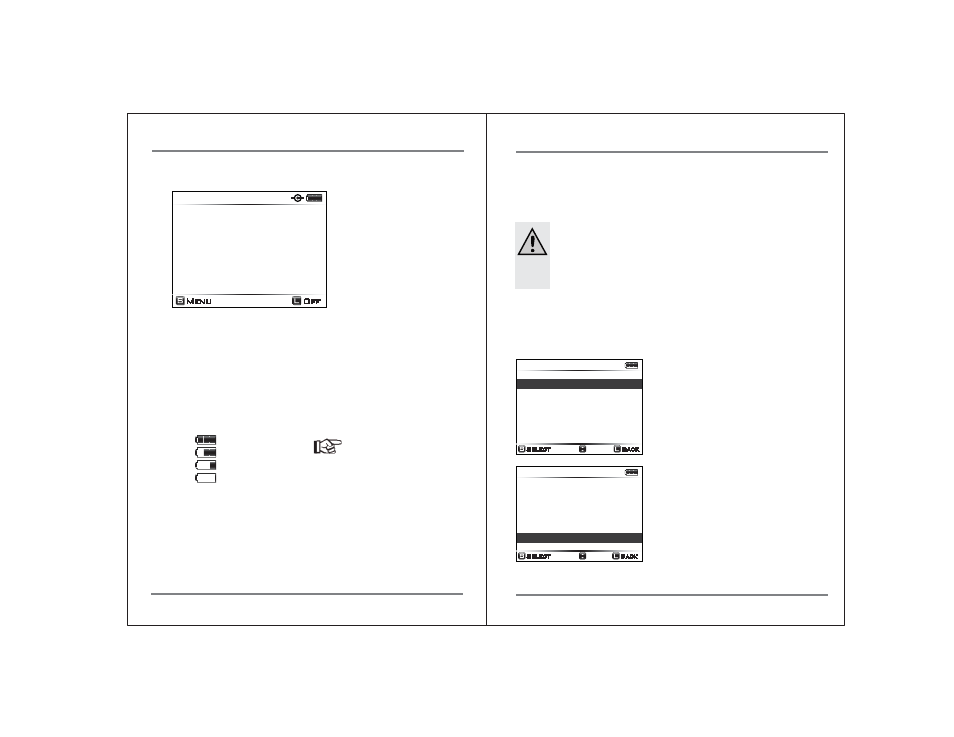
13
NVSPRO+ INTERFACE
FORMATTING THE HARD DRIVE
14
4. The LCD Display
① Remaining capacity of the internal hard disk.
If the capacity of the internal hard disk is uncertain, the display will be grayed
out. A capacity check will be performed automatically during power on or
power off. The capacity check can also be activated from the menu.
If an external hard drive is connected to the NVSPRO+, the capacity of external
hard drive will be displayed next to the capacity of the internal hard drive.
② Remaining capacity of the rechargeable battery
The battery capacity is displayed four ways: (321empty) by the battery
gauge.
9. Formatting the Hard Drive
The hard disk in the NVSPRO+ should already be formatted with the"FAT32" file
system. Only one (or the first) partition can be used.
Do not attempt to format the NVSPRO+ disk with a computer. Use only the format
function on the NVSPRO+. This will allow the hard disk to be read by either
the Windows or Mac operating systems.
①
②
③
④
145.0 GB
XCopy Ready
Menu
Off
Caution
The NVSPRO+ can work only with one partition in the file format
"FAT32". Therefore, NVSPRO+ offers users the function for formatting
the hard disk in the"FAT32 file system ".
149.0 GB
Preview
Select
Back
HDD Management
Buzzer
On
SectprRecpvery
Sync
Language
Firmware Update
Index AutoGen.
On
To Format a New Hard Disk
The NVSPRO+ must not be connected with a computer via USB or IEEE 1394b
(FireWire 800). Remove any memory card or USB device.
③ Current status of the device.
④ Available functions for the current screen. The display varies depending on
the function in use.
(Full): 80% ~ 100%
(2nd Gauge): 30% ~ 80%
(1st Gauge): 5% ~ 30%
(Empty): Under 5%
To re-partition/format the hard disk, press
the control key once at the [XCopy Ready]
mode to get to the menu ("S-Menu"). Move
the highlighted cursor to the [HDD
Management] menu by pushing the control
key downward. Press the control key once to
select [HDD Management].
Move the highlighted cursor to the [Format]
menu option with the control key.
Press the control key once to select
[Format].
149.0 GB
HDD Management
Select
Back
Format
HDD Info
Self Test
TMP Folders
● Once the capacity counter has
decreased, it will not increase until fully
charged
Reference
