Set password – NextoDI NVS2825 User Manual
Page 31
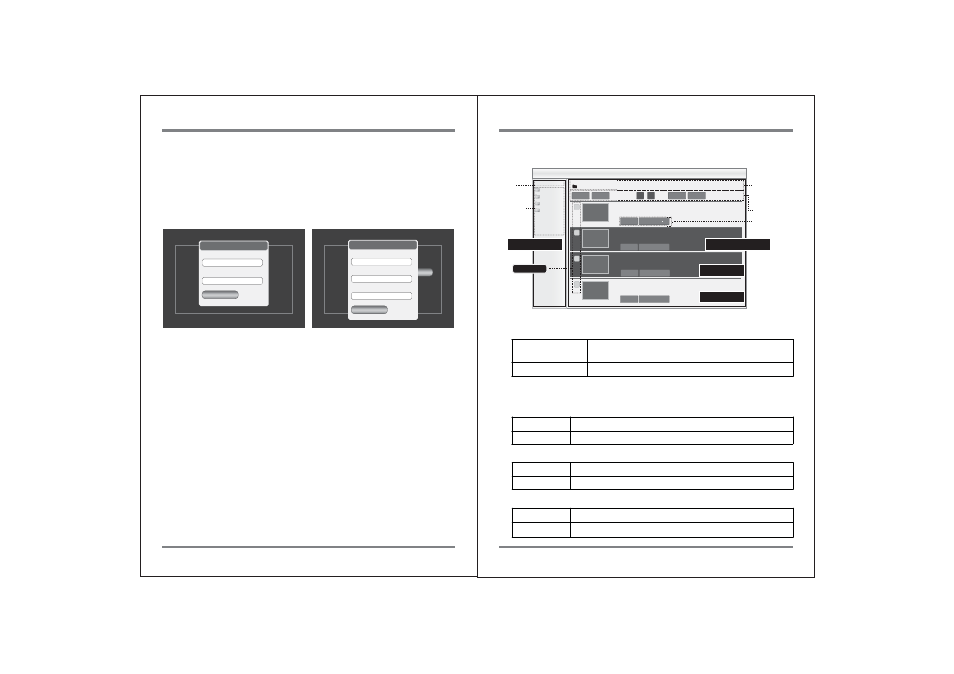
NVS’s HDD Information
55
PRE-EDITING THROUGH A WI-FI CONNECTION
PRE-EDITING THROUGH A WI-FI CONNECTION
56
Set Password
① No password in use
After you click “Set Password” the following menu displays. Type the selected
password into each box. Click on “Set Password.”
② Change password
Previous password exists. User now wishes to establish a new password.
(2) Choose the folder that contains the clip(s) to edit.
[Fig. 4] Change password
NVS-Air Login
Set Password
Login
Password:
Set Password X
New Password:
Confirm Password:
Set Password
Original Password:
NVS-Air Login
Login
Set Password
[Fig. 3] No password in use
Set Password X
New Password:
Confirm Password:
Set Password
[Fig. 5] Sample backup folder screen
(A) Menu Frame
(B) Contents Frame
1) Functions for each folder
① Check Boxes: Selecting a Function
② Select NG/OK Function
③ Hide/Show Function
Toggle for
Trash↔Back up
folder
Folder List
Trash Folder
20121123.000
20121123.000
20121123.000
20121123.000
20121123.000
Total Files: 25 Total Video Files:5 Total Size: 3.6GB
Select All
Clear All
NG
OK
Hide NG
Trach NG
FileName: /NVSAir/20121107.000/NTSC_HQ 720_30P/905_0124_01.MP4
Duration: 00:11:50
CreateDate: 2012-11-09 13:59:28
Note:
Edit Note
Show Detail Note
FileName: /NVSAir/20121107.000/NTSC_HQ 720_30P/905_0124_01.MP4
Duration: 00:11:50
CreateDate: 2012-11-09 13:59:28
Note:
Edit Note
Show Detail Note
FileName: /NVSAir/20121107.000/NTSC_HQ 720_30P/905_0124_01.MP4
Duration: 00:11:50
CreateDate: 2012-11-09 13:59:28
Note: Edit Note
Show Detail Note
FileName: /NVSAir/20121107.000/NTSC_HQ 720_30P/905_0124_01.MP4
Duration: 00:11:50
CreateDate: 2012-11-09 13:59:28
Note: Edit Note
Show Detail Note
①
②
③
④
Folder Information
①
Selected Folder
name
②
Number of files
③
Number of video
files
④
Total size in MB
①
Menu Frame
②
Contents Frame
NG cut clip
OK cut clip
Functions for
each folder
Functions for
each video clip
Switching between the Trash and Backup Folders.
Folder list which is created at each back up
Trash/Back up
Folder Toggle
Folder List
Select all check boxes for every video clip
Clear all selected check boxes
Select All
Clear All
Hide all NG cuts in the list
Show all video clips including NG cuts
Hide NG
Show All
Mark the selected video clip “NG cut”on the check box
Mark the selected video clip “OK cut” on the check box
Mark NG
Mark OK
Checkboxes
