NextoDI NVS2825 User Manual
Page 24
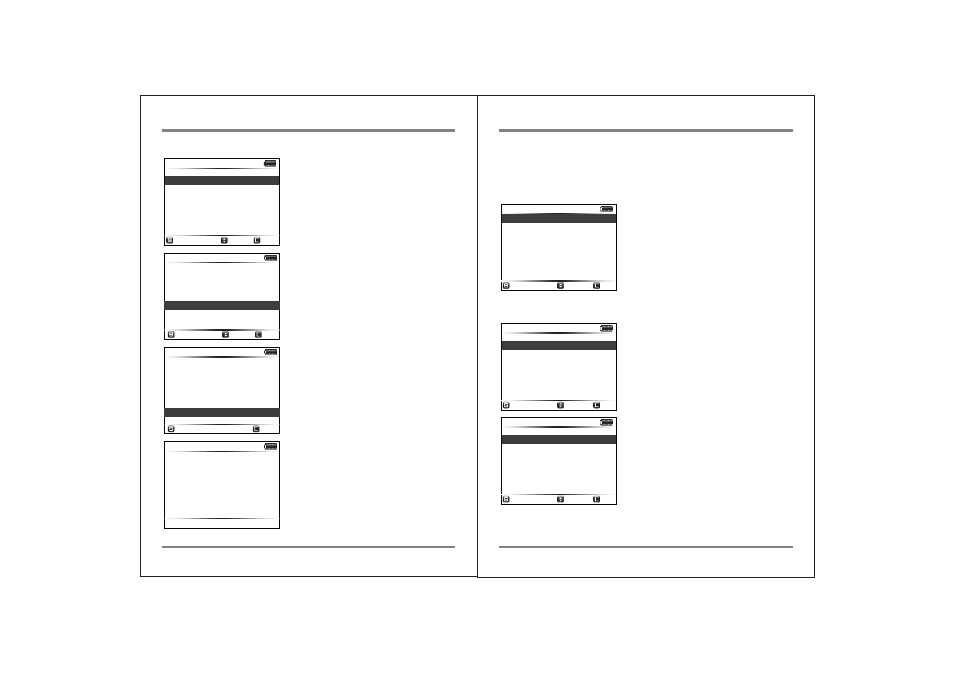
41
ADVANCED FUNCTIONS
ADVANCED FUNCTIONS
42
16.3. Delete TMP folder
232.6 GB Int. HDD
Select
Select
Back
Back
HDD Management
HDD Info
Self Test
TMP Folders
Format
232.6 GB Int. HDD
Select
Select
Cacel
Cacel
TMP Folder
3 TMP Folder
Delete TMP Folders
232.6 GB Int. HDD
TMP Folders
Deleting
Select “HDD Management” from the main
menu.
Select the “TMP folders” sub-menu from the
“HDD Management” menu.
If the TMP folder exists inside the [NvsAir]
folder, then the number of TMP folders will
appear on the LCD.
Press the control key briefly [S] to delete the
TMP folders.
The LCD screen displays the message
“Deleting the TMP Folders.”
232.6 GB
Preview
HDD Management
Sync
Setup
Force Enable USB
Wi-Fi mode
Select
Select
Back
Back
16.4. Auto Power Off
Select the “Auto Power Off” at the set up menu. You can choose the time interval
of the auto power off as 15, 30, 40, 50, 60 and 90 seconds by briefly [S] pressing
the control button.
232.6 GB
Auto PwrOff 50
Buzzer
On
Index AutoGen.
Off
Folder Rename
Off
Motion Sensor
Hi
Language
Firmware Update
Select
Select
Back
Back
The latency time interval is 50 seconds.
If the NVS2825 is idle for 50 seconds, it will
automatically power off in order to save
internal battery power. Please note that if the
backup or video preview functions are in
progress--or if the Wi-Fi connection is active--
the NVS2825 will not automatically power off.
16.5. Buzzer
The Buzzer is on. Select “BUZZER “from the
main menu to turn the buzzer sound on/off by
briefly pressing the control key. The factory
default setting is buzzer on.
The Buzzer is now off. If the control key is
briefly pressed, the buzzer setting will go to
“buzzer on.”
232.6 GB
Auto PwrOff 50
Buzzer
On
Index AutoGen.
Off
Folder Rename
Off
Motion Sensor
Hi
Language
Firmware Update
Select
Select
Back
Back
232.6 GB
Auto PwrOff 50
Buzzer
Off
Index AutoGen.
Off
Folder Rename
Off
Motion Sensor
Hi
Language
Firmware Update
Select
Select
Back
Back
