Making a secondary copy (sync) – NextoDI NVS2825 User Manual
Page 20
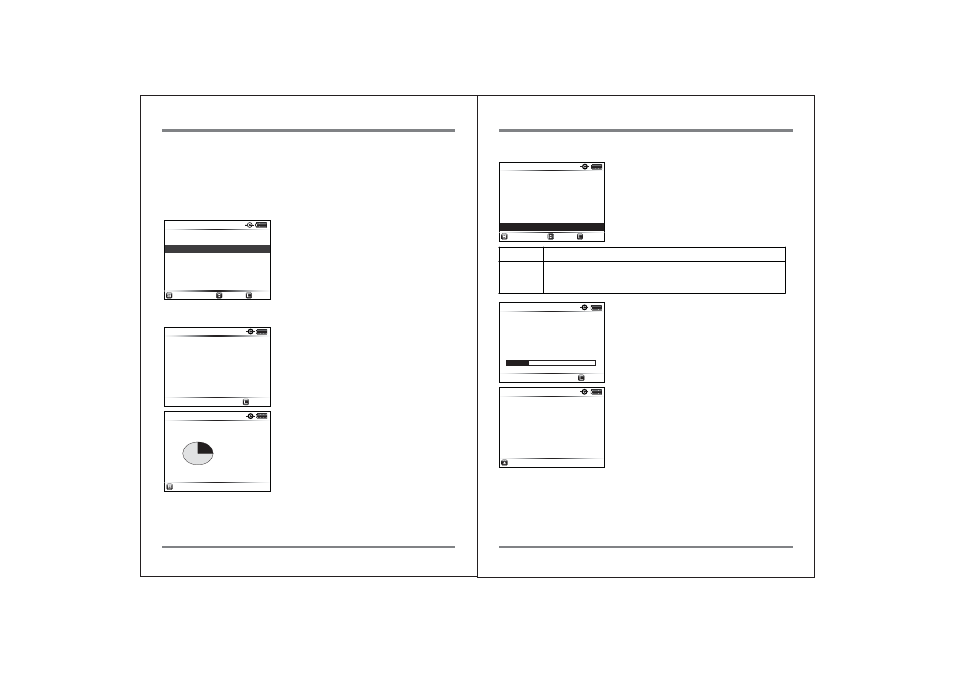
33
MAKING A SECONDARY COPY (SYNC)
MAKING A SECONDARY COPY (SYNC)
34
The “Sync” function synchronizes data between the [NvsAir] folder of the
NVS2825 and the [NvsAir] folder of an external USB hard drive connected to the
“USB 3.0 Host” connector via the USB 3.0 cable. This function compares the
folders stored in the [NvsAir] folder of the NVS2825 with the [NvsAir] folder of
an external hard drive.
A new folder can only be copied to the external hard drive if it resides in the
NvsAir folder of the NVS2825 unit—but not in the external hard drive.
15. Making A Secondary Copy (Sync)
A user can select two modes of duplication, fast
copy or safe copy. Highlight the desired mode
using the up/down key, then briefly press to select
the mode. Press and hold the key [L] to cancel the
operation and go back to the main menu.
Move to “SYNC” on the main menu and select it.
After selecting SYNC from the menu, NVS2825 shows
“SYNC” mode as left.
Connect the external USB hard drive to the
[USB3.0-Host] port of the NVS2825 as shown in
chapter 13.
If a proper external hard drive is connected, the
NVS2825 will display the status of that drive.
Press the control key to select and NVS2825 will display
the SYNC menu as below.
For more details for connection of external USB hard
drive, please refer to chapter 13.
Cancel
Cancel
232.6 GB
Sync
Insert an
External Device
Sync
Sync to
External USB HDD?
Fast Copy
Safe Copy
Cancel
Cancel
Select
Select
232.6 GB
232.6 GB
Preview
HDD Management
Sync
Setup
Force Enable USB
Wi-Fi mode
Select
Select
Back
Back
(1) Selecting “SYNC” from the menu
232.6 GB
HDD Info
Used: 92.3GB
Total: 456.8GB
Select
Select
(2) Selecting “SYNC”from Mcopy ready mode
Mcopy ready mode means the external USB hard drive has been connected already, so just
selecting SYNC from the menu then NVS2825 shows SYNC mode directly as below.
(3) Sync function
Duplicates new folder to external hard drive
Before duplication, the NVS2825 verifies that the copy area of the
external hard drive is safe. If the copy area is not safe, the NVS2825
will automatically search for a new safe area and copy to that area.
Fast Copy
Safe Copy
4/16 906.3 MB
Sync
20121101.000
Copying
0m30s
Cancel
Cancel
232.6 GB
The NVS2825 compares the [NvsAir] folder of the
internal hard drive with the [NvsAir] folder of the
external hard drive. If there is data in the [NvsAir] folder
of the internal hard drive that is not in the [NvsAir] folder
of the external hard drive, then the NVS2825 copies those
folders from the internal hard drive to the [NvsAir] folder
of the external hard drive. Thus, all of the data from the
backup folder of the internal hard drive would be copied
onto the external hard drive. However, the data from the
external hard drive would not be copied onto the
NVS2825’s internal hard drive.
If an error occurs during the “Sync” function,
the NVS2825 will automatically shut down and display an
error message at the next power up-- as shown in the
figure. Press the control key upwards to go back to the
main menu.
OK
OK
Previous
Sync Failed
232.6 GB
