52 19. pre-editing through a wi-fi connection, Caution – NextoDI NVS2825 User Manual
Page 29
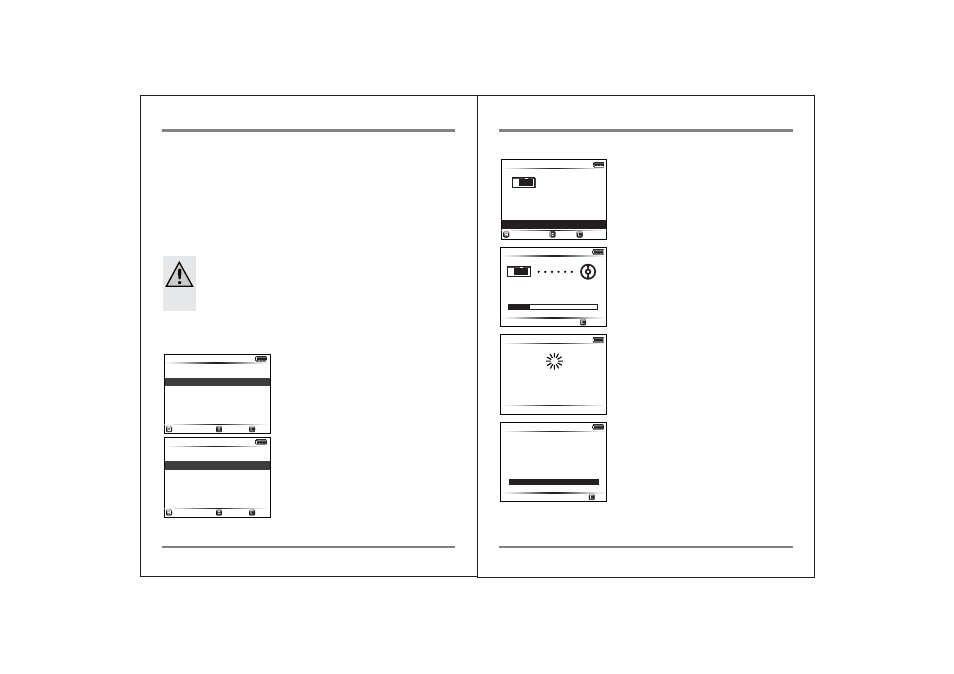
51
PRE-EDITING THROUGH A WI-FI CONNECTION
PRE-EDITING THROUGH A WI-FI CONNECTION
52
19. Pre-Editing through a Wi-Fi connection
The NVS2825 automatically generates HTML index files which contain metadata and
thumbnails of each video file.
You can use an iOS device (iPhone/iPad) to access data stored on the NVS2825 through
a Wi-Fi connection
The index files make it possible to: preview video, play audio, make cuts (OK/NG cut),
attach notes—and more—from an iOS (iPhone/iPad) device. The index files can also be
accessed from a computer.
The default “auto index generation” setting (Index AutoGen.) on the NVS2825 is “On.”
If you turn this setting “Off” you will not be able to perform pre-editing functions from an
iOS (iPhone/ iPad) device.
698.6 GB
Building
Index files
905_0128_01.MP4
905_0128_01.MP4
90.7 MB/s
Off
Off
16/16 3.6 GB
Copy Success
Copy Done.
Remove SxS
695.0 GB
If a memory card with new data is inserted, the
NVS2825 asks whether you want to begin copying.
This screen indicates that the NVS2825 is copying
the memory card data to the internal hard drive.
After copying, the NVS2825 generates an index file
that displays thumbnails of the video footage.
Backup and index generation has successfully
completed.
4/16 906.3 MB
698.6 GB
Copying
0m30s
Cancel
Cancel
SxS
This function can be turned on or off from the main
menu by using the control button
Index AutoGen. Is “On”
Index AutoGen. Is “Off”
3.6 GB
16 Files
Copy SxS?
Fast Copy
Copy & Verify
Safe Copy
SxS
Cancel
Cancel
OK
OK
698.6 GB
19.2. Backing Up and Generating Index Files
Caution
● The thumbnail images of the AVC video format cannot be shown
when the “Index Auto. Generation” (“Index AutoGen.”) function is
turned off.
19.1. Changing the Index Auto Generation setting (“Index AutoGen.”)
232.6 GB
Auto PwrOff 50
Buzzer
On
Index AutoGen.
On
Folder Rename
On
Motion Sensor
Hi
Language
Firmware Update
Select
Select
Back
Back
232.6 GB
Auto PwrOff 50
Buzzer
On
Index AutoGen.
Off
Folder Rename
On
Motion Sensor
Hi
Language
Firmware Update
Select
Select
Back
Back
