Checking the lifetime of an sxs card – NextoDI NVS2825 User Manual
Page 28
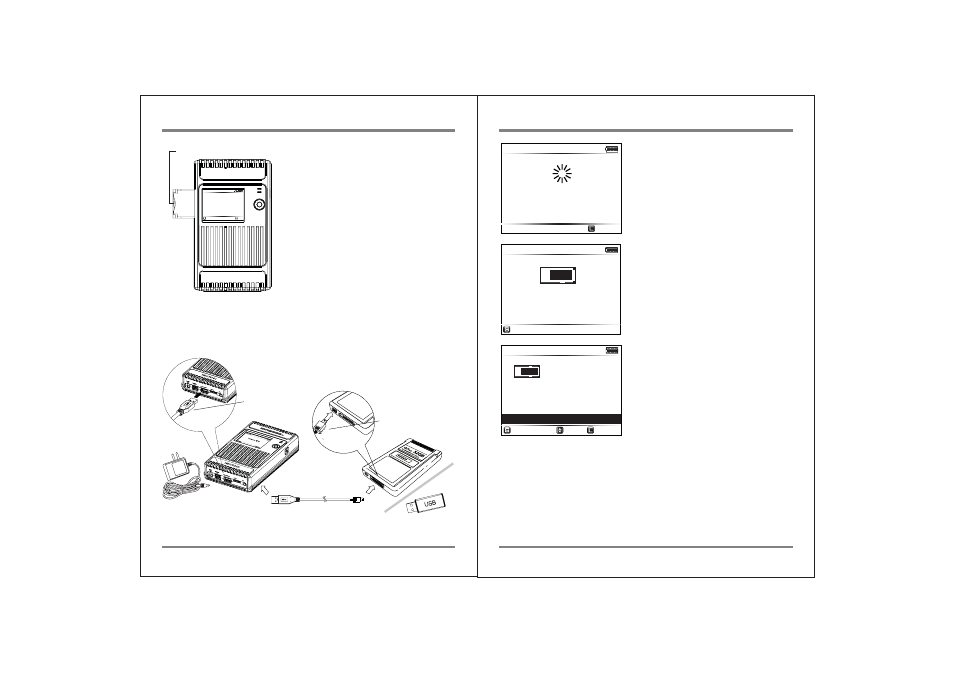
49
EXAMPLES OF BASIC FUNCTIONS
CHECKING THE LIFETIME OF AN SxS CARD
50
17.4. Copying an SD card
Copying an SD/SDHC/SDXC card is the same as
copying an SxS card--except that the SD/SDHC/
SDXC card requires the SD card adapter which is
delivered with the NVS2825.
First, connect the SD/SDHC/SDXC card to the SD
card adapter, then insert the card into the
ExpressCard slot of the NVS2825.
The NVS2825 will display an error message if an
empty SD card adapter is inserted.
The NVS2825 can automatically check the
lifetime of an SxS card.
If the lifetime of the card has expired, a
message will be shown on the LCD screen of
the NVS2825. After a few seconds, the NVS2825
will automatically go to the SxS backup menu.
You can go to the backup menu immediately
by briefly pressing the control button.
If the SxS card contains new data that has
never been stored in the internal drive of
the NVS2825, the backup menu will be shown
on the LCD.
Menu
Menu
Off
Off
XCopy Ready
698.6 GB
SD card
adapter
SD/SDHC/SDXC card
USB Host
(Standard-A)
Adapter
USB Cable
USB Device
(Mini-B)
17.5. Copying from an IKEGAMI GFPAK
The NVS2825 supports copying from the IKEGAMI GFPAK using the “USB-Host” slot
connected via the USB cable.
When copying from a GFPAK, the NVS2825 should be powered by the AC power adapter.
The detailed connection is shown above.
18. Checking the Lifetime of an SxS card
698.6 GB
SxS Detected
Checking...
Cancel
Cancel
3.6 GB
16 Files
Copy SxS?
Fast Copy
Copy & Verify
Safe Copy
SxS
Cancel
Cancel
OK
OK
698.6 GB
Lifetime
Limit Expired
SxS
OK
OK
698.6 GB
