Cabletron Systems Network Router User Manual
Page 62
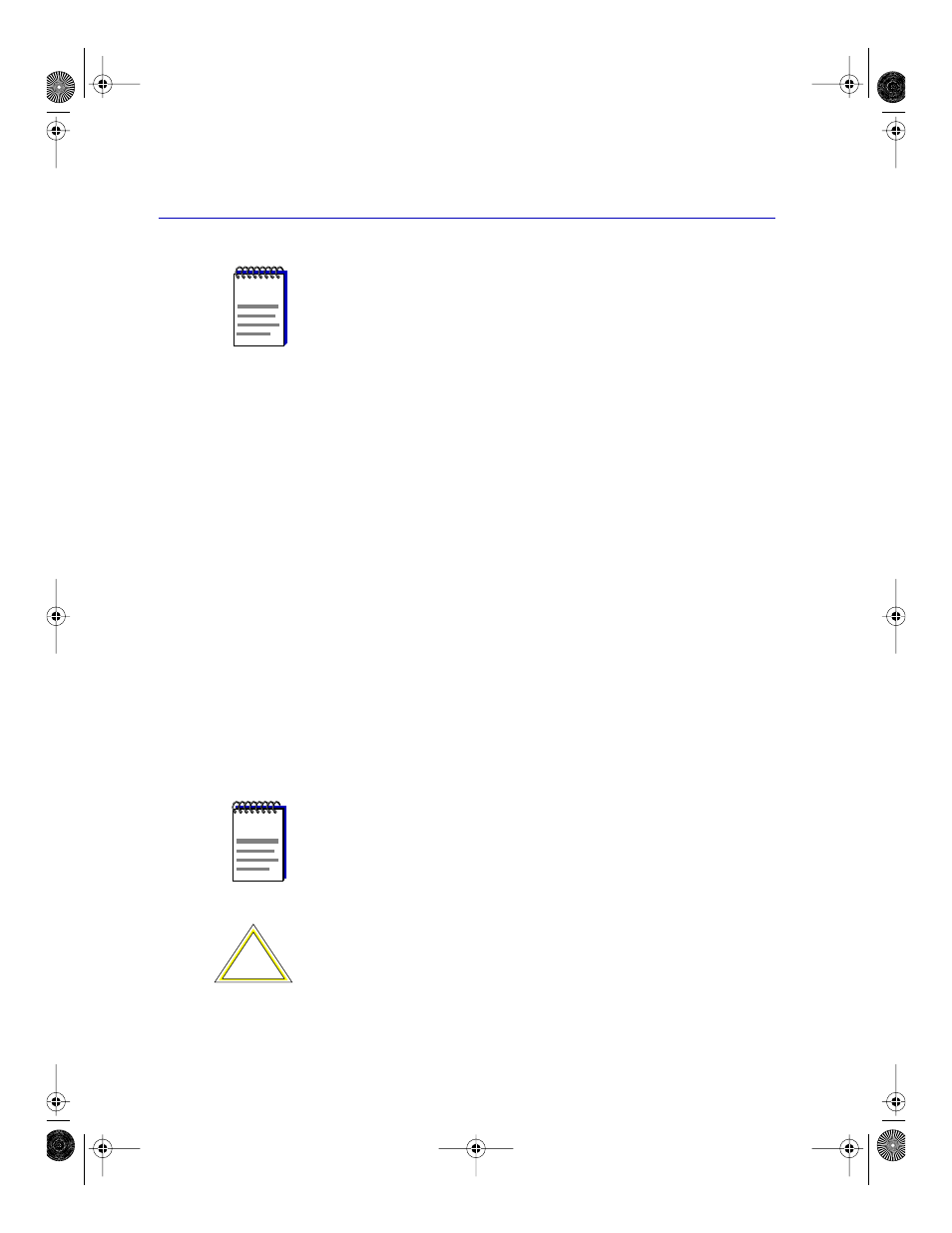
Using the Stand-alone Launcher
4-8
Adding Devices to the Launcher Database
4.
In the Chassis/Read Community and Write Community fields,
enter the community name(s) you want the Launcher (and all
other SPMA applications) to use when contacting the device:
For newer devices — such as the EMM-E6, TRMM-4, or any
SmartSwitch device — use the Chassis/Read Community field
to enter the Chassis Manager community name which provides
the appropriate level of access: Read Only, Read/Write, or
SuperUser. For these devices, you need only provide a single
community name; you may leave the Write Community field
blank.
For older-generation devices — such as the IRM2, IRM3, or
MiniMMAC — you must supply both a Read and a Write
community name, each in its own field. These community names
need not be two different community names, or even two
community names with different access privileges; for
Chassis/Read Community, enter any community name which
has at least Read access; for Write Community, enter any
community name which has at least Read/Write access.
For both fields, the default community name is public.
NOTE
SPMA generates network traffic with every poll; keep in mind that shorter
intervals mean increased network traffic.
NOTES
For more information on community names, see
,
, or the Community Names
chapter in the SPMA Tools Guide.
!
CAUTION
All community names are case-sensitive!
00-Instl_SEM-Solaris_Book Page 8 Monday, October 5, 1998 11:41 AM
