Copying the necessary files to a custom ctrondb, Directory -16 – Cabletron Systems Network Router User Manual
Page 34
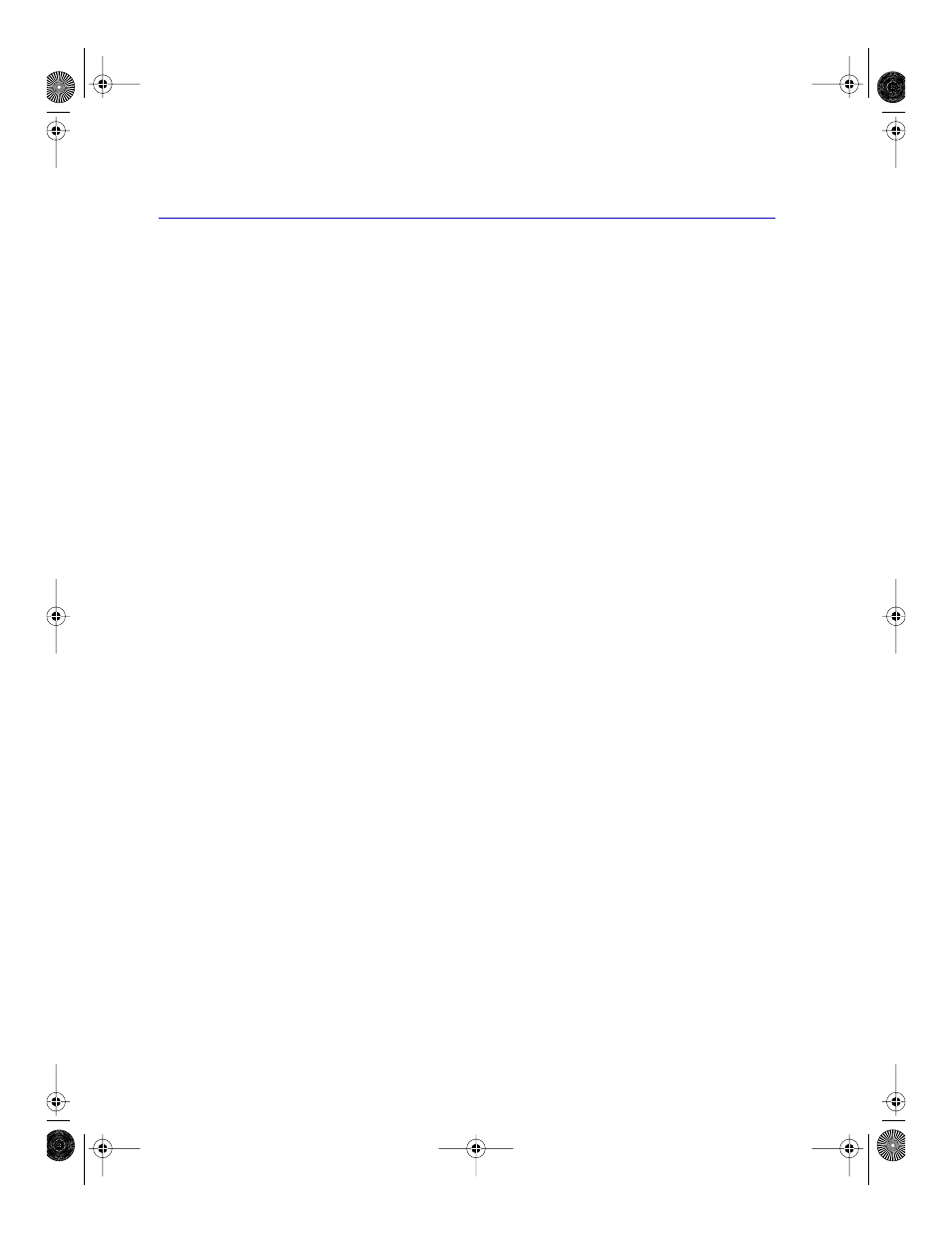
Installing SPECTRUM for Solstice Enterprise Manager
2-16
Installing SPMA
For all shells, be sure you have logged in with the user name that you
will use to run SPMA, then use your favorite text editor to do the
following:
For C Shell
Make the following entry in your .login Þle:
setenv CTRONDB
For Korn and Bourne Shell
Make the following entry in your .proÞle Þle:
CTRONDB=
Once you have made the entry speciÞed above, save the appropriate
Þle, exit your windowing environment, then log out, log back in, and
re-start your windowing environment.
Copying the Necessary Files to a Custom CTRONDB Directory
If you have decided to set your CTRONDB deÞnition to a location
other than the default, there is one additional step you must perform:
1.
cd to /usr/ctron/bin, and type the following command:
init_spma_db [-q]
This command launches a script which will copy several Þles Ñ
including viabase.cfg, viauser.cfg, viaerrs.err, and a variety of mibdb
Þles Ñ from the default CTRONDB location to the location you have
deÞned. These Þles must be in your current CTRONDB directory so
that the MIBTree utility (described in the SPMA Tools Guide) and the
RMON applications (described in the SPMA RMON UserÕs Guide)
will operate properly. If you run the script without the optional
-q
(ÒquietÓ) switch, you will be prompted before any existing Þles are
overwritten. If you use the switch, Þles will be replaced without
notiÞcation.
00-Instl_SEM-Solaris_Book Page 16 Monday, October 5, 1998 11:41 AM
