Hit Products HDC Controller User Manual
Page 16
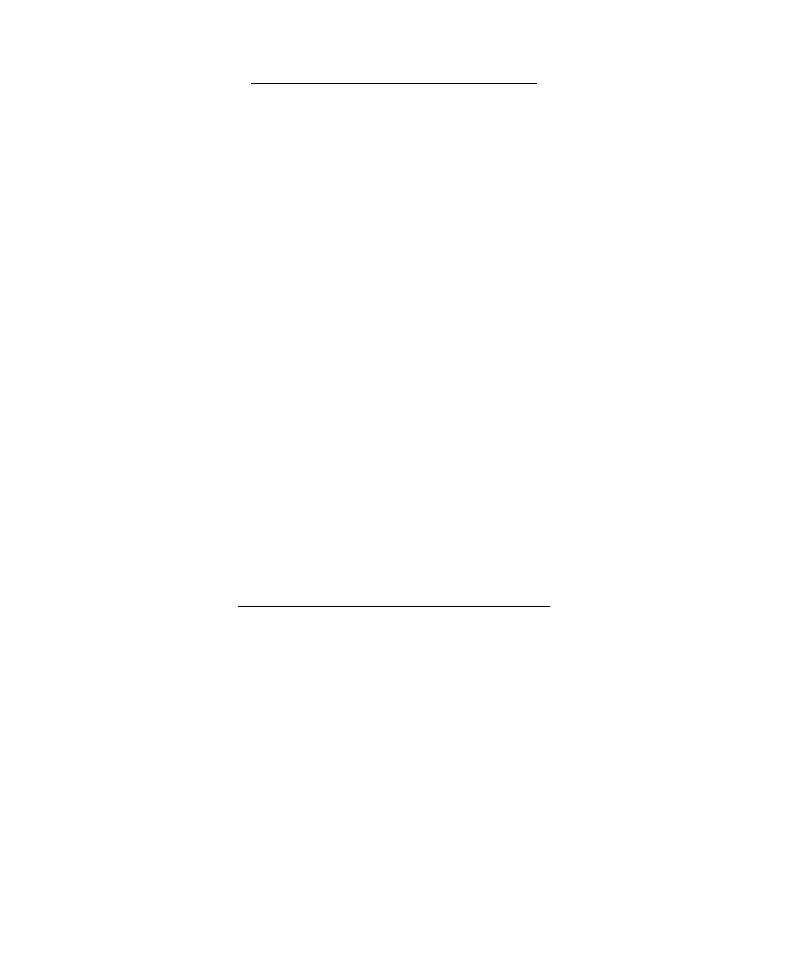
16
MANUAL STATION
To manually activate a single station for one watering
cycle for a programmed length of time.
MANUAL PROGRAM
Rotate dial to “Manual Station”.
Push → to desired station number.
Push + or – buttons to input length of time, this station
will now operate this programmed time.
Rotate dial to “RUN” position, valve will now turn on.
Upon completion of this station operating manually
for length of time programmed, controller will revert
back to “RUN” and operate as previously programmed.
1)
2)
3)
4)
5)
Rotate dial to “Manual Program”.
Choose program A, B or C. To change program from
existing program, push the PRG button.
1)
2)
To manually activate one complete cycle of either program
“A”, “B” or “C”.
