Hit Products HDC Controller User Manual
Page 10
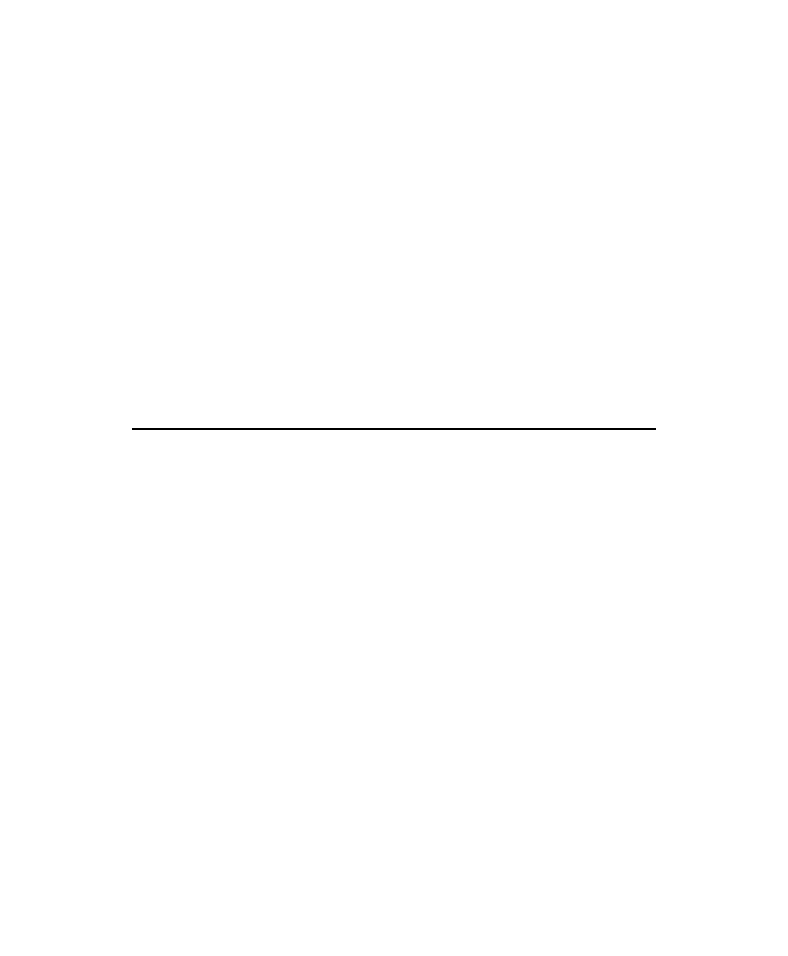
10
11
BASIC PROGRAMMING FEATURES
To program the controller, you are provided + or – buttons
that will change the value of the “Flashing display”. The
← or → change the subject of information that is flashing.
The subject or “Flashing display” is in sequence and can
be scrolled forward → or backward ← to access all desired
programming options.
Three independent programs are available
“A”, “B” and “C”.
Three program start times are available per
program.
Calendar/schedule, days of week or ODD/
EVEN days.
Individual station run times.
1)
2)
3)
4)
