Sheet3(3), Drawing view439, Drawing view441 – AVF Package J MC1000 Cart + MC-XL Display Mount User Manual
Page 5: Drawing view475, Drawing view495, Drawing view513, Step 6, Page 5, Step 7
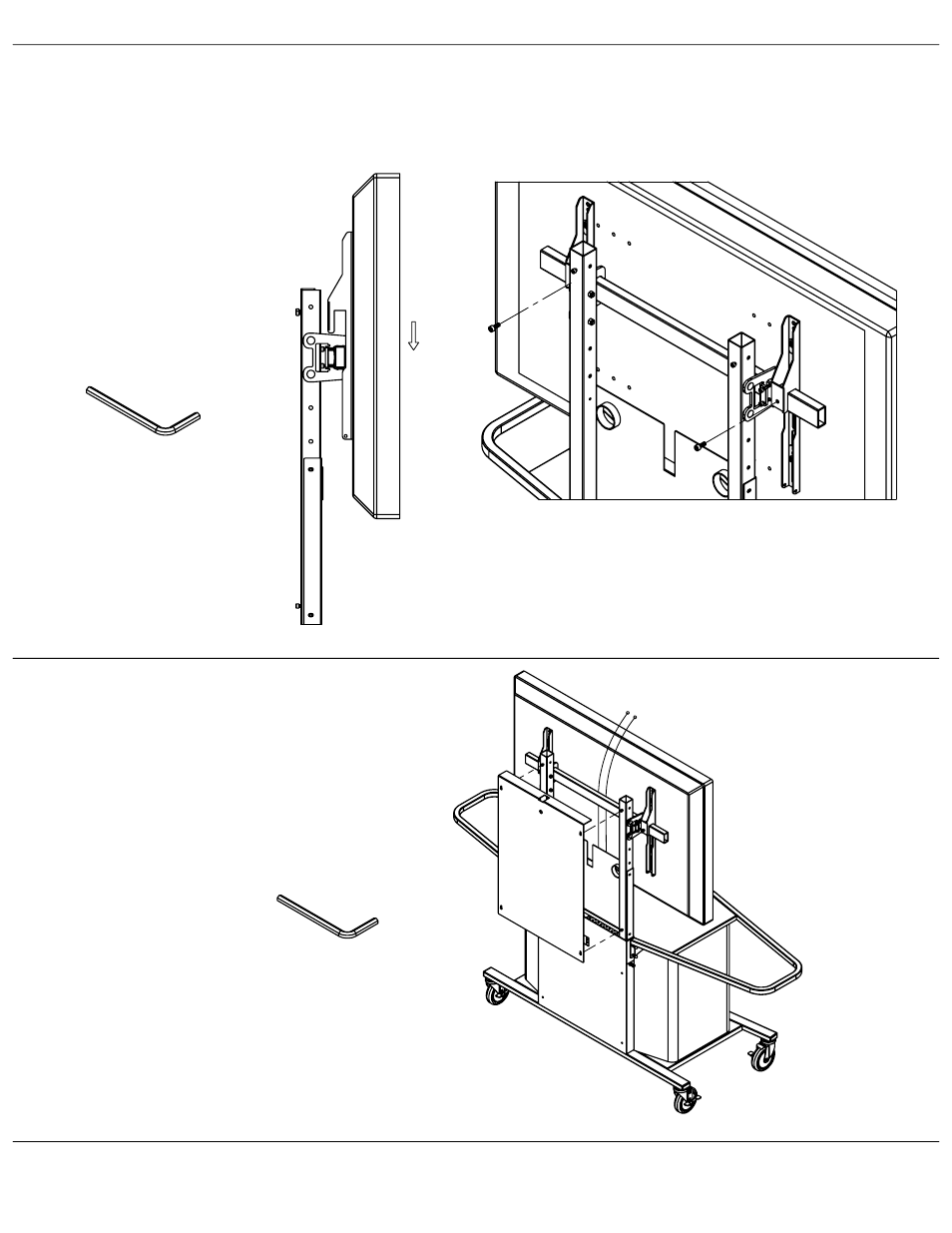
M8 Hex Key
M6 Hex Key
Step 6
1) Slide TV with attached brackets
onto the installed TV bar.
2) Secure in place by tightening
the M8 bolts on the back of each
TV bracket.
3) Connect all cables including
those that will be attaching to
the camera.
Mounting and Securing TV
Page 5
of 6
VIDEO FURNITURE INTERNATIONAL
190 Don Hillock Drive Aurora , Ontario L4G 0G9 www.video-furn.com
Toll Free: 1-877-834-3876 Fax: 1-905-751-1488 Local:905-751-1459
Step 7
Re-install the back cover and tighten
M8 bolts to secure in place.
Installing Back Cover
