AVF MWC84 User Manual
Mwc84, Step 2, Assembly and mounting instructions
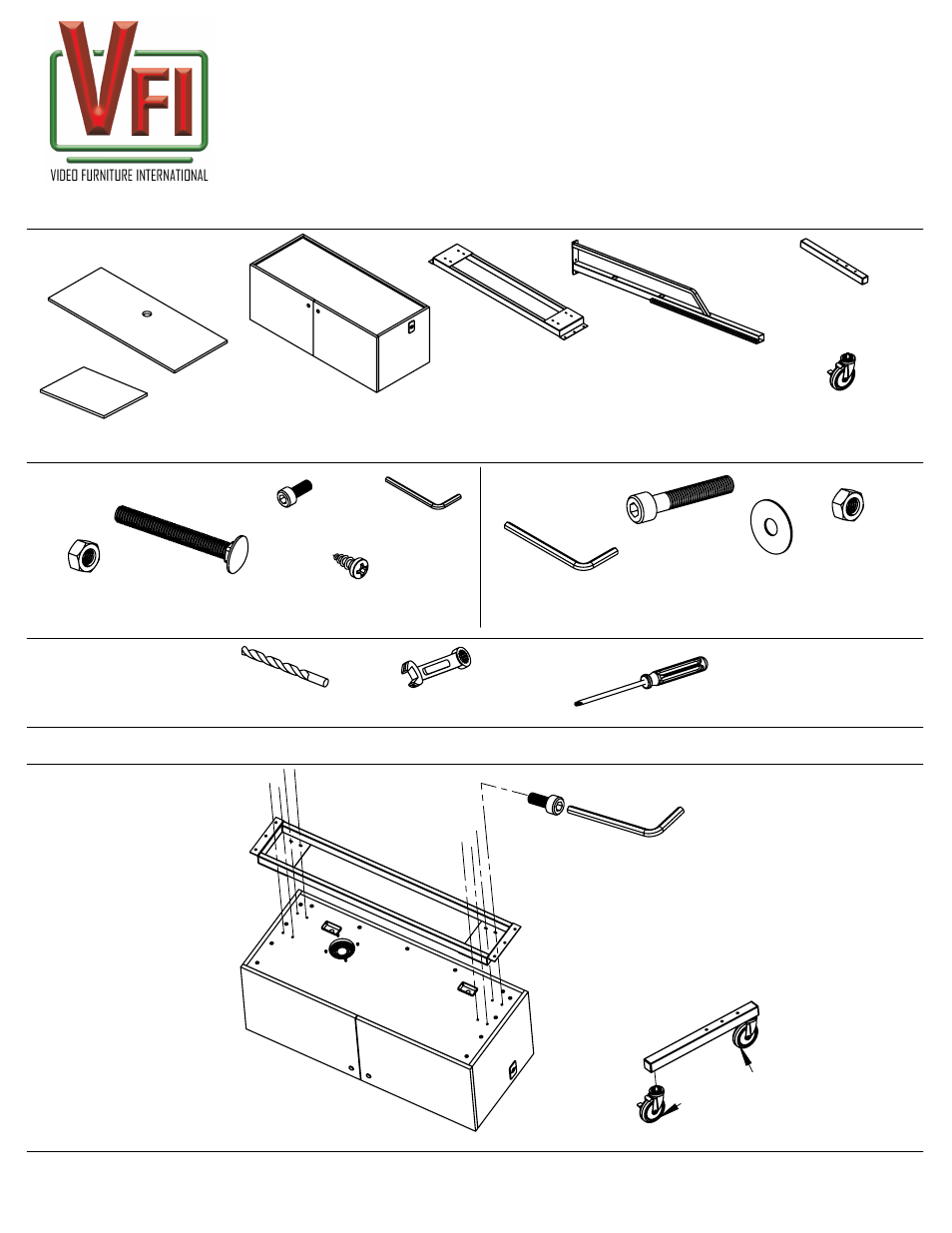
1/2" Wrench
or Socket
M8 Nut
(8)
Hex Key
(1)
Step 2
Attach casters to Base Tubes.
Make sure to putting locking
casters at the front.
1/4-20 Bolt
(8)
Cabinet
(1)
Uprights
(1 Left)
(1 Right)
Foot
(2)
Panels
(2)
Locking
Non-locking
11/32"
Drillbit+Drill
M8x45 Bolt
(8)
Fender
Washer
(8)
M8 Hex Key
(1)
Quadrex Screw
(16)
Silver Casters
(2 Locking)
(2 non-locking)
5/16 Nut
(6)
MWC84
Assembly and mounting Instructions
VIDEO FURNITURE INTERNATIONAL
190 Don Hillock Drive Aurora , Ontario L4G 0G9 www.video-furn.com
Toll Free: 1-877-834-3876 Fax: 1-905-751-1488 Local:905-751-1459
Confirm all parts are included before you begin assembly.
Not all hardware supplied will be used depending on your mounting configuration.
Thank you for purchasing VFI's Media Wall Cart.
These instructions will explain assembly and mounting common
items which may be used with this product.
Supplied Parts:
Supplied Hardware:
Tools required:
Page 1
of 2
Step 1
With the cabinet upside down
on a soft surface (rug or carpet)
Attach the crossbrace with
supplied 1/4-20 Bolts and
Hex key.
Make sure to center piece.
Attach Crossmember
Philips #2
Screwdriver
or Roberston #2
Main MWC84 Bag
Bracket mount Bag
Crossmember
(1)
Shelf
(2)
(Quantity)
Ver 1.0
Carriage bolt
(6)
Document Outline
- Sheet1
- Drawing View17
- Drawing View19
- Drawing View135
- Drawing View138
- Drawing View145
- Drawing View183
- Drawing View198
- Drawing View200
- Drawing View201
- Drawing View202
- Drawing View203
- Drawing View204
- Drawing View205
- Drawing View208
- Drawing View214
- Drawing View217
- Drawing View218
- Drawing View221
- Drawing View222
- Drawing View223
- Drawing View224
- Drawing View225
- Drawing View226
- Sheet2
