Auralex, Propanel, User guide – Auralex ProPanel Acoustical Panels User Manual
Page 3
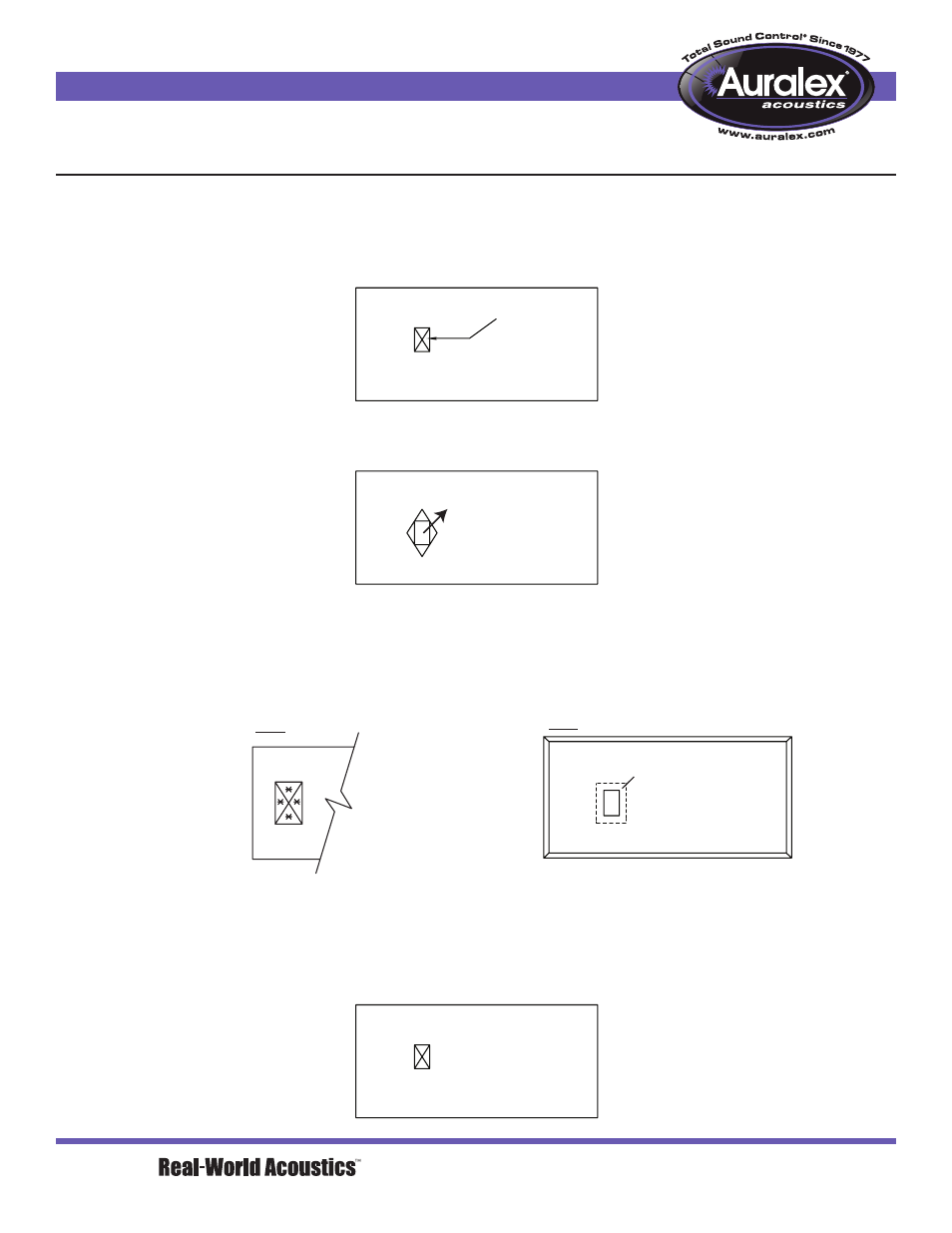
Auralex
®
ProPanel
™
/ User Guide
1-800-959-3343 / 317-842-2600
9955 Westpoint Drive, Suite 101, Indianapolis IN USA 46256
Step 1
Step 2
Step 3
Step 5
Cutout Location
Back
Back
Spray Auralex Foamtak
adhesive at least 2” in from
edge on the back of the
ProPanel.
Guidelines For Outlet Cutting
➊
➋
➌
➍
➎
Measure outlet locations on the front of the ProPanel. Cut two diagonal lines in a crisscross pattern from
corner-to-corner of the cutout.
Lay back each flap of fabric and, with a sharp razor knife, cut through the core. Remove the cutout core.
Turn the ProPanel over with the back of the ProPanel facing up. Make sure each fabric flap is exposed at the bottom of
the cutout so the back of the fabric is exposed. Spray Auralex
®
Foamtak
™
adhesive on the inside edges of the cutout
and the back of the ProPanel around the cutout. Avoid getting adhesive on the face of the fabric. Let the adhesive set for
at least 15 seconds. Permanent discoloring of the fabric will occur if too much adhesive is used or not enough
drying time is given.
Lay each flap of fabric back in the cutout, pressing each flap against the inside edge of the cutout.
Return each flap to the back of the ProPanel and press the fabric firmly to the adhesive.
The panel is now ready to install.
NOTE: A cover plate should always be placed over any cutout in a ProPanel.
NOTE: Auralex is not responsible for damage done to any ProPanel during modification.
