2 firmware status and updates – Allen&Heath WAVES User Guide User Manual
Page 14
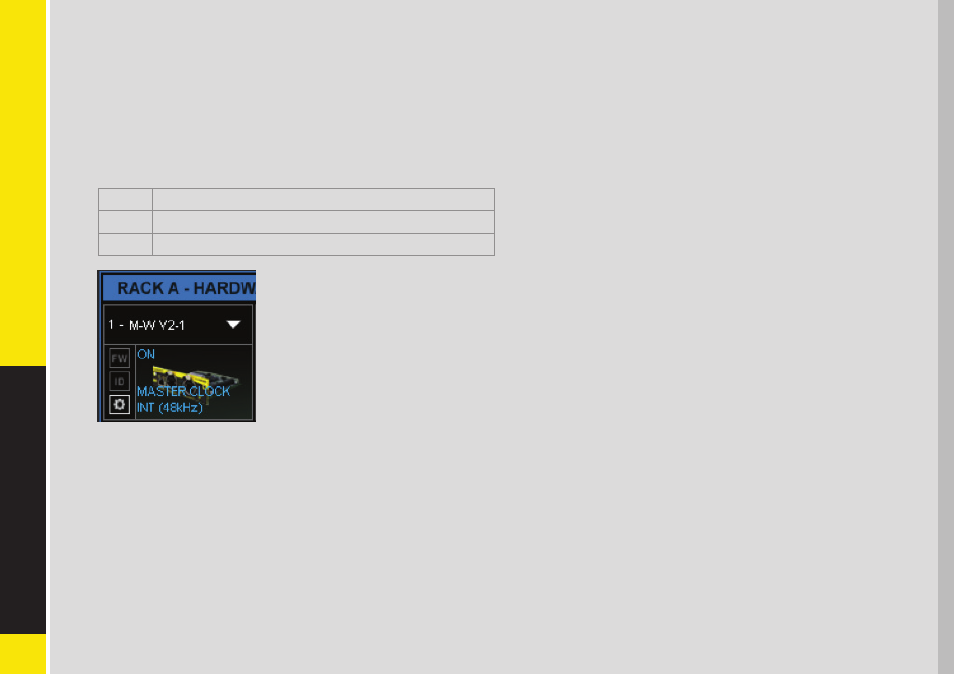
14
M
-W
A
V
ES A
U
D
IO I
N
T
ER
FA
C
E
2.3.2 Firmware Status and Updates
On the left of the device icon are two buttons:
FW indicates the status of the device’s firmware. The user is given the choice to update it. Status indications are color-coded:
Grey
Compatible firmware
Blue
Compatible firmware, but a newer version exists
Red
Firmware not compatible and must be updated in order to use
Click on the FW button to launch the Reflasher. This will initiate a scan of the hardware and then offer options.
Do not disconnect device or turn off computer until you see “Done.”
ID activates LEDs on the front panel of the hardware device.
See also other documents in the category Allen&Heath Equipment:
- GL2800M (23 pages)
- XONE:DX User Guide (67 pages)
- XONE:3D (42 pages)
- XONE:32 (25 pages)
- XONE:1D Quick Start (2 pages)
- XONE:1D User Guide (14 pages)
- XONE:2D (34 pages)
- XB14 (40 pages)
- WZ20:8:2 Service Manual (35 pages)
- WZ16:2 (16 pages)
- WZ16:2DX (28 pages)
- WZ14:4:2 (24 pages)
- W21442-SL1 (12 pages)
- WZ1442-MK1 (21 pages)
- MIXWIZARD3 12:2 (30 pages)
- MIXWIZARD3 14:4:2 (27 pages)
- MIXWIZARD3 20S (32 pages)
- ML3000 (48 pages)
- ML3000 (48 pages)
- ML3000 Using LCRplus (2 pages)
- ML3000 VCA Groups (3 pages)
- ML4000 SIDECAR (4 pages)
- ML5000 SIDECAR (4 pages)
- ICON User Guide (67 pages)
- ICON Service Manual (25 pages)
- DR128-66 (44 pages)
- DR66 (28 pages)
- GL2000 User Guide v1 (16 pages)
- GL2200 User Guide v2 (28 pages)
- GL3000 v1 (16 pages)
- GL3300 v2 (20 pages)
- GL4 v1 (7 pages)
- GLD-80 User Guide (36 pages)
- GLD-80 Reference Guide (55 pages)
- GLD-AR8 (2 pages)
- MINI MULTI (3 pages)
- WAVES Quick Start (3 pages)
- WAVES Fitting Instructions (3 pages)
- M-MADI (4 pages)
- M-DANTE (4 pages)
- M-ACE (3 pages)
- iLive ACE (4 pages)
- AB168 (2 pages)
- GR2 (24 pages)
