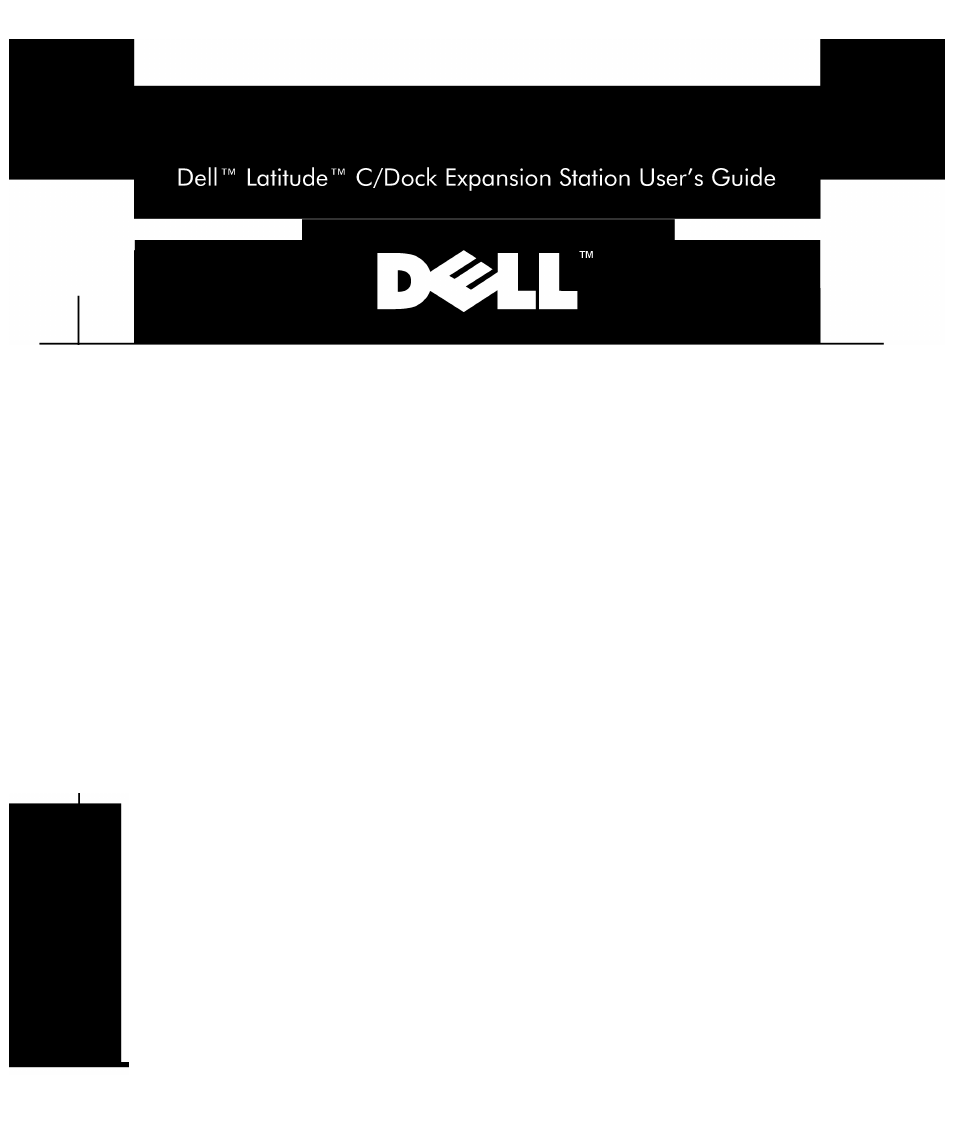Dell C/Dock Expansion Station User Manual
Dell Notebooks
Attention! The text in this document has been recognized automatically. To view the original document, you can use the "Original mode".
Table of contents
Document Outline
- ^Warnings, Cautions, and Notes
- Contents
- User’s Guide
- Before You Dock the Computer
- CAUTION: Do not dock the computer before turning it on for the first time.
- 2. Dock the computer.
- CAUTION: Do not dock the computer before turning it on for the first time.
- 2. Shut down the computer, dock it, and turn it on again.
- 3. Follow the instructions on the display to load the appropriate drivers.
- F eatures
- Connecting External Devices to the C/Dock Expansion Station
- Docking the Computer
- Docking Control Base Controls and Indicators
- Undocking the Computer
- Softex Docking Services
- Removing and instaiiing a PCi Expansion Card
- 1. Save all files, close and exit all application programs, and exit the operating system.
- 2. Turn off the computer.
- 4. If there is a module in the C/Dock media bay, remove it.
- 5. Undock the computer.
- 6. Detach all cables—including the AC adapter cable—from the C/Dock Expansion Station.
- 7. Remove the C/Dock Expansion Station from the docking control base.
- 19. Attach the C/Dock Expansion Station to the docking control base.
- 20. Remove the PCI expansion-slot door on the C/Dock Expansion Station (see Figure 1-10).
- 22. Reconnect the cables—including the AC adapter cable—you disconnected in step 6.
- 23. Connect the computer to the C/Dock Expansion Station.
- 25. Turn on the computer.
- 26. Install the drivers for the PCI card.
- Using the C/Dock Media Bay
- 1. If the computer is docked, undock it.
- 3. Remove the drive from the computer’s modular bay.
- 4. Remove any drive in the C/Dock media bay.
- 5. If you undocked the computer in step 1, dock it now. Do not turn on the computer.
- 6. Insert the drive into the C/Dock media bay (see Figure 1-11).
- 7. If you are using Windows 95 or Windows 98, turn on the computer.
- Securing the C/Dock Expansion Station
- Using the C/Dock Expansion Station With a Network
- Diagnostics
- Getting Heip
- Technical Specifications
- Regulatory Notices
- Fee Notices (U.S. Only)
- le Notice (eanada Only)
- Ce Notice (European Union)
- £n 55022 Compiiance (Czech Repubiic Oniy)
- VcCi Notice (Japan Oniy)
- Moc Notice (South Korea Only)
- Polish Center for Testing and Certification Notice
- ^^ymagania Polskiego Centrum Badah i Certyfikacji
- PozostaSe instrukcje bezpieczedstwa
- NoM Information (Mexico Only)
- Información para NOM (únicamente para México)
- BciQ Notice (Taiwan Only)
- ^^arranties
- H
- M
- N
- Before You Dock the Computer