Job registration tool dialog box, Job registration tool dialog box -3, P. 8-3 – Canon DR-4010C User Manual
Page 127
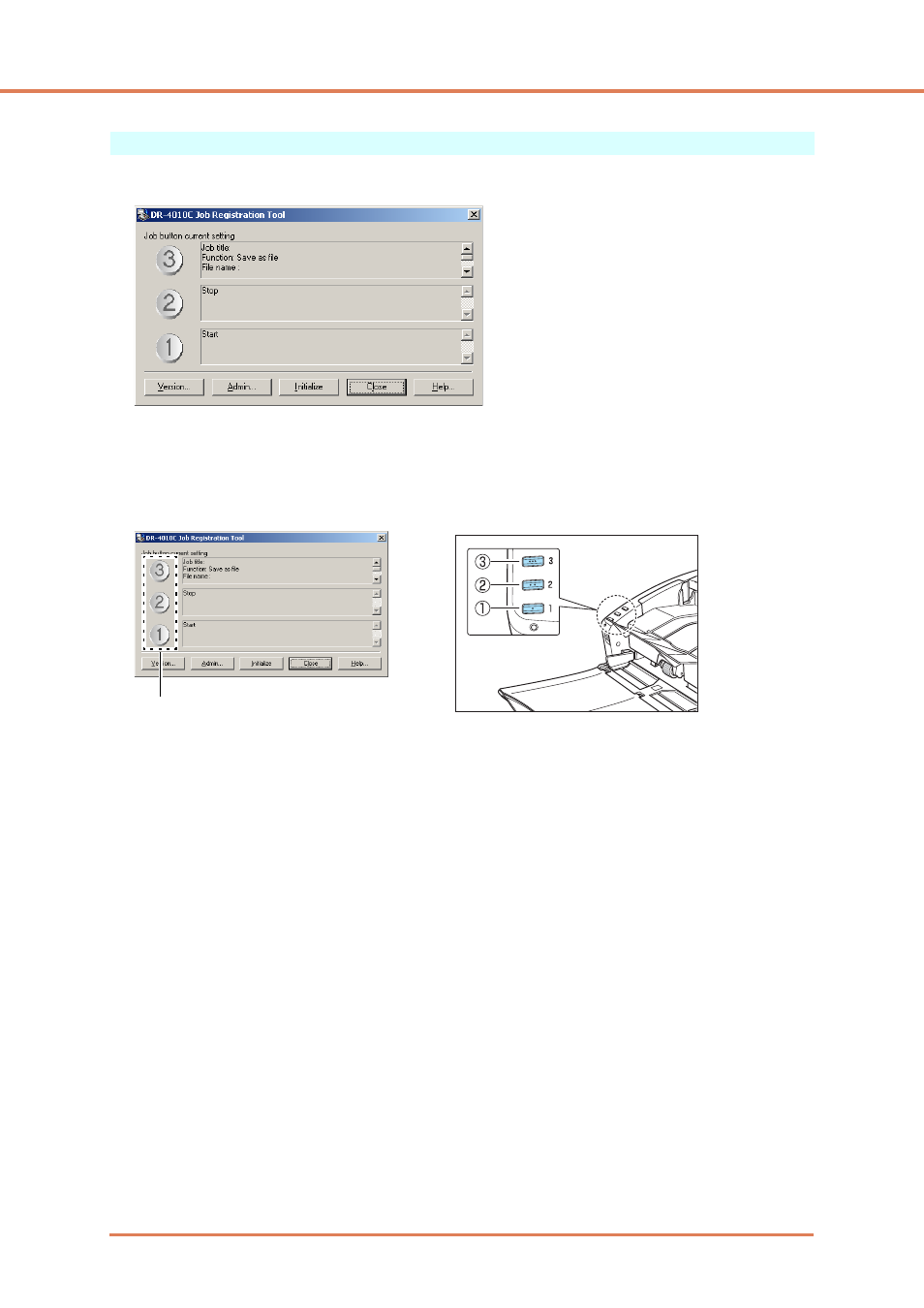
Chapter 8
Job Registration Tool Settings
8-3
Job Registration Tool Dialog Box
This dialog box appears when the Job Registration Tool is started from the Programs menu.
Job Button Settings List
The displayed job buttons correspond to those on the scanner, showing their currently assigned
settings. Clicking on the job buttons (a, b and c) opens the New/Editing dialog box.
Editing] Dialog Box,” on p. 8-4.)
[Version] Button
Displays the version of the Job Registration Tool.
[Admin] Button
Opens the Admin dialog box.
(See “Administration Dialog Box,” on p. 8-8.)
[Initialize] Button
Returns the settings to their default state.
[Close] Button
Closes the Job Registration Tool Settings dialog box.
[Help] Button
Displays the Help for the Job Registration Tool.
Job Button Settings
Job Buttons
- CanoScan Lide210 (2 pages)
- CanoScan LiDE110 (31 pages)
- CanoScan LiDE110 (32 pages)
- CanoScan LiDE 200 (2 pages)
- CanoScan 8800F (16 pages)
- CanoScan D646U (21 pages)
- CANOSCAN N676U (19 pages)
- CanoScan N650U (2 pages)
- IMAGEFORMULA DR-X10C (67 pages)
- 220E (44 pages)
- Desktop Scanner DR-2080C (4 pages)
- M11037 (71 pages)
- CANOSCAN 9000F (19 pages)
- DR-7550C (2 pages)
- DR-4080U (56 pages)
- DR-M160 (56 pages)
- CANOSCAN LIDE 600F (73 pages)
- MF 3240 Series (136 pages)
- Image Filing Systems DR-5010C (4 pages)
- DR-3080C (60 pages)
- SCANFRONT 300P (193 pages)
- DR-6080 (108 pages)
- DR-2010C (4 pages)
- D660U (2 pages)
- DR-5060F (89 pages)
- DR-5060F (92 pages)
- P-150M (105 pages)
- Scanner (4 pages)
- CANOSCAN LIDE 700F (2 pages)
- CANOSCAN LIDE 700F (19 pages)
- FB320P (79 pages)
- 800 (51 pages)
- CanoScan LiDE60 (2 pages)
- D1230U/D2400U (24 pages)
- IMAGEFORMULA DR-7090C (2 pages)
- S 400 MS 500 (6 pages)
- CR-50 (58 pages)
- IMAGE FORMULA DR-2010C (118 pages)
- CanoScan 3200 (20 pages)
- FB330P/FB630P (82 pages)
- MS-350 (4 pages)
- FORMULA CR-50 (24 pages)
- CS-S 4.3 (109 pages)
- IMAGEFORMULA DR-2010M (36 pages)
