Dell PowerEdge 2600 User Manual
Page 5
Attention! The text in this document has been recognized automatically. To view the original document, you can use the "Original mode".
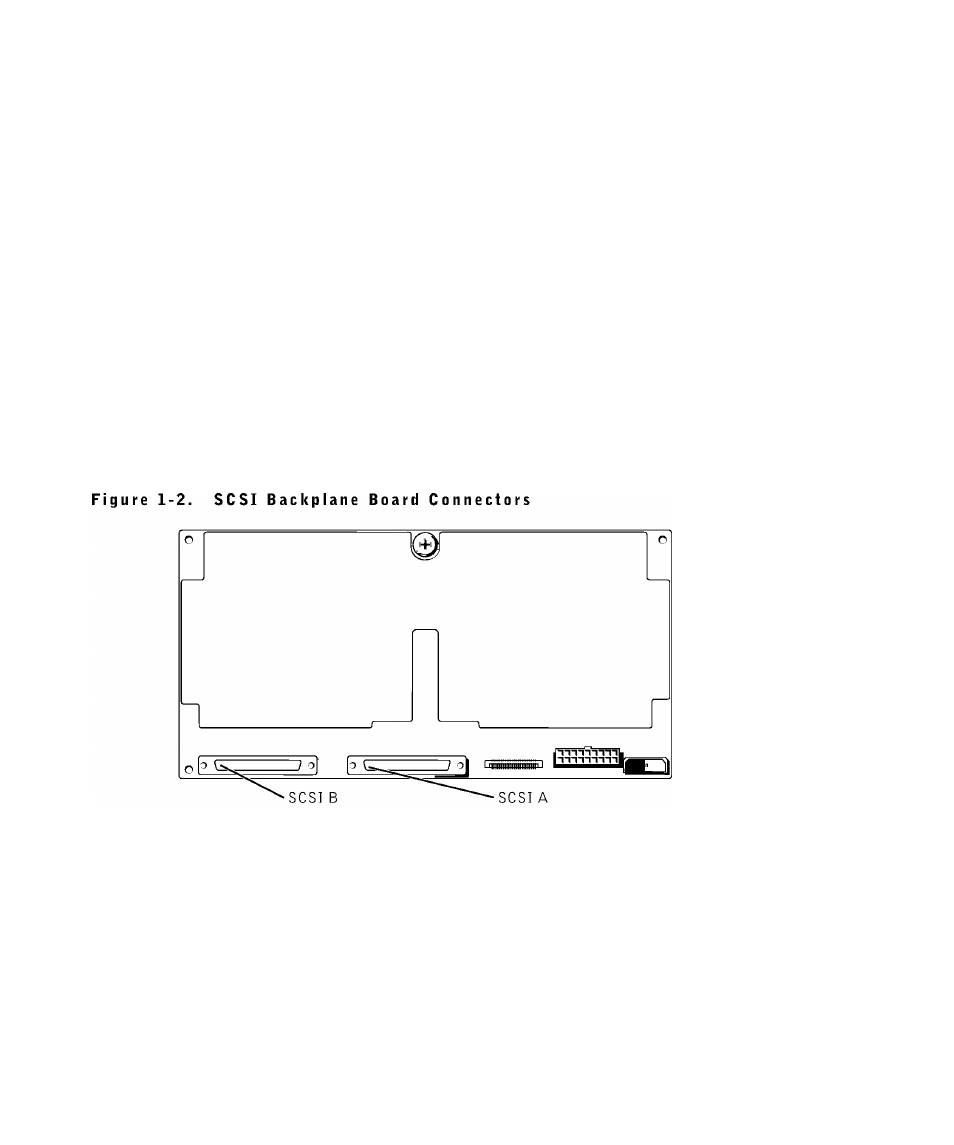
6 Remove the front fan assembly (see Figure 1-1).
See "Removing the Front Fan Assembly" in your Installation and Troubleshooting
Guide.
0
Reeonfigure the SCSI eable eonneetions to the two eonneetors on the SCSI baekplane
board (see Figure 1-2):
-
If a RAID eontroller eard or integrated RAID eontroller is not installed, eonneet
the two ehannels on the integrated SCSI eontroller to eonneetors SCSI A and
SCSI B on the SCSI baekplane.
-
If an integrated RAID eontroller or a RAID eontroller eard is installed, eonneet the
two ehannels on the RAID eontroller to eonneetors SCSI A and SCSI B on the
SCSI baekplane.
-
If two RAID eontrollers are installed, eonneet a ehannel on one eontroller to
eonneetor SCSI A on the baekplane, and eonneet one ehannel on the other
eontroller to eonneetor SCSI B on the baekplane.
8 Replaee the front fan assembly.
See "Replaeing the Front Fan Assembly" in your Installation and Troubleshooting
Guide.
2
Replaee the system eover.
See "Replaeing the System Cover" in your Installation and Troubleshooting Guide.
I n s t a l l i n g t h e S C S I B a c k p l a n e D a u g h t e r C a r d |
1-3
