Xpres Subli-Print Epson 1290: Bulk Feed (XP5019 - Version 4) installation instructions User Manual
Page 5
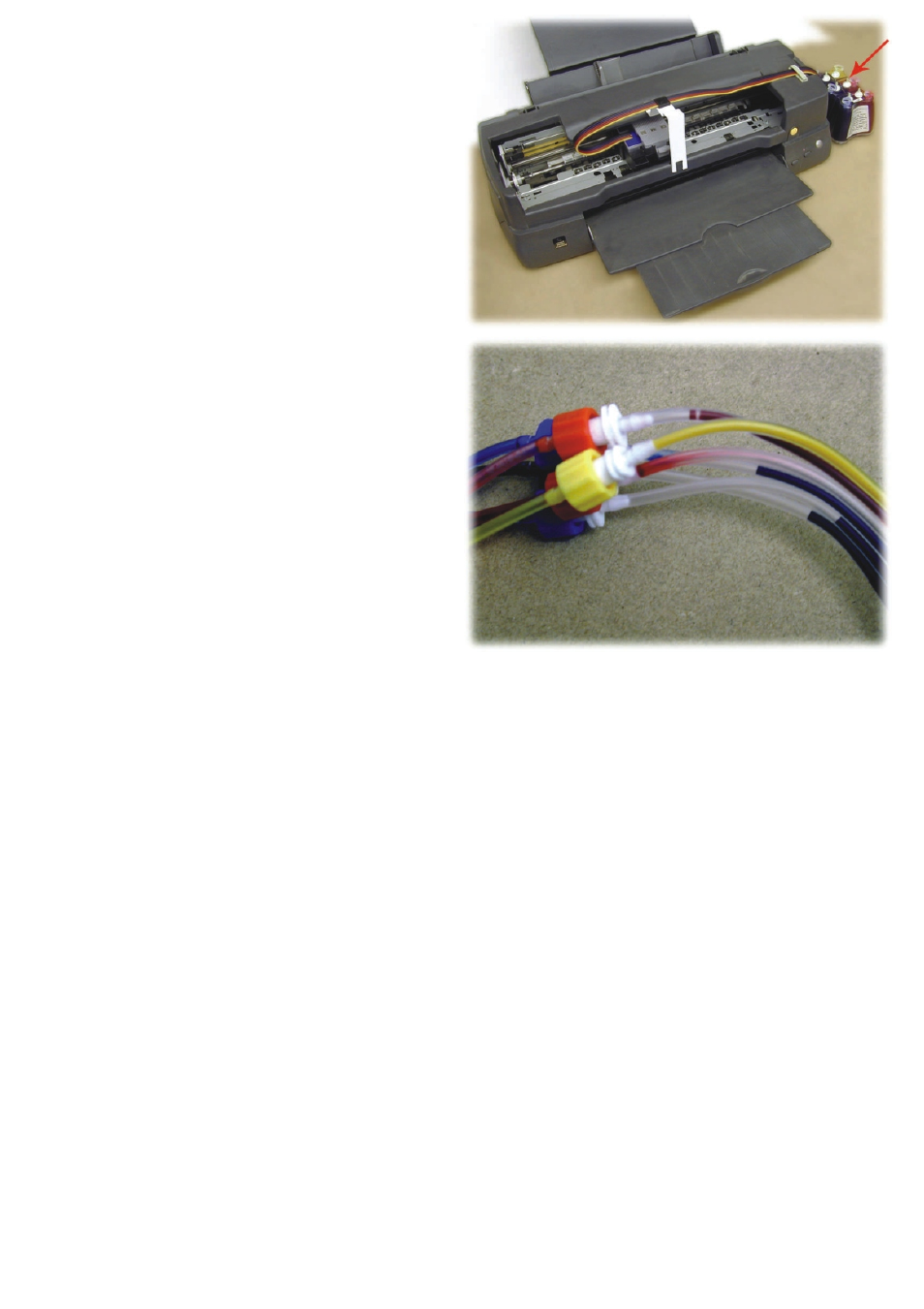
Fit the excess tube into the small tube
clamp so it does not interfere with the
printheads movements and fit the air
filters into the small hole on the bottles
(
arrowed
)
Plug the printer back into the mains
supply and the printhead will move back
and forth then perform it’s initial ink
charge.
During this ink charge you should see the
ink flowing through the tubes near the
connectors.
The air you may see in the tubes is not
significant and will not affect the operation of
the system in any way.
After the ink charge print out a nozzle check to see if all the colours are printing correctly. If they are, you
are set to go. If not perform a head clean and test the nozzle check again. You s hould see an improvement
on the next nozzle check. If still not perfect you can perform one or two more head cleans (
do not overdo
this exercise
) until you get a good nozzle check.
Occasionally a printer will stubbornly refuse to print a perfect nozzle check after a couple of head cleans.
There can be a number of reasons for this including the fitting of a dye sublimation system for the first
time or a printer being left for a long time without running any prints.
One way of curing this is to force the printer into a ‘power clean’. To do this you will need to send a good
size image to the printer (use an 8” x 10” [20cm x 25cm]) and when about a quarter of the image has
printed, press (and hold down) the ink button on your printer (the one at the side of the power button).
After you have held this button down for 5 or more seconds the printer will pause printing, perform a head
clean and then carry on printing where it left off (it is not necessary to waste transfer paper on this exer-
cise).
You may have to hold this button down again 1-2 more times during the print – you should be able to see
if the banding is disappearing. If you have had to press the button for the 3
rd
time the printer will now per-
form a ‘power clean’. Print a nozzle check immediately after this. If this nozzle check is good, you are set
to go. If there are still problems with it leave the printer to settle for at least half an hour before printing
out another nozzle check.
If there has still been no improvement you can carry out this ‘power clean’ exercise one more time includ-
ing the half an hour settling time afterwards.
Page 5
