Remote control information – CLIFFORD 590.4X User Manual
Page 9
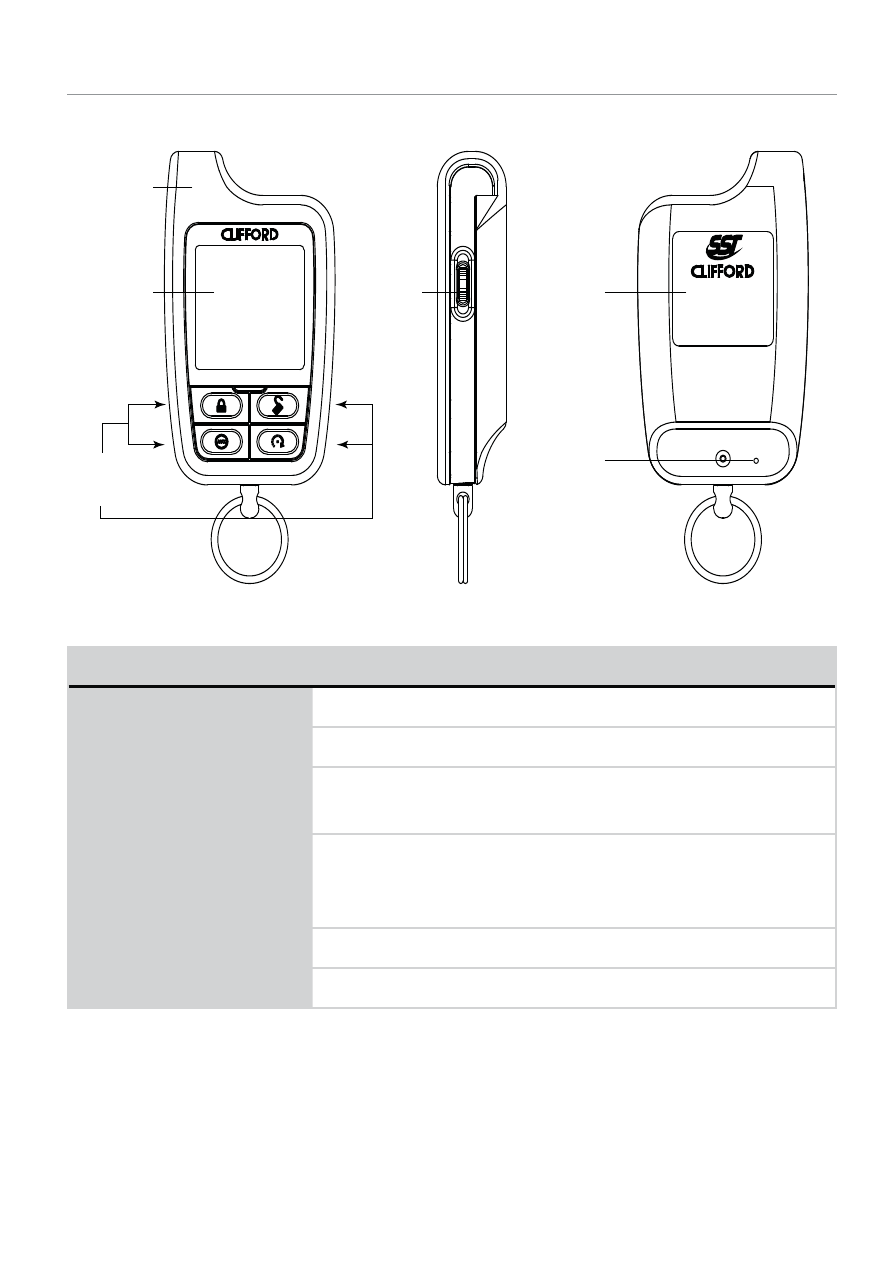
6
© 2011 Directed Electronics. All rights reserved.
Remote Control Information
1-800-274-0200
RPN 7941X
IC: 1513A-7941
FCC ID:EZSDEI7941
Menu
Wheel
Internal
Antenna
Display
Remote
Details
Reset
Button
Command
Buttons
Feature
Description
Internal Antenna*
Used for transmitting and receiving information
Display
Full color display
Command buttons (4):
Used to perform arming, disarming, auxiliary channel and
remote start commands
Menu wheel
Used to access Function Level screens, control Status
Screen info center content, and navigates the remote
control and system configuration menus
Reset Button**
Resets the remote control’s microprocessor
Mini USB Port
Used for charging the internal battery (not shown)
*
Avoid touching or grasping the area where the internal antenna is located as it may
reduce range.
** Should the remote stop responding to button presses, insert a pin or the end of a
paper clip, and press in on the reset button for one second.
- RSIII (53 pages)
- Model RSX1.5 (38 pages)
- Arrow II (12 pages)
- Model RSX1.2 (39 pages)
- SuperNova II (20 pages)
- 50 (23 pages)
- cx-427 (18 pages)
- Concept 100 (10 pages)
- XL4000 (25 pages)
- AVANT GUARD 4 (15 pages)
- Arrow 5.1 (38 pages)
- 500 (18 pages)
- BlackJax 4 (8 pages)
- III (16 pages)
- Sabre (7 pages)
- Concept 40 (25 pages)
- Sabre II (16 pages)
- AvantGuard 5.1 (53 pages)
- AvantGuard III (36 pages)
- concept 30 (21 pages)
- ACE 7500 (12 pages)
- Bullet 4 (12 pages)
- 22CX (25 pages)
- 700-IQ (25 pages)
- 800-IQ (25 pages)
- AUTO SECURITY (12 pages)
- 330X1 (19 pages)
- 12.5X (61 pages)
- 770 (47 pages)
- Remote Start & Security System 520.4X (53 pages)
- IntelliPage System Car Alarm (41 pages)
- 800 (23 pages)
- concept 20 (25 pages)
- 700 (23 pages)
- 900-IQ (25 pages)
- RSX3.2 (52 pages)
- G5 System Series (10 pages)
- 100 (8 pages)
- Tazor II (8 pages)
- XL2000 (12 pages)
- CYBER 2 (9 pages)
- Model RSX3.5 (57 pages)
- G5 11CX 562C (20 pages)
- Auto Security SuperNova (15 pages)
