Adjustments menu, Clock settings, Timer start – CLIFFORD 590.4X User Manual
Page 29
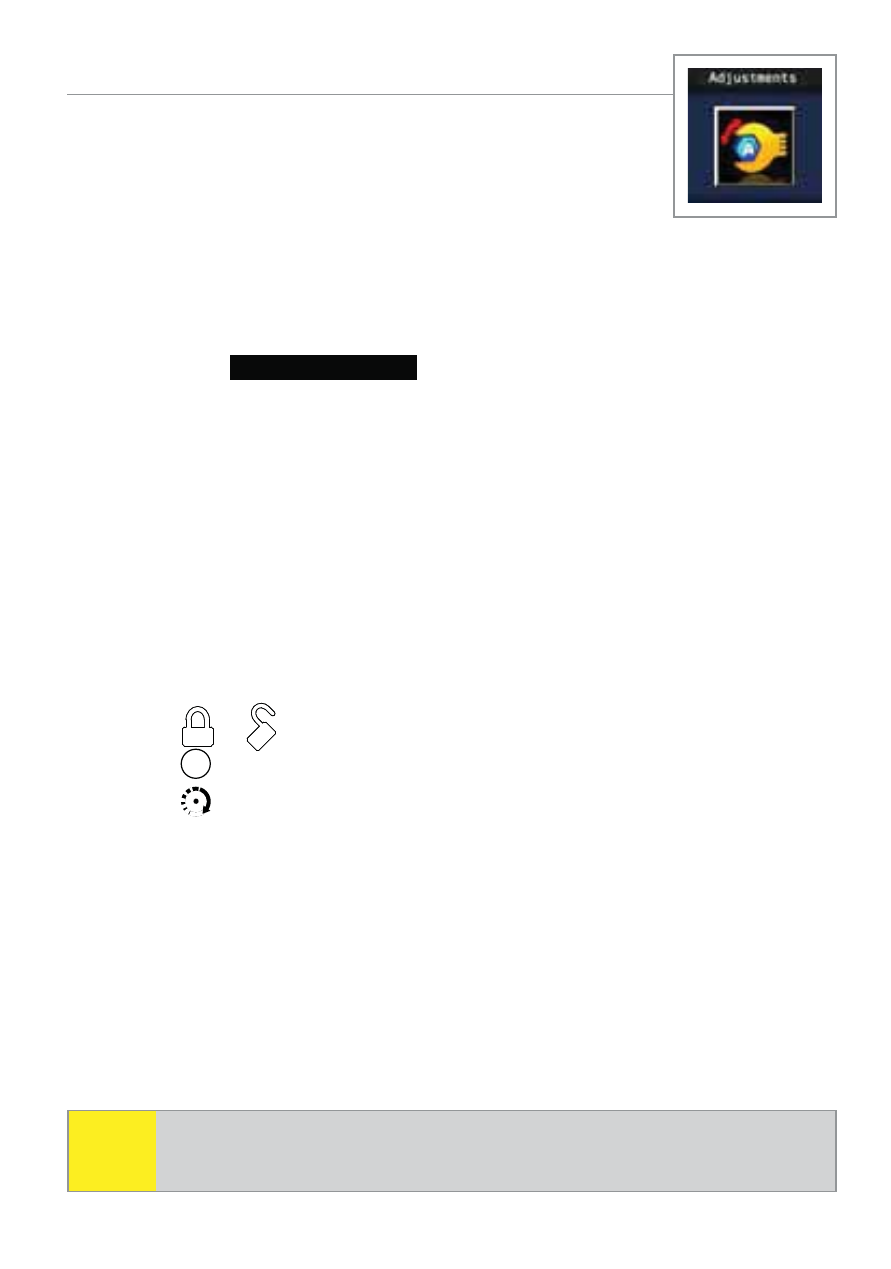
26
© 2011 Directed Electronics. All rights reserved.
Adjustments Menu
Clock Settings
Options:
Set Clock
,
Time Format
Used to adjust the clock and set the Status screen time format.
Setting the clock
1. Toggle to
Clock Settings
and press the menu wheel, the
Clock
Settings
screen is displayed.
2. Press the menu wheel to enter the
Set Clock
field, or toggle to
Time Format
to select a
12 Hour
or
24 Hour
display and press
the menu wheel on your highlighted choice to set (a pointer to the
right indicates your selection).
3. In
the
Set Clock
field, to adjust and save a new clock setting,
follow the on-screen instructions.
s
Menu wheel: Press the menu wheel to highlight the charac-
ter to be adjusted. Toggle to adjust up/down.
s
or
: Press to highlight the character to be adjusted.
s
AUX
: Press to reset the clock.
s
: Press to save new settings and go back to the
Clock
Settings
screen.
Timer Start*
Options:
How Many? (Starts)
,
How Often? (Hours)
The Timer Start adjustment screens are used to set how many times (1
- 24 starts) and how often (every 1-24 hours) the Timer Mode feature
starts the engine, when enabled.
Note
Before beginning adjustment the system must be in commu-
nication range of the remote and in the disarmed state.
