Battery information (1-way) – CLIFFORD 590.4X User Manual
Page 55
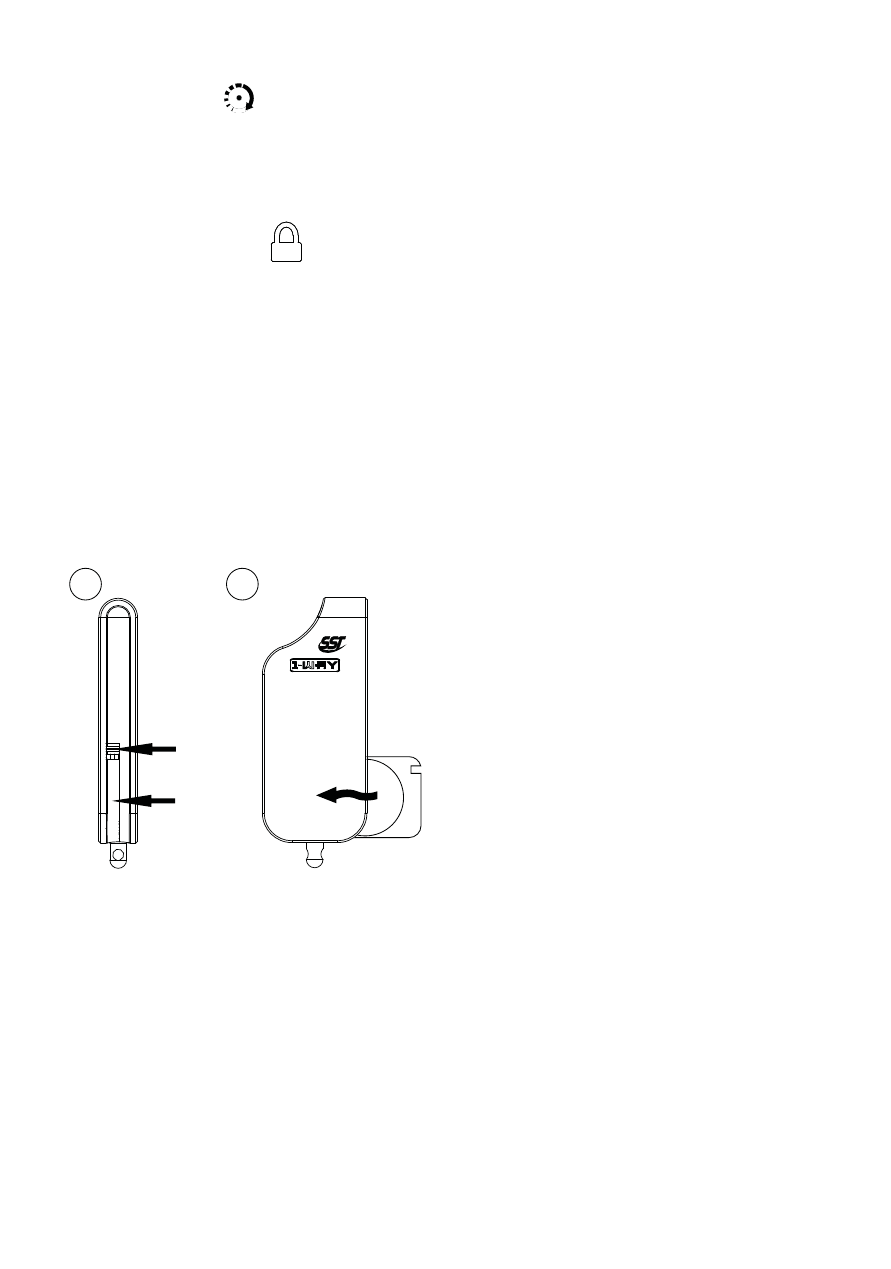
52
© 2011 Directed Electronics. All rights reserved.
Remote Learning
Press the
button,3 LED flashes and beeps indicates the remote
is ready to program to the system.
Per the instruction in the Remote Pair section of this guide, follow-
ing step 4 of Placing the system into the remote pair mode. Press
and hold the
button, the siren emits one long chirp to confirm
the remote has been learned.
Battery Information (1-Way)
The 1way companion remote is powered by one 3V coin cell lithium
battery (P/N CR-2032) that should last approximately one year under
normal use.
Battery Replacement
+
Battery
Tray
Latch
Side View
Rear View
1
2
1. Using a small flat narrow object,
push latch down towards battery
tray while gently prying the tray out-
wards from both ends until released.
Remove the tray from the remote
control housing.
2. While observing the correct
polarity, replace the old battery with
a new one. Seat battery flush into tray and slide back into housing
until securely latched. The remote control is now ready for use.
