Fault condition alerts, Animation followed by the status screen – CLIFFORD 590.4X User Manual
Page 14
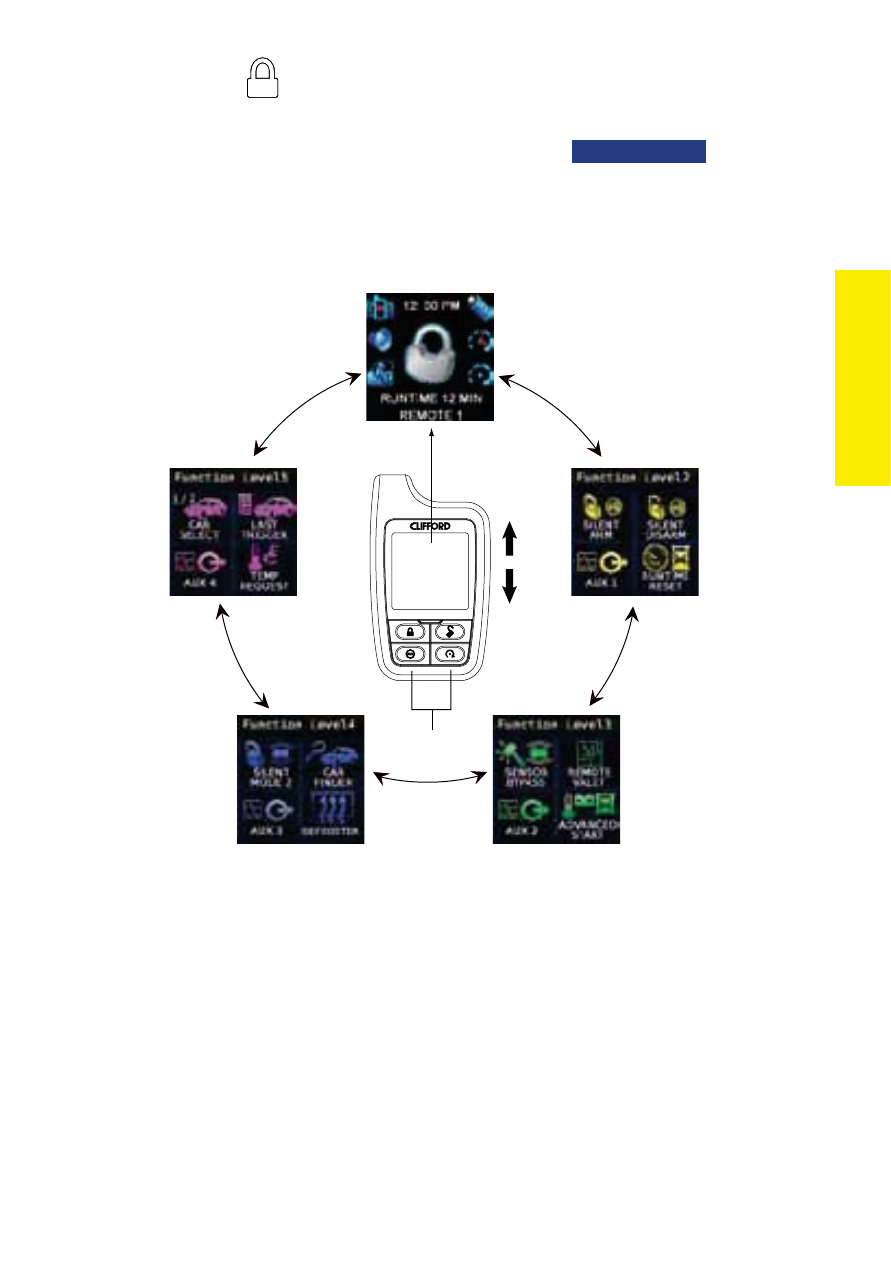
11
© 2011 Directed Electronics. All rights reserved.
Commands
2. Press the
button while this screen is still on to perform the
Silent Arm command.
3. The Responder HD remote will play the
SILENT ARM
animation
followed by the Status screen.
Blank
Display
Toggle
Menu Wheel
Up or Down
Command
Buttons
Status Screen
Fault Condition Alerts
If, when performing a command, a condition exists that does not al-
low the activation of a feature, a fault screen and tone plays as an
alert. For more details on the condition and possible resolutions, use
the fault screen title and locate the respective section through the table
of contents.
See also other documents in the category CLIFFORD Car alarm:
- RSIII (53 pages)
- Model RSX1.5 (38 pages)
- Arrow II (12 pages)
- Model RSX1.2 (39 pages)
- SuperNova II (20 pages)
- 50 (23 pages)
- cx-427 (18 pages)
- Concept 100 (10 pages)
- XL4000 (25 pages)
- AVANT GUARD 4 (15 pages)
- Arrow 5.1 (38 pages)
- 500 (18 pages)
- BlackJax 4 (8 pages)
- III (16 pages)
- Sabre (7 pages)
- Concept 40 (25 pages)
- Sabre II (16 pages)
- AvantGuard 5.1 (53 pages)
- AvantGuard III (36 pages)
- concept 30 (21 pages)
- ACE 7500 (12 pages)
- Bullet 4 (12 pages)
- 22CX (25 pages)
- 700-IQ (25 pages)
- 800-IQ (25 pages)
- AUTO SECURITY (12 pages)
- 330X1 (19 pages)
- 12.5X (61 pages)
- 770 (47 pages)
- Remote Start & Security System 520.4X (53 pages)
- IntelliPage System Car Alarm (41 pages)
- 800 (23 pages)
- concept 20 (25 pages)
- 700 (23 pages)
- 900-IQ (25 pages)
- RSX3.2 (52 pages)
- G5 System Series (10 pages)
- 100 (8 pages)
- Tazor II (8 pages)
- XL2000 (12 pages)
- CYBER 2 (9 pages)
- Model RSX3.5 (57 pages)
- G5 11CX 562C (20 pages)
- Auto Security SuperNova (15 pages)
